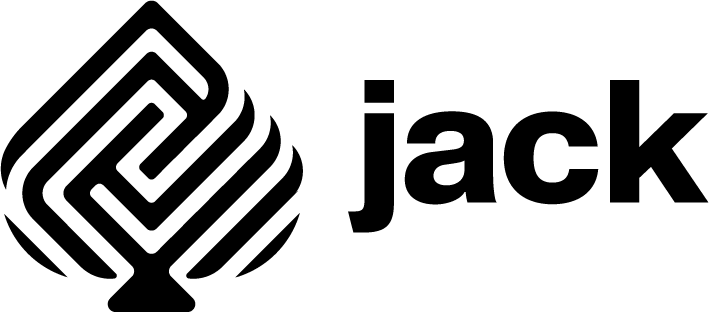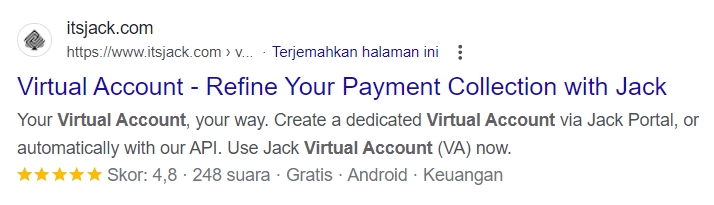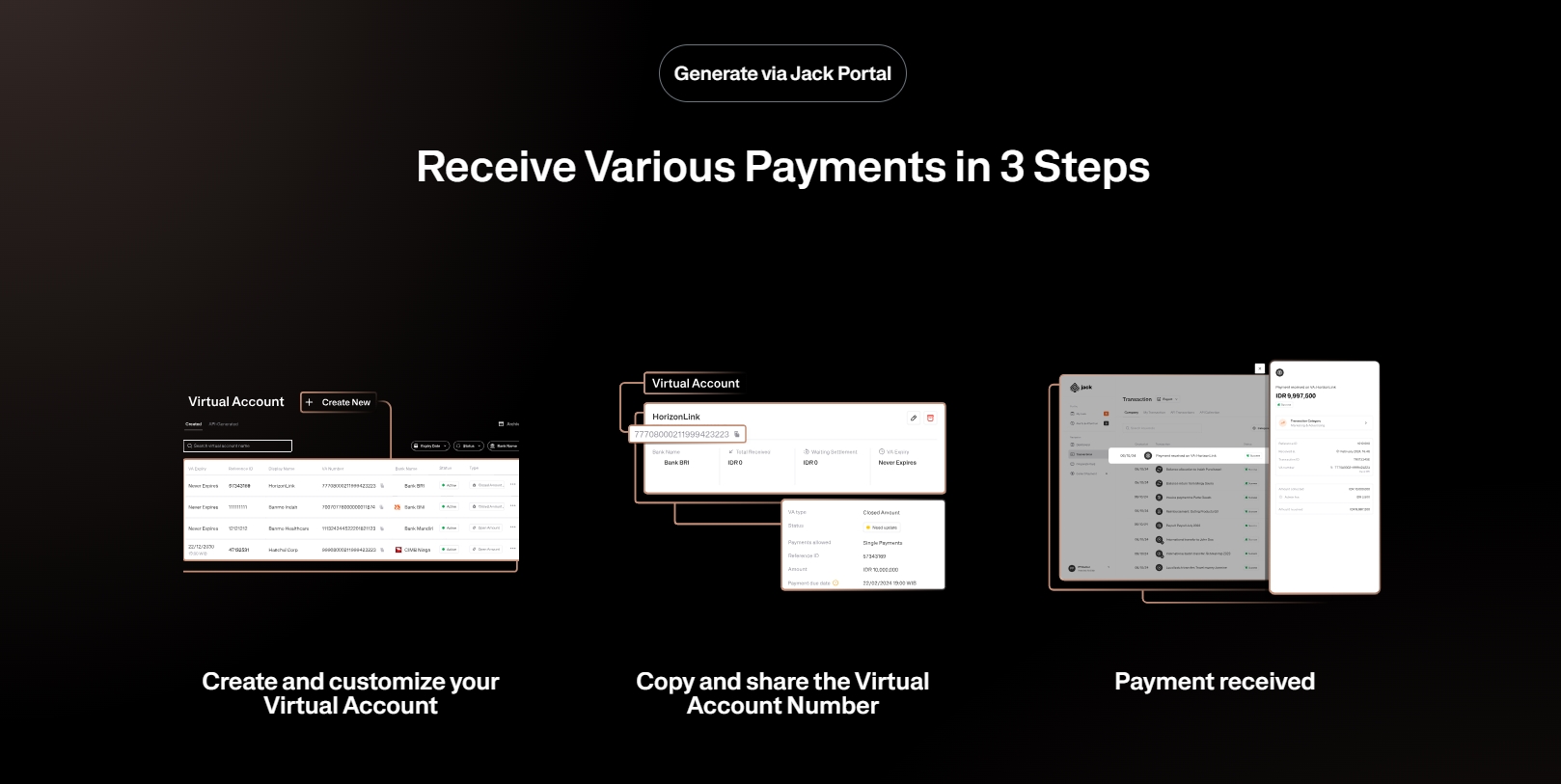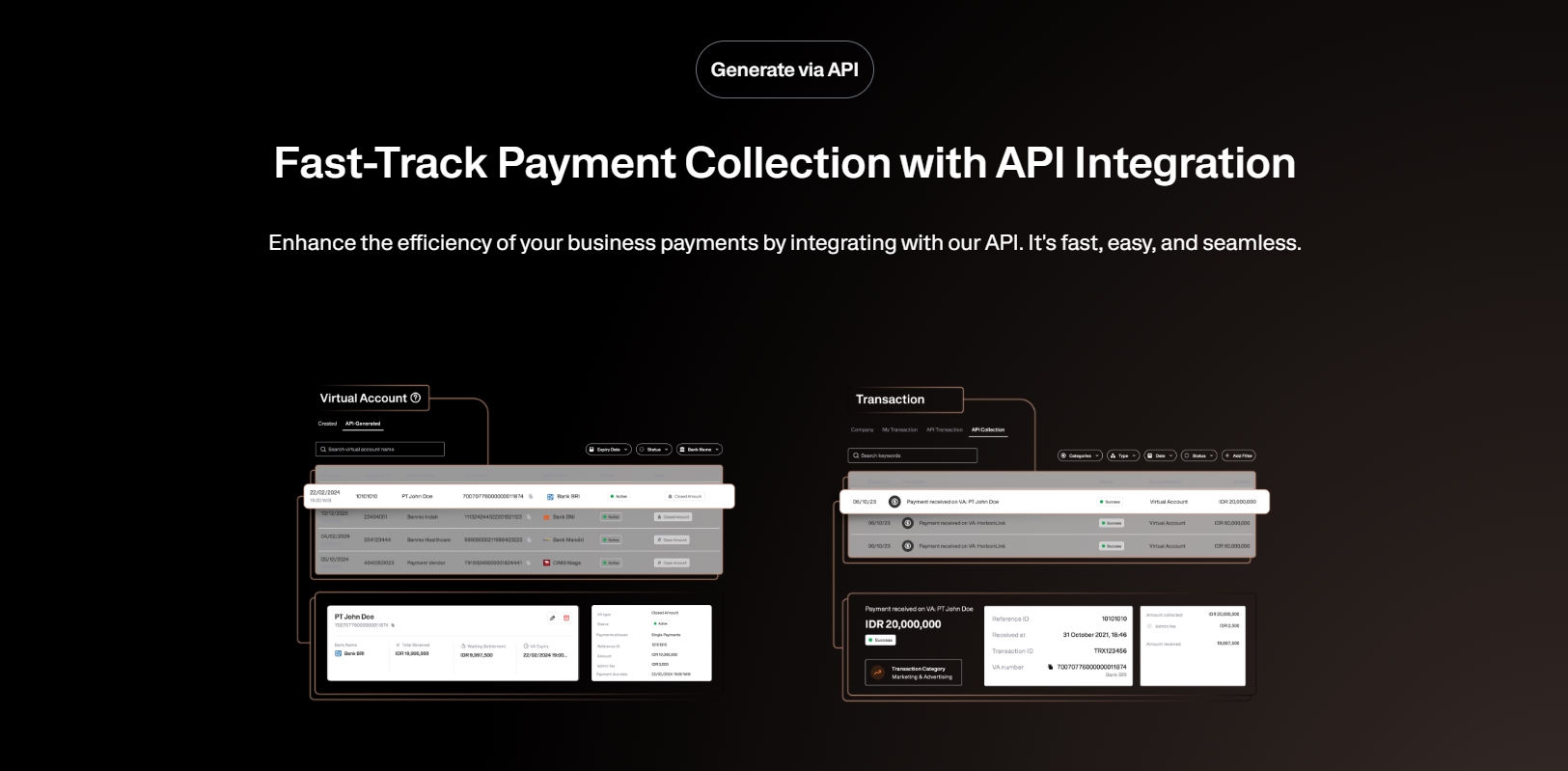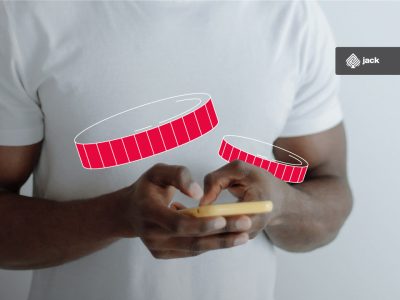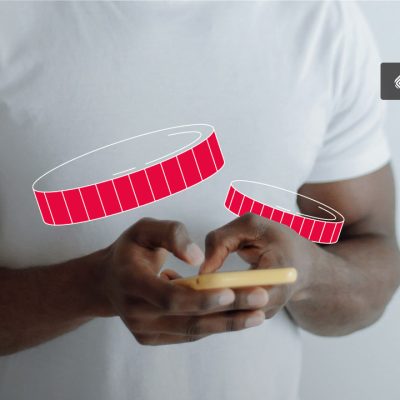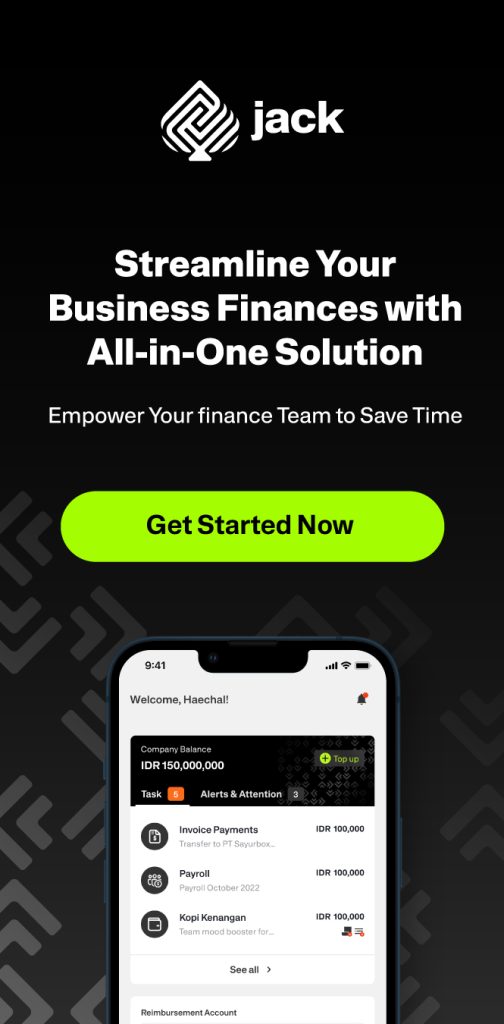Transferring to a Mandiri virtual account is a sought-after topic, especially in today’s digital era. The Virtual Account (VA) transfer method has become a popular payment method.
See Also Corporate Credit Card: Definition, Types, Benefits, and How Cards Work for Startups
More and more people are using it for various needs. The ease of transactions provided by this method is highly beneficial for customers. Identifying transactions can be done simply by viewing the transaction records.
Additionally, the security of transfers using the Virtual Account service is considered higher compared to other payment methods.
10 Steps to Transfer to Mandiri Virtual Account

For these reasons, the Mandiri Virtual Account transfer service is often chosen. However, its usage must be done correctly to avoid mistakes. To transfer to a Mandiri virtual account accurately, you can follow these steps:
1. Open the Mandiri Mobile Banking App
The convenience of transferring using a virtual account service begins with finding the Mandiri mobile banking app. Once found, open the mobile banking app. Don’t forget to create an account, which is usually accompanied by a password. After creating an account, you can log in to the app and perform various transactions.
2. Access Mandiri Internet Banking from a Browser
If you have difficulty finding the Mandiri mobile banking app, don’t worry. You can access this banking service using a website or browser. To transfer to a Mandiri virtual account, first log in to the Mandiri banking service to perform the transfer.
3. Choose the Menu to Transfer Funds
Once you’ve logged in to Mandiri banking, find the main menu. In the menu options, you will see several choices. To transfer to a VA, select the fund transfer option. This transfer option will easily appear on your device screen.
4. Select the Option to Transfer to Another Bank Account
After selecting the fund transfer option, more options will appear. From these options, choose the one for transferring to another bank account. Alternatively, you can choose the option to transfer to another bank. By selecting this, any customer can enjoy the convenience of the transfer service.
5. Select the Destination Bank, which is Bank Mandiri
Continue by selecting the destination bank option, which in this case is Bank Mandiri. Select Bank Mandiri for the transfer service. Additionally, choose the correct type of account, which is the virtual account, to utilize the VA service.
6. Enter the Destination Virtual Account Number
Enter the destination virtual account number. To accurately input the VA number, first ensure the number is correct. After entering the VA number, double-check it. Verify if the VA number listed is correct and if not, make the necessary corrections. Ensure there are no errors in writing the virtual account number.
7. Enter the Amount to Transfer
If the virtual account number is listed and checked, proceed to the next step: entering the amount to be transferred via VA. Accurately specify the amount. Also, check and recheck the specified amount to ensure it is correct.
8. Provide the Transfer Purpose in the Remarks Column
Generally, after entering the amount to be transferred, a remarks column will appear. If this column appears on your device screen, provide and write the transfer purpose. For instance, you can write the transfer purpose or include the order number.
9. Confirm Transaction Details and Ensure All Information is Correct
All transaction details listed in the banking system need to be rechecked for accuracy. Verify if all data is correct to avoid any potential errors. Hence, confirm the transfer transaction. Ensure all data is complete and accurate when transferring to a Mandiri virtual account.
10. Follow Instructions from the App or Internet Banking to Complete the Transfer
All the above steps can be concluded by following the instructions on the app or website. These instructions will guide you through completing the transfer to the Mandiri virtual account. After the transfer process is completed, save the transfer receipt provided by the transaction. This receipt will be useful as a reference indicating the successful transfer.
Transferring to a Mandiri virtual account offers unique benefits for customers. You can enjoy quick and even automated transfers. Always ensure to double-check the destination virtual account number and the amount to be transferred before sending funds. Avoid any mistakes that might be detrimental.
See the API Document from Jack Finance here
Use Jack for your business needs
If any errors occur, promptly contact the nearest Mandiri bank. By contacting the bank, customers can receive further assistance. Transferring to a VA can indeed be a suitable option, especially for transferring funds through Mandiri.