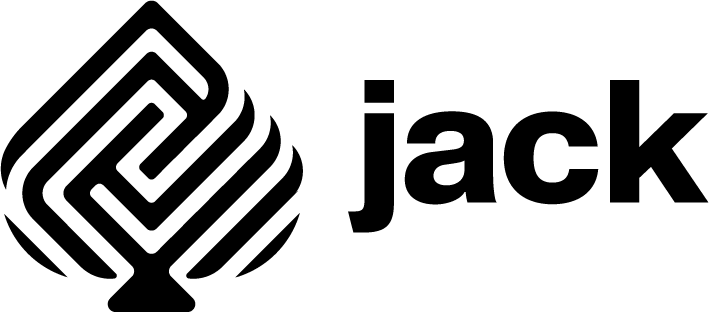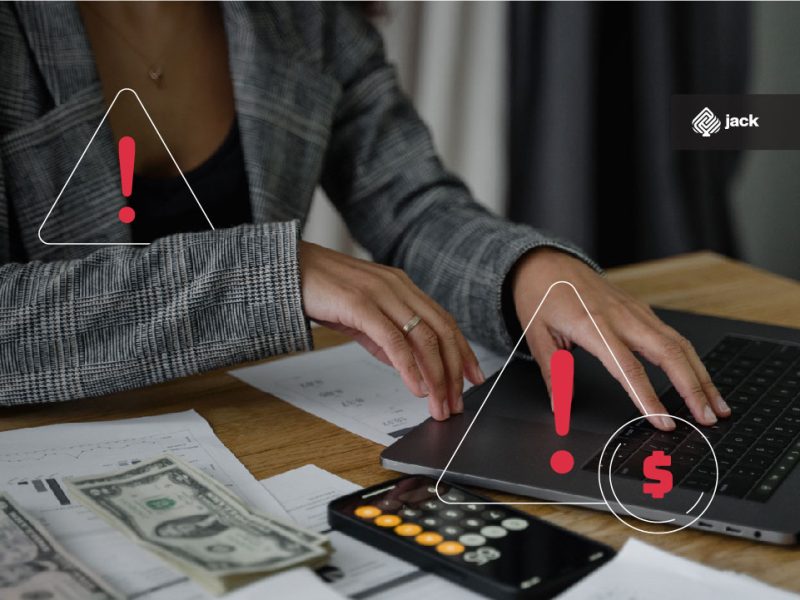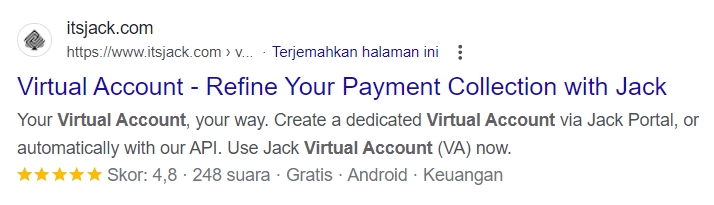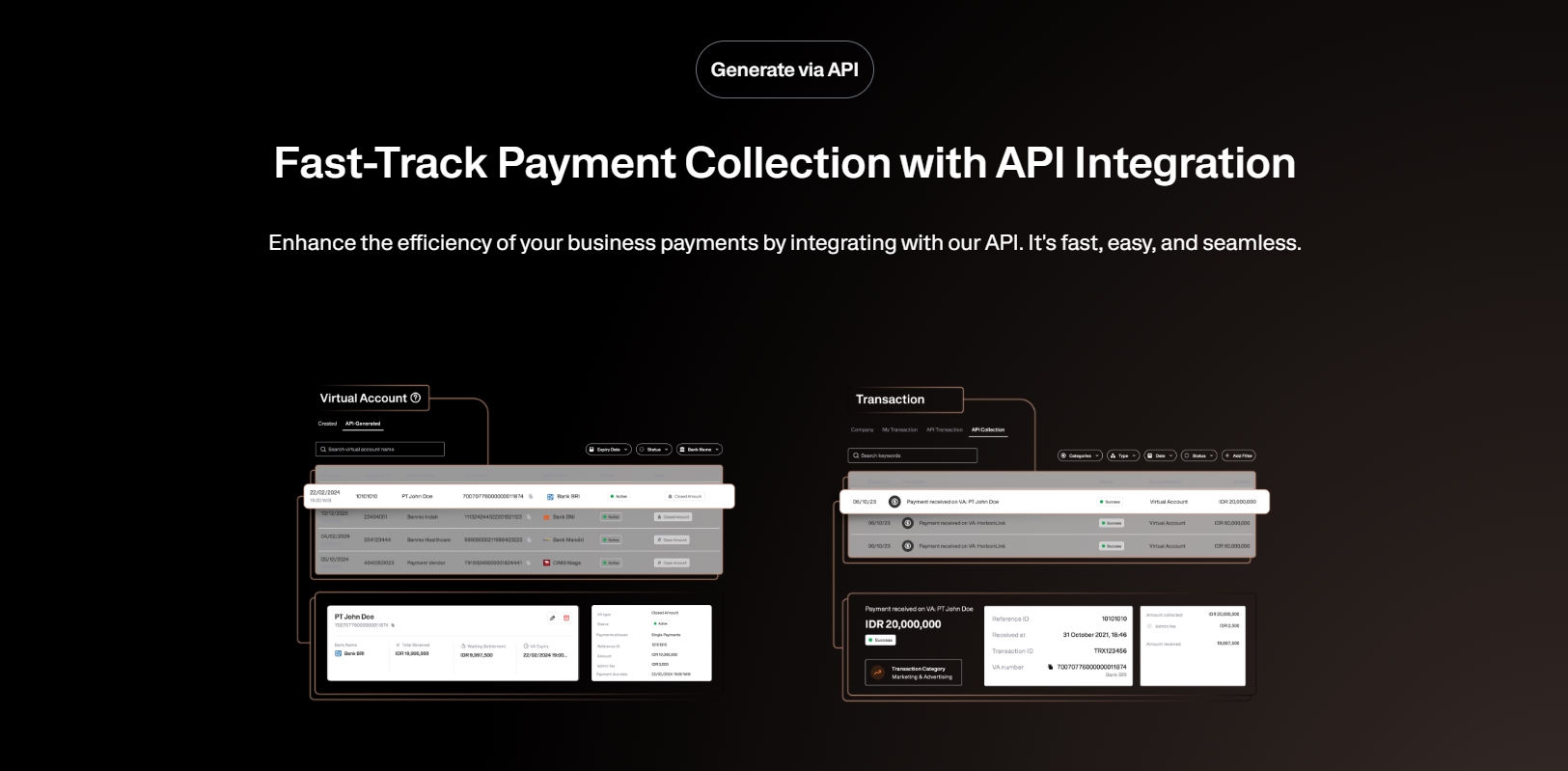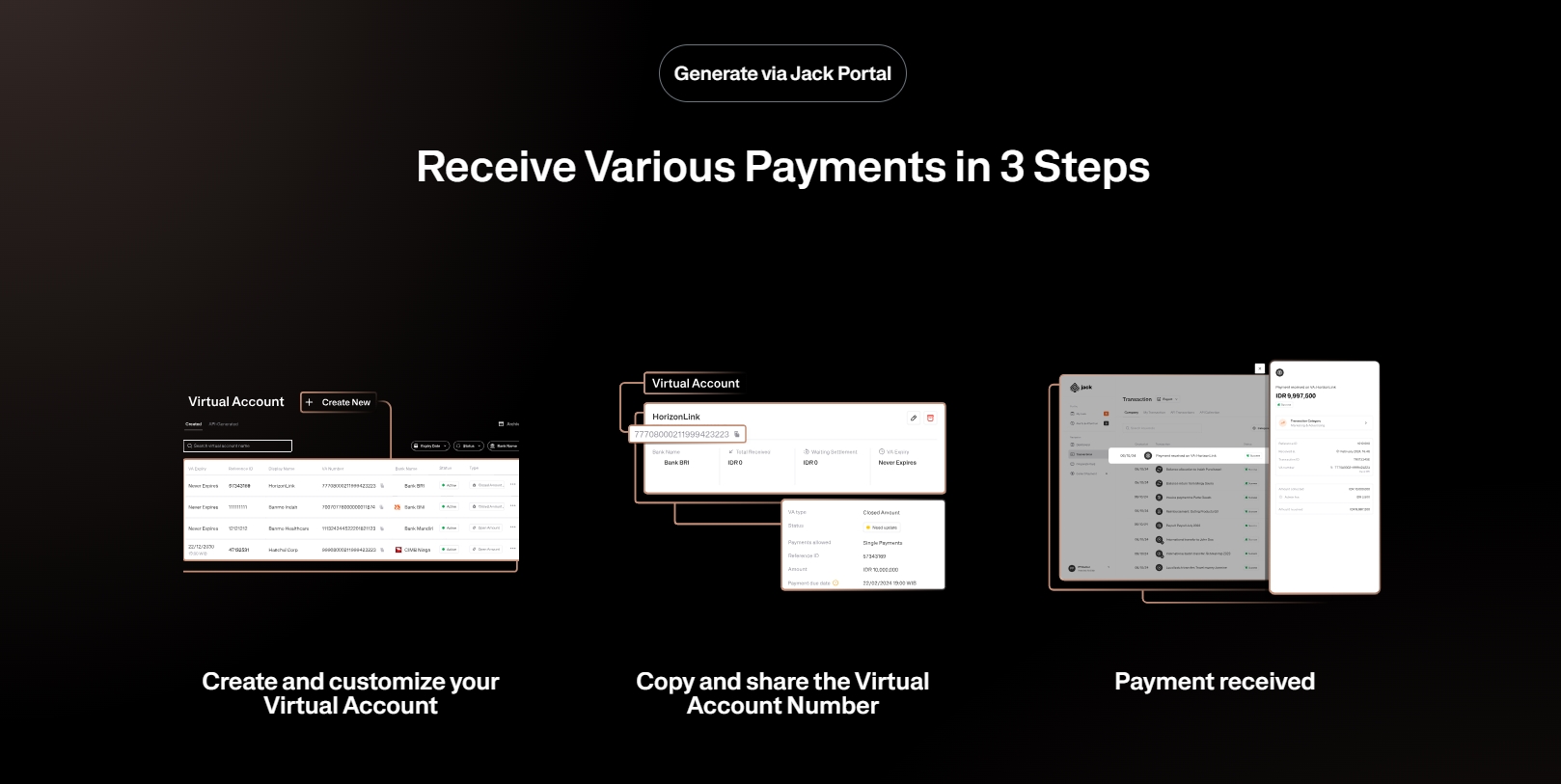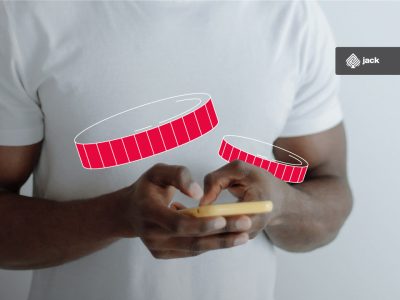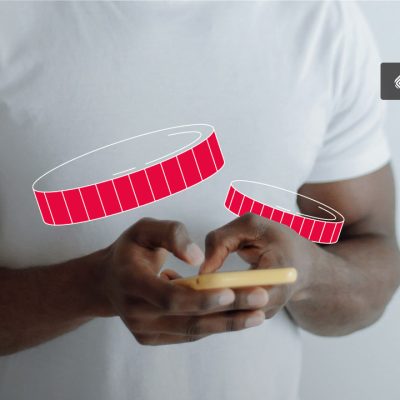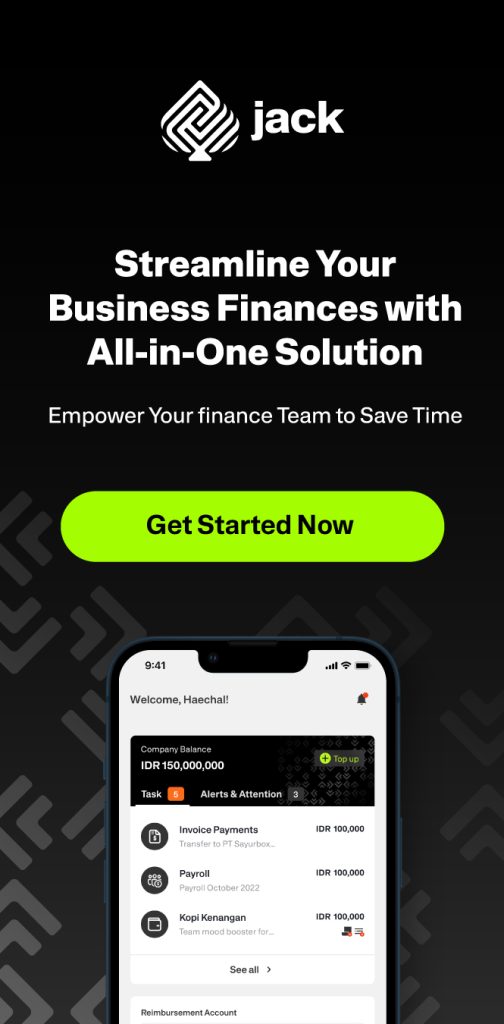Transferring with a BNI Virtual Account can be valuable information for everyone, especially for those who frequently conduct banking transactions. This includes transfers, which can now be done using the Virtual Account service.
See Also Corporate Credit Card: Definition, Types, Benefits, and How Cards Work for Startups
Bank Negara Indonesia (BNI) is one of the banks that provides Virtual Account services. The transfer process to this bank’s Virtual Account can be easily done through this platform. The advancement of technology in the banking world is increasingly felt with the BNI facility.
4 Ways to Transfer Using BNI Virtual Account
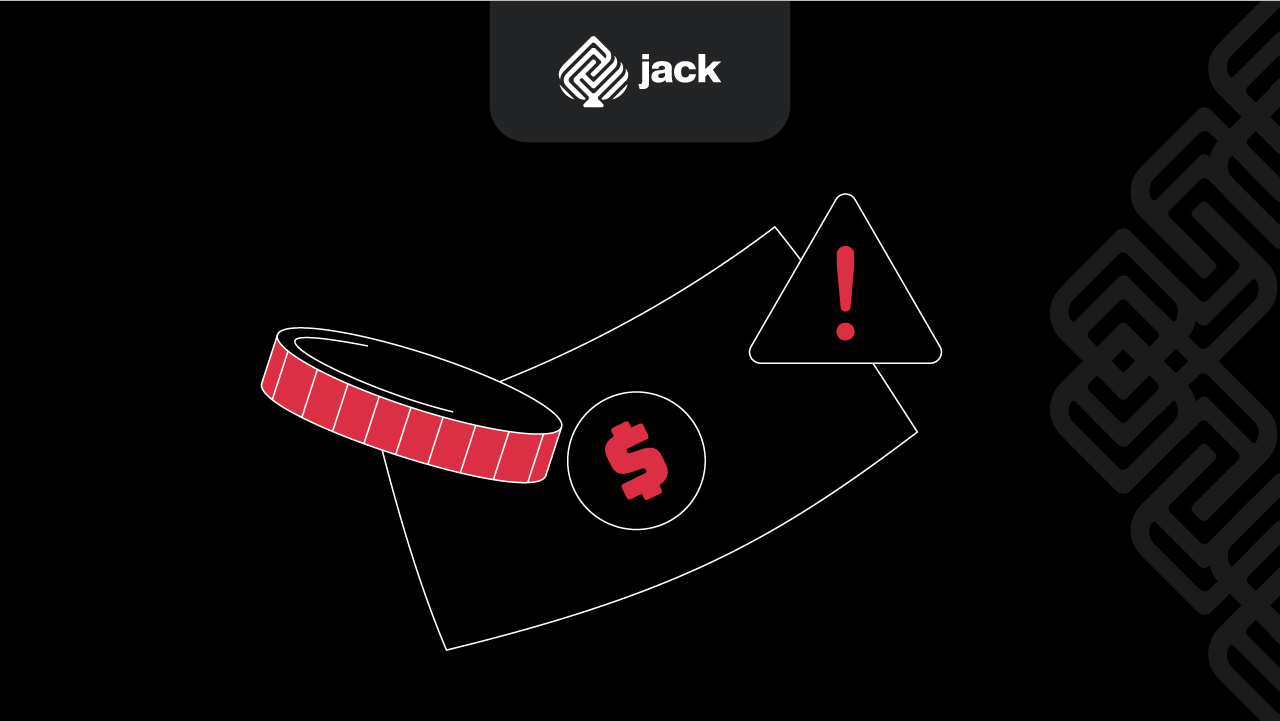
A Virtual Account (VA) is a virtual account number that can be used to receive payments from various sources. Payment via transfer using the VA service can even be done without a physical account. To maximize the use of the VA service, you can follow these steps:
1. Access BNI Internet Banking
The first step to transfer using a BNI Virtual Account is to access internet banking. Nowadays, every bank has banking services that make it easier for customers to carry out financial transactions. These services, accessible via the Internet, are also provided by Bank Negara Indonesia (BNI).
To access it, you can use a browser to connect to Internet banking. Alternatively, you can use the BNI mobile banking app, named BNI Mobile Banking, which features the characteristic bright orange color of BNI.
Ensure you have a bank account to log in to the internet banking site or app. Typically, to log in and utilize Internet banking facilities, you need a username and password. It’s best to always remember your username and password.
The password in question is the MPIN, which can be found at the start of the platform. You can then use all the features available and offered by BNI through its banking platform.
2. Select the Transfer Option to Initiate the Transaction
After logging into the platform and viewing all the features, proceed to the next step. You’ll find options like account and payment, and also a transfer option. Select the Virtual Account Billing option on the platform. This option is usually located on the right side and can be easily found. Click or tap on it to move to the next step.
Next, enter the BNI Virtual Account number. The VA number entered should belong to the party you are transferring to, as provided by the payment recipient. Make sure the Virtual Account number is correct.
Avoid any errors in the VA number information. Besides the VA number information, verification should also be done when entering it into Internet banking. Entering the VA number requires full accuracy and caution to avoid mistakes. Therefore, double-check the VA number entered before proceeding with the transfer process. Don’t forget to write a short name after entering the VA number.
3. Enter the Amount to Transfer
If the Virtual Account number has been entered and rechecked in the internet banking platform, move to the next step: entering the amount to be transferred to the BNI Virtual Account. Similar to the Virtual Account number, the amount to be transferred must be ensured accurately.
After ensuring the correct transfer amount, carefully enter the amount. Recheck the amount entered to avoid transfer errors. Then confirm your transaction details and double-check.
Ensure all information entered is correct. This check is crucial and should be done before proceeding with the transfer to avoid mistakes. If an error occurs, recovery or refund is possible but usually not immediate.
4. Follow Further Instructions from Internet Banking
The final step is to follow the instructions provided by the internet banking platform. Some may refer to it as BNI mobile banking, which will also provide final instructions. Each subsequent step leads to the completion of the transfer process to the BNI Virtual Account.
Ensure you have reviewed all transaction details to confirm they meet your needs. This review is essential before sending funds to the targeted bank. All instructions from mobile banking simplify the transfer process to the BNI Virtual Account online.
Transferring using a BNI Virtual Account is easier with the above step-by-step guide. Now, you can transfer funds to a Bank Negara Indonesia Virtual Account easily and conveniently. The VA transfer service is highly beneficial, offering quick and automated transfers.
Use Jack for your business needs
However, always follow each instruction carefully and meticulously. This ensures smooth and secure transactions. Additionally, the transfer process will be free from potential errors. If you encounter difficulties or need further assistance, do not hesitate to contact the relevant bank.