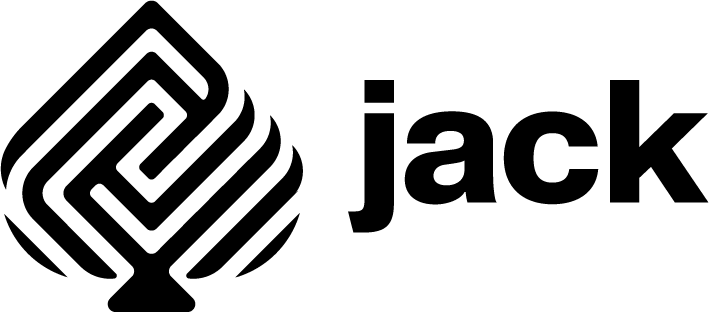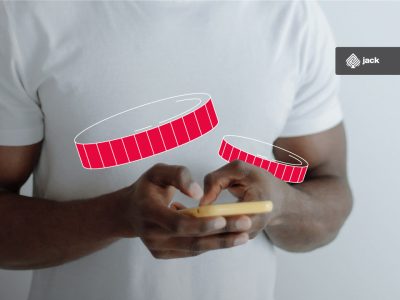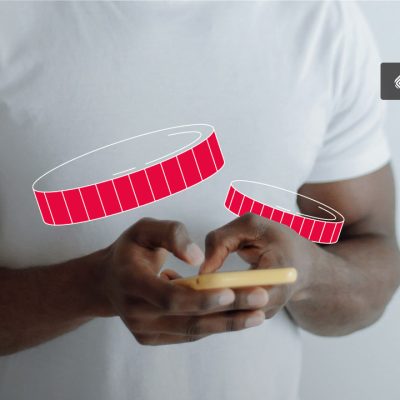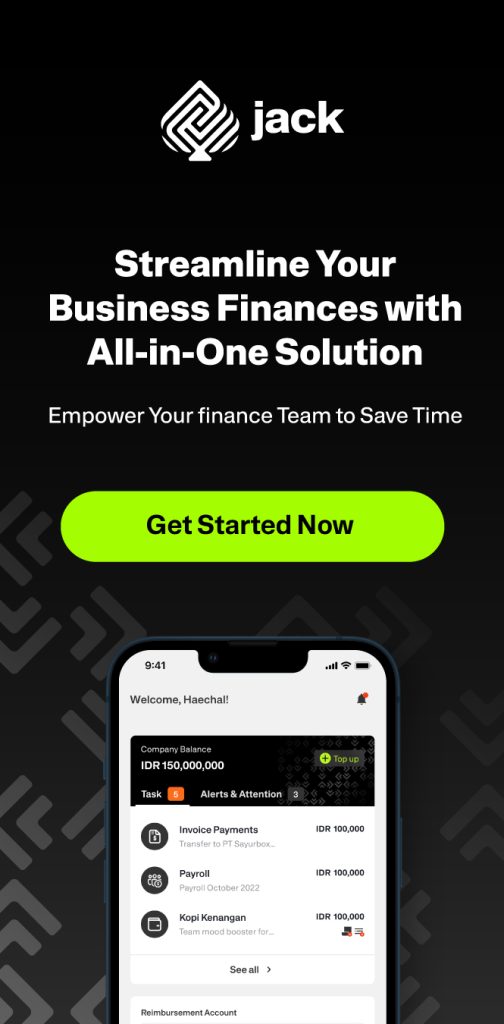Confused about how to make money from your blog or personal website? One of the best solutions you can try is to sign up for Google AdSense. Many website owners struggle to monetize their content, even after putting in the effort to create quality articles and build traffic. This is where Google AdSense comes in as a solution.
In this article, we’ll provide a step-by-step guide to help you understand how to sign up for Google AdSense easily and quickly. With the right steps, you can use Google AdSense to earn passive income from the website you’ve built.
Also read: How to Choose the Best Virtual Credit Card Services
What Is Google AdSense and Why Is It Important?

Elidrissi.Ilyas, CC BY-SA 4.0, via Wikimedia Commons
Before we jump into the sign-up steps, let’s first understand what AdSense is. AdSense is an advertising service owned by Google that allows website owners to display ads on their pages and earn money whenever those ads are clicked or viewed, depending on the ad type.
In simple terms, Google bridges the gap between advertisers and website owners through an automated system. It’s perfect for bloggers, news portals, forums, and business sites looking to monetize their content.
Spend with Flexibility, Anywhere with Jack
Who Should Sign Up for Google AdSense?
Short answer: anyone with a quality website. But let’s get more specific.
- Beginners who just launched a personal blog and want to start earning.
- Small to medium business website owners looking for extra passive income.
- Content creators or freelance writers who publish informative blog articles.
- Online forum or community site owners with steady traffic.
If you fit any of the categories above, you’re a great candidate for this program.
Step-by-Step Google AdSense Sign Up Guide for Beginners
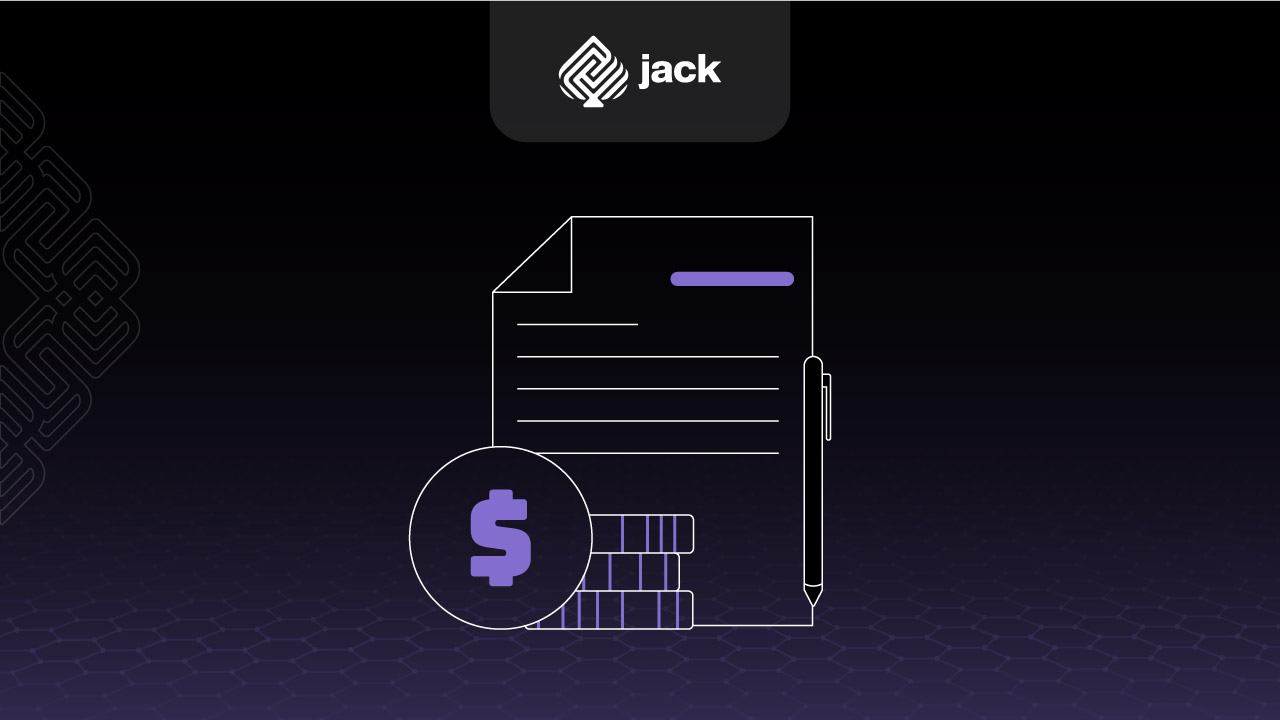
Now let’s dive into the part you’ve been waiting for: how to sign up for Google AdSense with clear and practical steps.
1. Make Sure Your Website Is Ready
Before signing up, check if your site meets the following basic requirements:
- Original and valuable content (not copy-pasted).
- Clear, user-friendly navigation.
- Active for at least one month (longer is better).
- Important pages like About Us, Contact, and Privacy Policy are in place.
- No prohibited content.
2. Create a Google Account (If You Don’t Have One)
To sign up, you’ll need a Google account, the same one you use for Gmail or YouTube. If you don’t have one yet, please create it first.
3. Register a Google AdSense Account
Here’s how to create your Google AdSense account:
- Visit the official site: https://www.google.com/adsense
- Click “Get Started” or “Sign Up Now.”
- Enter your website URL.
- Choose your website’s primary language.
- Sign in with your Google account.
- Fill in personal details like full name and address matching your ID.
Important: Ensure your data matches your official documents. This is essential for verification and payment processing.
4. Add the Ad Code to Your Site
After signing up, Google will give you an HTML code to paste in the <head> section of your site. This helps Google verify that you’re the legitimate owner of the site.
If you use a CMS like WordPress, plugins like “Insert Headers and Footers” make this easier.
5. Wait for the Review Process
After placing the code, Google will review your site. This can take a few days up to two weeks. During this time:
- Don’t make major changes to your site structure.
- Do not remove the verification code.
- Keep updating content regularly.
Once approved, you’ll receive an email and can start displaying ads.
Common Mistakes When Registering for Google AdSense

Many people apply too soon with websites that are not ready. For example, only having 2 or 3 articles or using a free domain. Use a TLD (Top-Level Domain) like .com to appear more professional.
Don’t forget essential pages such as About, Contact, and Privacy Policy. Google values seriousness and transparency. Without these, your site may appear untrustworthy.
Patience is also crucial. Don’t rush to reapply if there’s no update yet. Focus on improving your site and wait for the review process to complete.
Avoid clicking your own ads or asking others to do it. This is a serious violation and may get your account permanently banned. If that happens, getting a new account is very difficult.
Use Jack for your business needs
Google AdSense sign up can be the first step toward earning from the internet. But don’t rush it. Make sure your site is ready, the content is high-quality, and the user experience is a priority. With the right approach, AdSense can become a steady source of passive income.
Speaking of the right approach, managing business finances also requires a smart strategy. Jack offers an all-in-one solution for payments, payroll, and corporate cards — no fees, no hassle. Manage all your business expenses in one simple, efficient dashboard. Register your company now and take better control of every transaction.