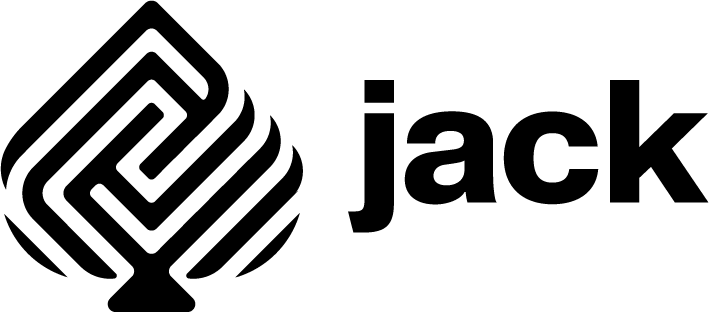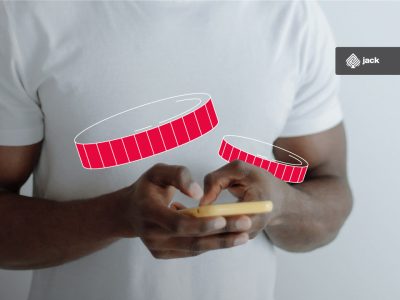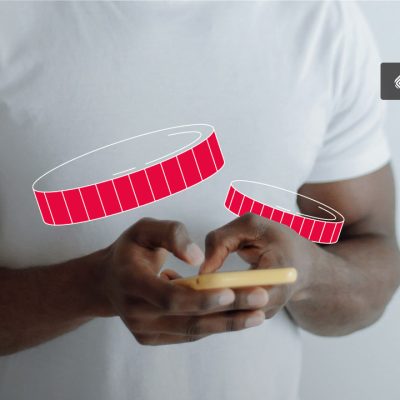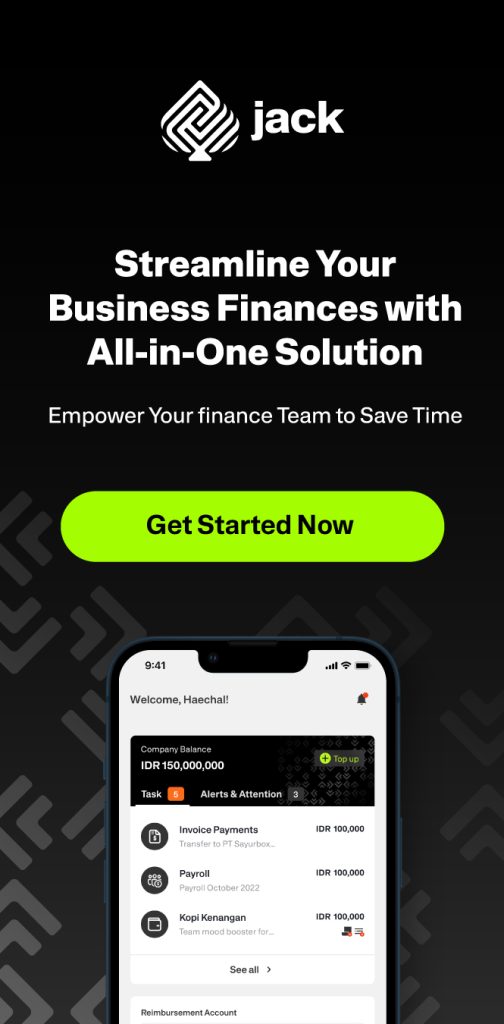Creating a Visa debit card can be easily done according to the requirements and terms set by the major company. Visa debit cards function like cash, so any payment made using the card can be deducted from the active balance.
In fact, it has the same system as using other debit cards, but the Visa debit card reaches almost all countries in the world.
What is a Visa Card?
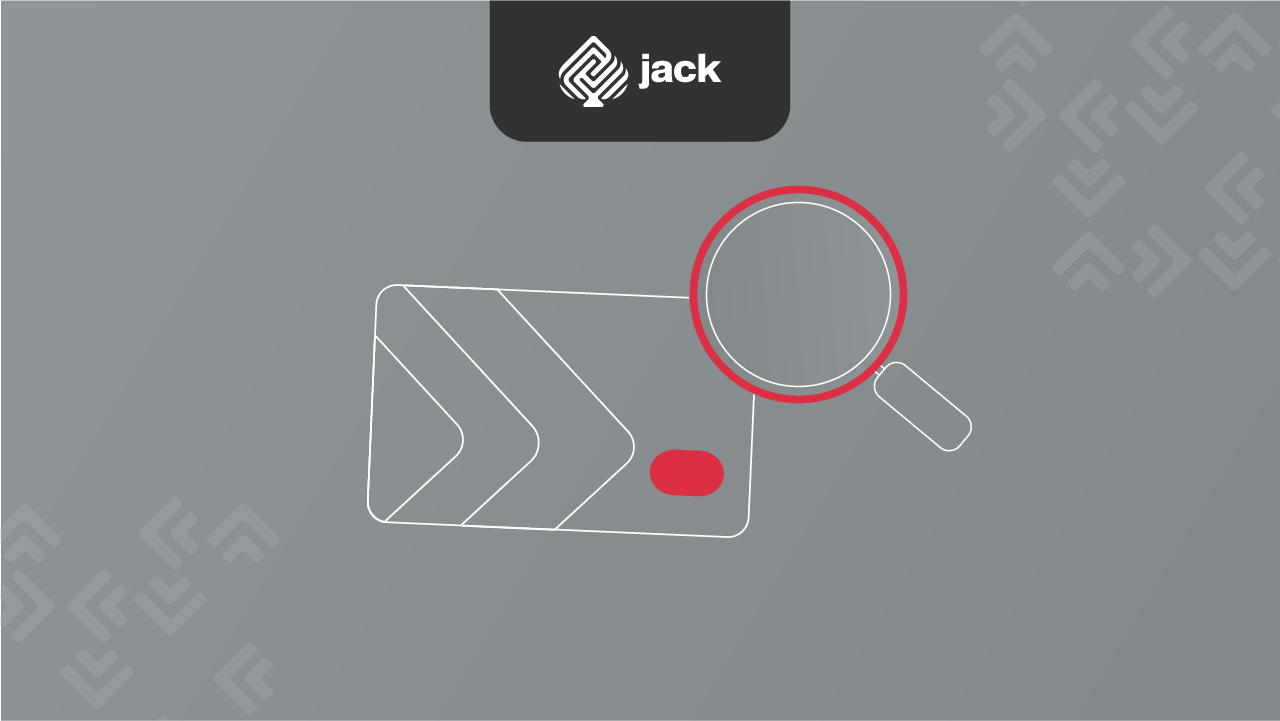
A Visa debit card is a product that functions as a payment tool issued by Visa International Service Association. This company was established by Bank of America in 1955 in Foster City, California, USA.
The use of this debit card is popular in several countries in the world. However, the Visa debit card has more users in the Asian region due to its easy creation process.
How to Create a Visa Card in General

The process of creating a Visa credit card is not complicated, but before deciding to make one, it is best to know the available product options. The following are the general steps in creating a Visa card:
1. Firstly, visit the chosen bank’s branch. It is recommended to go to the main office because the service tends to be faster than at branch offices.
2. Next, provide the required documents from the bank, which usually include a copy of your ID card or passport, a copy of your taxpayer identification number, proof of income or salary slip, and then fill out the registration form.
3. Once the registration form is filled out, contact customer service who can assist in creating the Visa debit card.
4. Submit all completed documents as required.
5. Each bank has different procedures, but in general, to reach an agreement on creating a Visa debit card, there are two steps according to the bank’s regulations.
6. After completing all the steps, wait for the Visa debit card to be delivered to the address.
How to Create a Free Visa Debit Card through Jenius
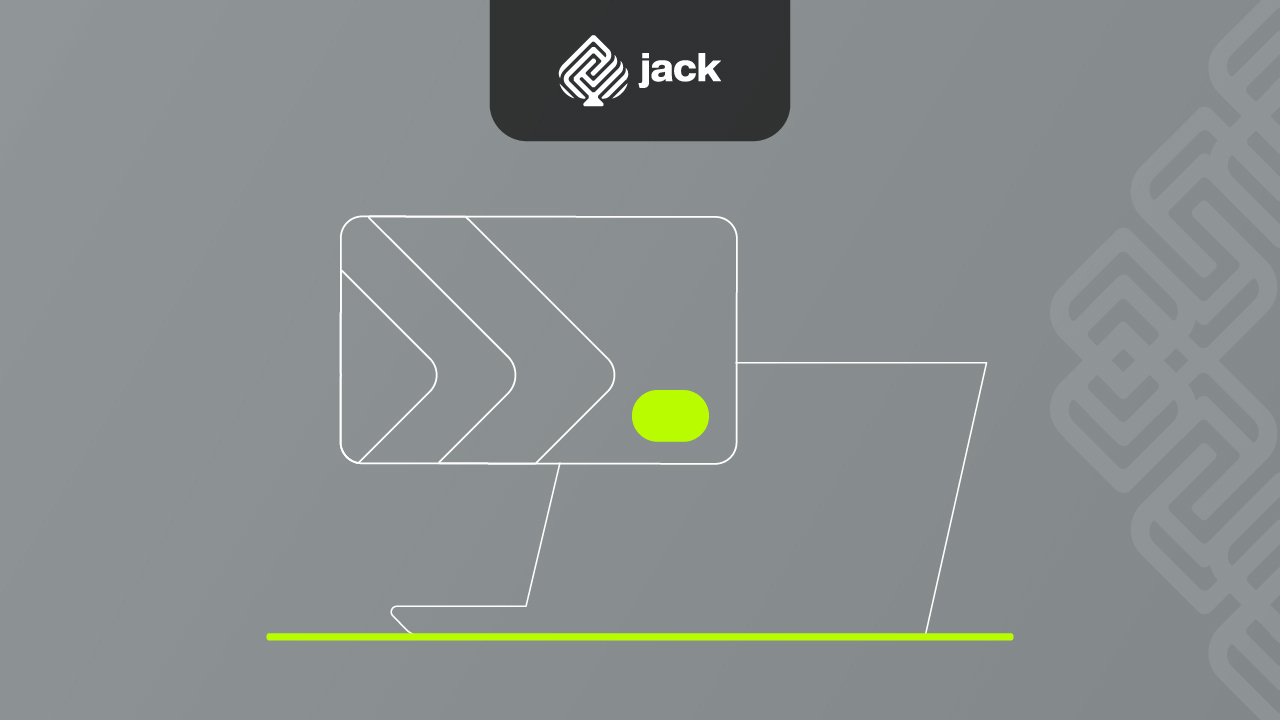
Creating a Visa debit card can be done for free at some banks that have collaborated with Jenius. This provides convenience for creating a Visa debit card to support its use in transactions, whether domestically or internationally.
The following are the steps to create a Visa debit card:
1. Firstly, open the Jenius application.
2. Next, touch or click the “Create a new account” button on the application page.
3. Then, follow the instructions on the screen to enter a photo of your ID card, a selfie with your ID card, and a signature photo.
4. Fill out the form that is available on the page.
5. Create a complex password that can be remembered to access the account for the Visa debit card.
6. The PIN for the Visa debit card should be easy to remember.
7. Then, enter a cash tag as desired.
8. For the second cashtag, enter a cashtag according to its use.
9. Once all the steps are completed, you will be directed to the dashboard.
10. The dashboard displays various feature options, but some features cannot be used until Jenius activation is completed.
How to Activate at the BTPN Branch
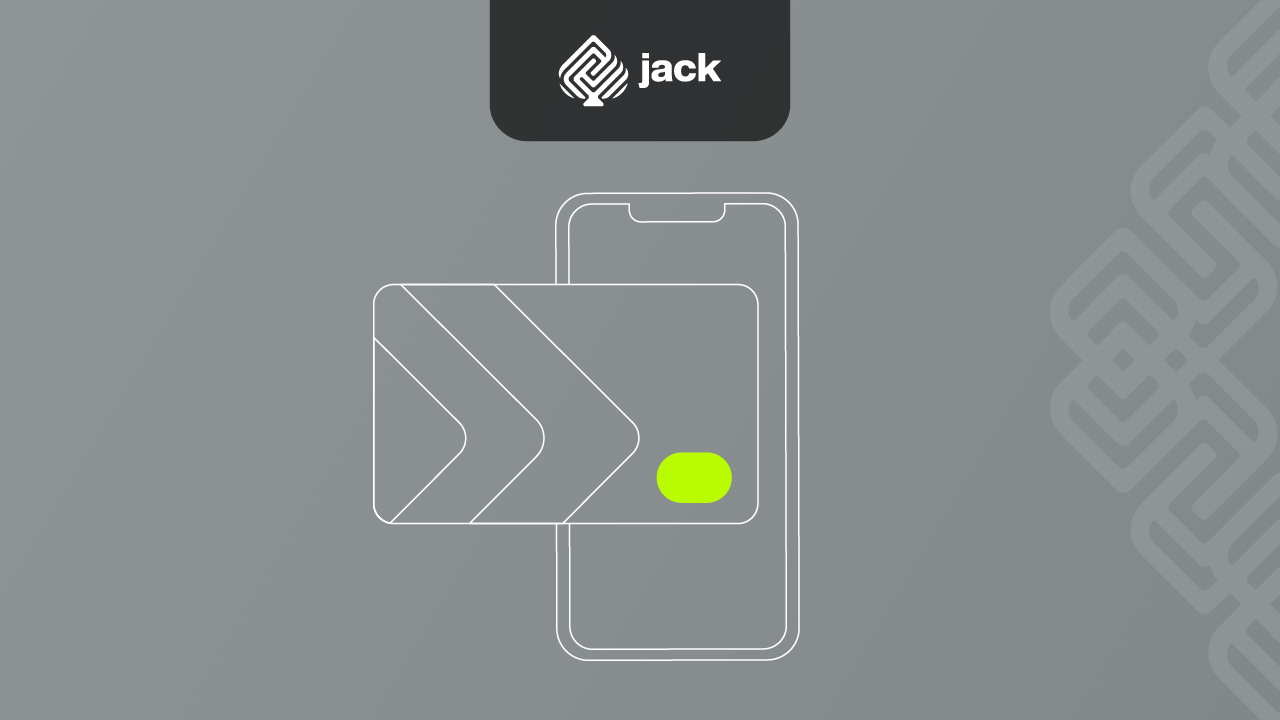
To use this Visa debit card, it must be activated first in order to support various transaction activities according to your needs.
If you want to activate the use of your Visa debit card, you can go directly to the BTPN branch office with your identity card (KTP).
The following are the steps to activate your Visa debit card at the BTPN branch:
1. First, find the location of the nearest BTPN branch office from your current location.
2. If you have free time, it is recommended to come to the BTPN office with your KTP and smartphone that can be used for registration.
3. When you arrive at the BTPN branch, you will be given a paper form and a pen to fill in your personal information data for the use of the Visa debit card.
4. The BTPN staff will assist in the activation process of the Visa debit card, and when it is activated, the card can be used according to your needs.
5. Through these steps, just wait for an email confirmation that your account has been activated and your orange debit card will be sent to your registered address.
Spend with Flexibility, Anywhere with Jack
How to Close a Visa Debit Card
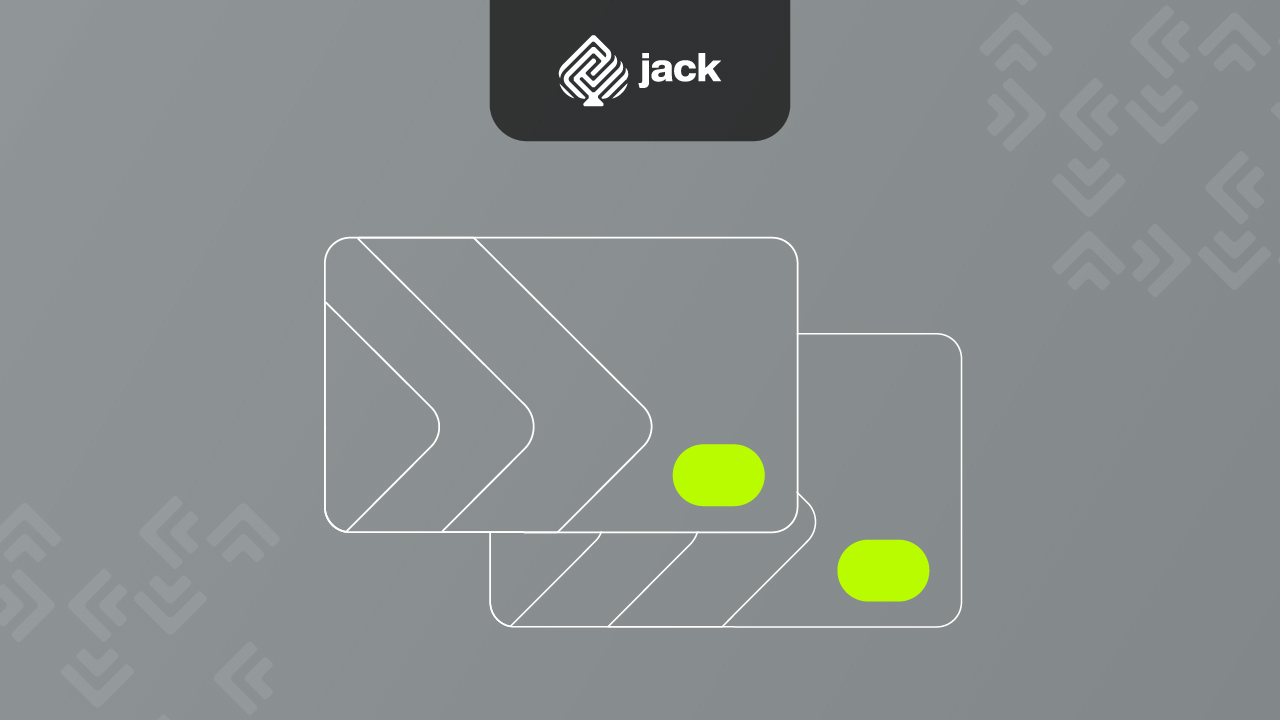
1. Prepare your identity card (KTP) and bring your debit card.
2. Visit the bank branch office where there will be staff to assist in the process of closing the debit card.
3. Make sure to settle any credit card loans used with the debit card.
4. After the process of closing the Visa debit card is completed, the bank or the customer can cut the debit card themselves.
5. Make sure to ask for proof of the closure of the debit card as an authentic proof of closure and payment of any remaining bills.
See also video tutorials from financial and business from Jack.
Use Jack for your business needs
In this case, creating a Visa debit card and closing it can be done online without having to come directly to the nearest branch office. This provides a more practical convenience and saves time to do other activities without having to spend energy traveling to the branch office.