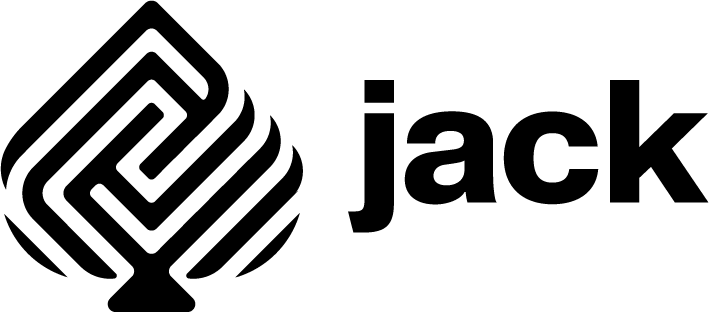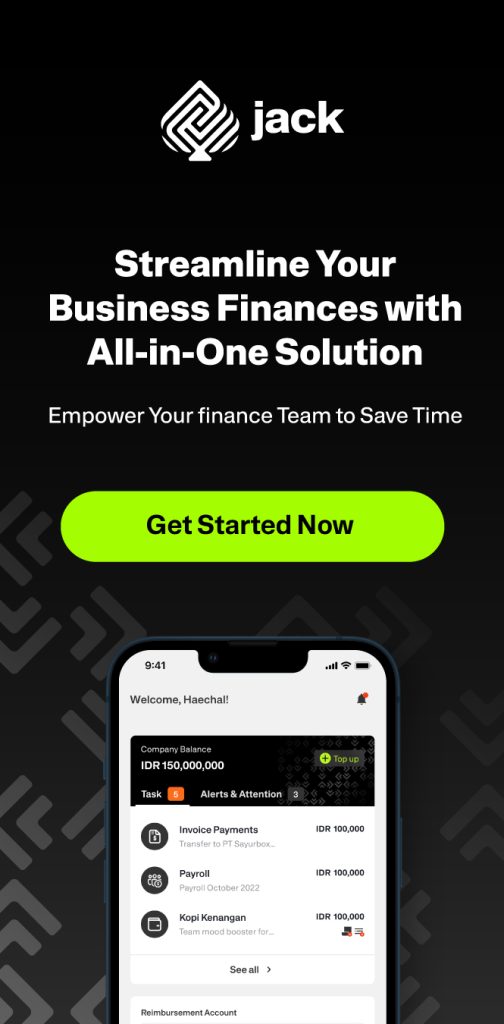Almost all businesses purchase goods and services on credit. This is a standard accounting practice that allows them to carry out their day-to-day operations without depleting their cash flow all at once.
If your company frequently deals with accounts receivable, it can become challenging to keep track of them. Therefore, the use of accounts payable and receivable automation software is necessary.
Definition and Functions of Accounts Payable and Receivable Automation Software
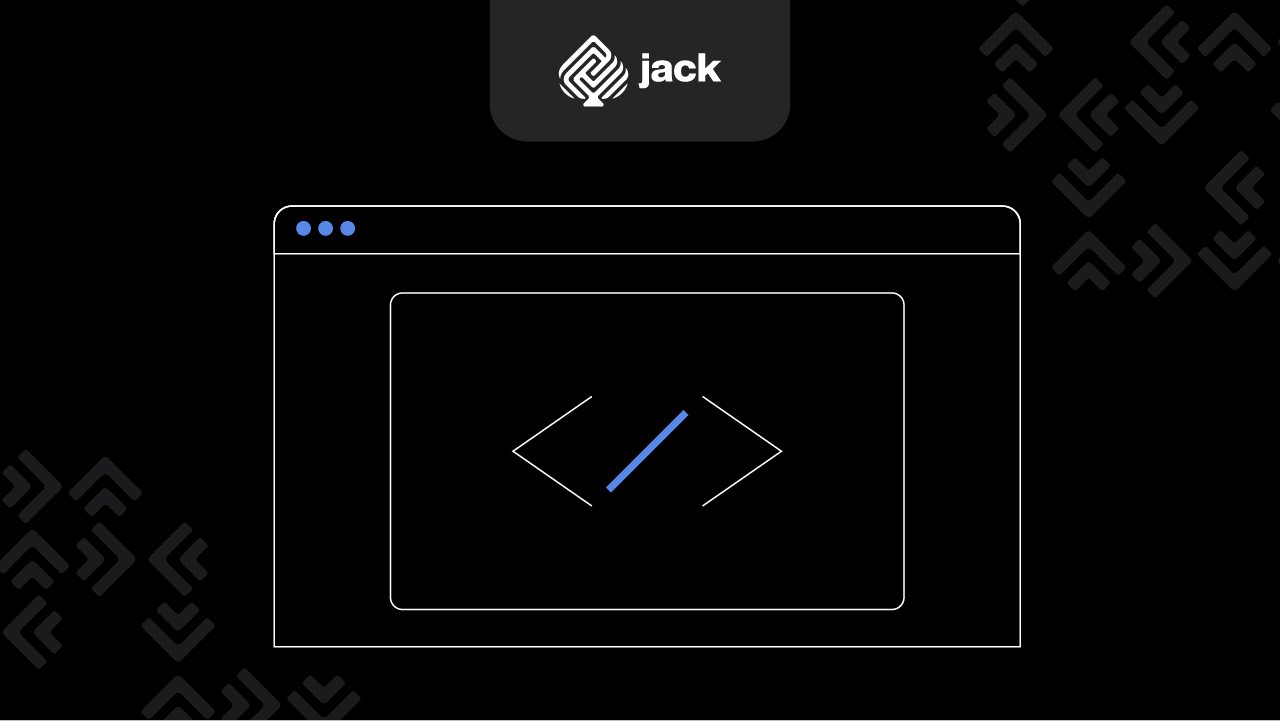
Accounts Payable and Receivable Automation Software is an application that facilitates users in recording and managing accruals. You may commonly recognize it as an Accounts Payable automation platform, but some refer to it as accounting software as well.
If you work in a large company with complex workflow management, the use of accounts payable and receivable automation software is highly beneficial.
Join Us and Experience The Ease of Putting Your Finances On Autopilot
List of the Best Accounts Payable and Receivable Automation Software

To find out which accounts payable and receivable automation software are the best, read the descriptions below.
1. Melio
First, there’s the Melio application that helps small businesses manage their payables easily. This application offers automated invoicing, multiple payment methods, approval workflows, and international transaction options.
You can upload bill photos or request clients to send invoices via email. Melio will automatically add them to outstanding payments and synchronize them with your accounting system to update your records. Melio supports QuickBooks and Xero.
To digitize your payment system, you can set up approval workflows and grant admin access to your team and clients. You can also set a maximum amount to prevent any bills above it from passing without approval. Additionally, you can schedule full or partial payments based on monthly budgets.
2. Kuadrat
Next, there’s the accounts payable and receivable automation software called Quadient. You can use it to set up an efficient purchase requisition system and improve invoice approval processes.
Employees can submit invoices for reimbursement that you can authorize from your smartphone. Payments will only be released to the relevant parties if you allow it or schedule them for payment on specific dates.
You can set spending limits to avoid exceeding monthly budgets and track your payables through automatic notifications and reports. Quadient also has filters to review any invoices for auditing purposes.
With ERP integration, you can continuously update data and reconcile records to eliminate duplication.
3. Stempel
Stampli is an accounts payable and receivable automation software that focuses more on streamlining your invoicing process. It automatically captures and classifies invoices, sends reminders for approvals, facilitates payments, and stores vouchers for documentation.
You can approve payments via smartphone and view an audit trail to track your invoices. The application displays approved, pending, and rejected invoices in one dashboard, making the workflow more visible to users.
Vendors can also check the status of their invoices and initiate conversations regarding payment issues. Each voucher comes with a chat channel for team and vendor communication.
These are some of the best accounts payable and receivable automation software available. Choose the one that suits your business needs and enhances your workflow efficiency.
4. Tipalti
Tipalti is an accounts payable and receivable automation tool that provides the means to digitize your accounts payable system. You can use it to manage multiple entities from one place while separating the AP process.
The platform features automated invoicing to reduce data entry, custom forms to generate purchase orders, and approval workflows to maintain control. Suppliers also have the flexibility to choose payment methods and track invoices through a self-service portal.
To streamline payments, you can set permissions and terms in the early stages and digitize tax and compliance documentation. With Tipalti’s company-level controls, you can easily automate transactions and prevent handling errors and fraud.
5. Mineraltree
For medium-sized businesses such as SMEs, Mineraltree is a suitable accounts payable and receivable automation software. The platform covers everything from invoice capture and payment authorization to documentation and aging reporting. You can automate invoice recording, set up approval systems, schedule billing cycles, and send payments to vendors.
Team managers and department heads can review documents and payment statuses anytime, anywhere through a secure portal. The dashboard also provides analytical summaries and aging views to help them monitor key metrics and make budgeting decisions.
With ERP integration, you can sync Mineraltree with your accounting system and automatically reconcile invoices, avoiding duplication or errors. It also supports leading ERP software and around 100 third-party applications.
6. Avixchange
Next, there’s Avixchange, an intriguing accounts payable and receivable automation software. This software offers around nine automation features for various functions. You’ll get customized AP solutions for different industries, a PO system to manage requests, automated invoicing to reduce paperwork, and utility analytics to track consumption.
You can upload and track invoices from any device and set up specific approval workflows to add a layer of security. With centralized data and analytics, you gain more visibility into your payables to better manage your obligations.
The software integrates with nearly 220 third-party platforms and offers electronic payment options. Overall, Avixchange is well-suited for medium-sized companies.
7. Hub Dok
Lastly, there’s HubDoc, the best software for handling large volumes of invoices and needing a paperless solution while eliminating data entry. It is a basic invoice capture software that extracts crucial information from invoices and can generate automatically payable vouchers.
You can easily upload invoices through the application via email or smartphone camera. HubDoc automatically categorizes the uploaded images into relevant folders and exports them to the accounting system.
To reduce unnecessary steps, you can grant suppliers access to the HubDoc account, allowing them to upload their invoices from their smartphones. You can also connect HubDoc with Xero or QuickBooks. Although initially a Xero sub-product, this software integrates with two other third-party systems.
Use Jack for your business needs
Those are the best accounts payable and receivable automation software listed. We hope this information proves beneficial to you.