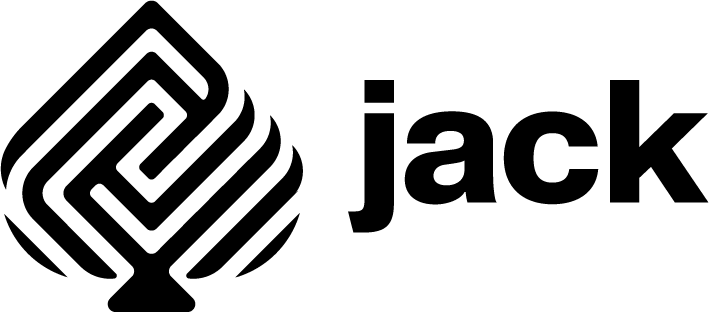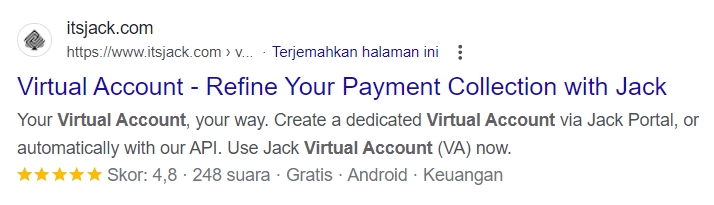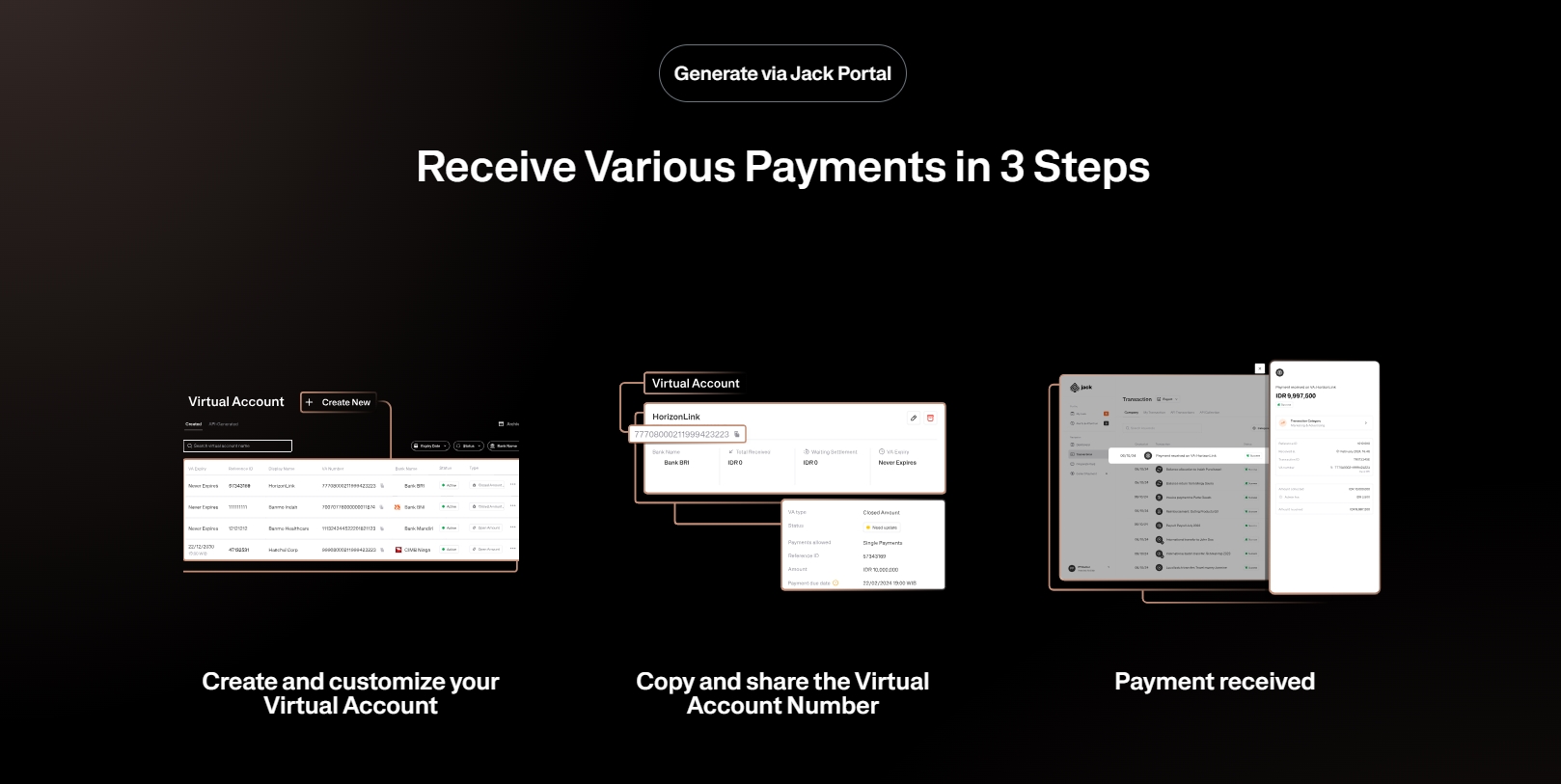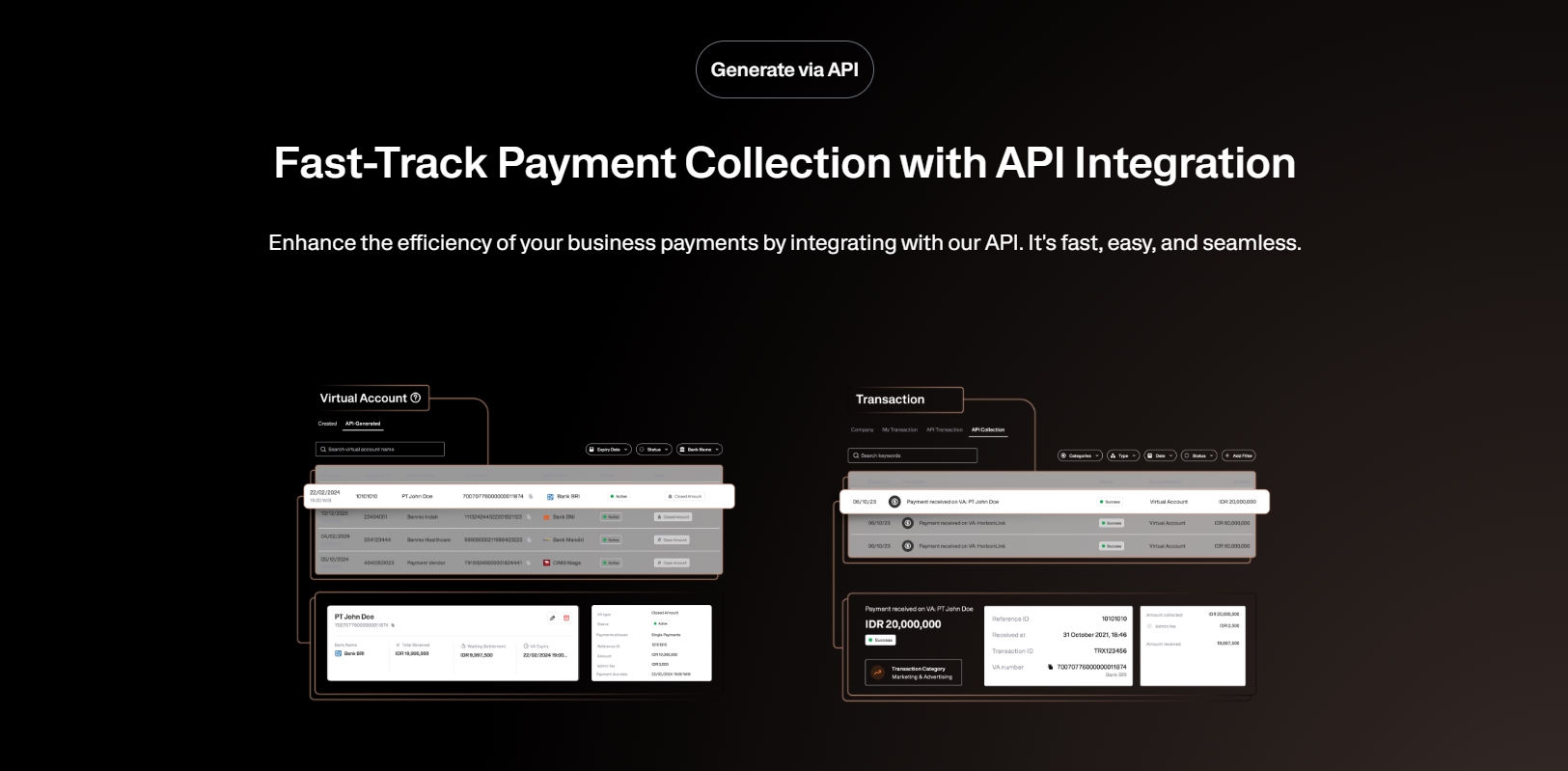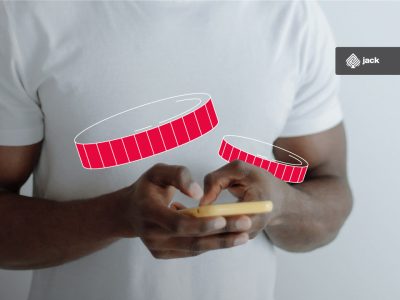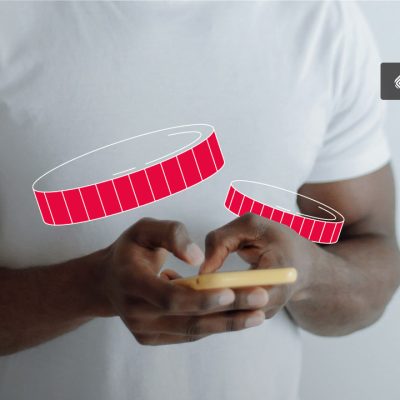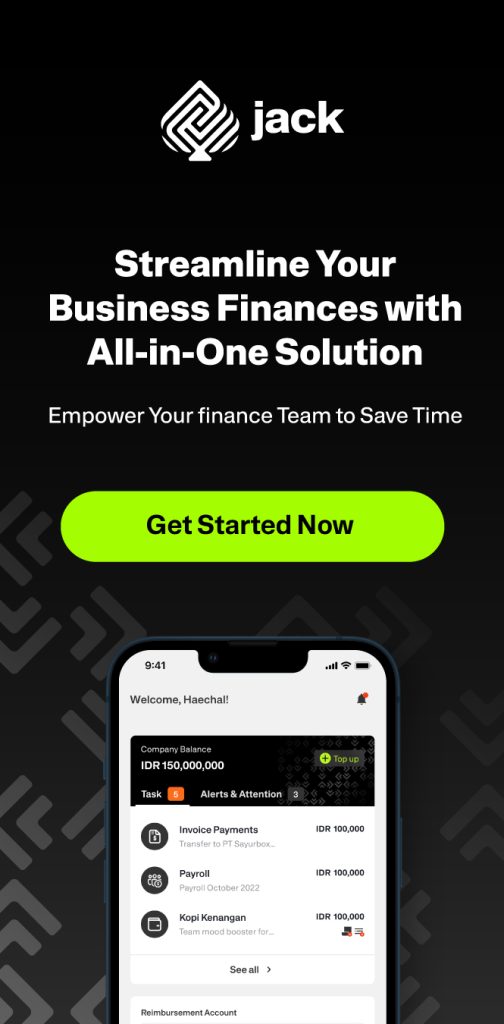In this digital era, ease in conducting financial transactions has become very important. One increasingly popular method is interbank transfers using a virtual account.
A virtual account allows us to make payments or transfer funds quickly and securely, even if we have accounts in different banks.
See Also Corporate Credit Card: Definition, Types, Benefits, and How Cards Work for Startups
But what if we want to transfer money from a BCA ATM to a virtual account in another bank? This article will detail how to transfer a virtual account to a different bank from a BCA ATM.
What is a Virtual Account?
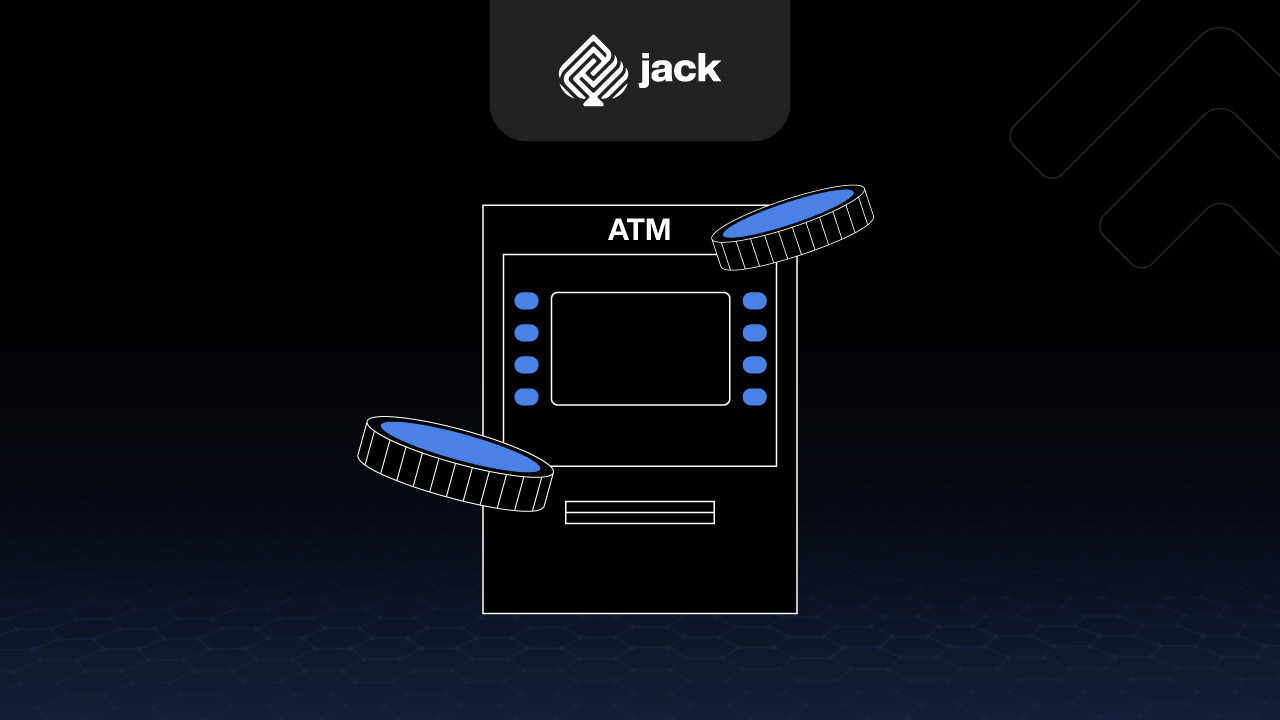
Before diving into the steps, it’s important to understand the concept of a virtual account. A virtual account is a number created virtually by a bank to facilitate payments from certain parties, such as companies or individuals.
Each virtual account has a unique number and is linked to its owner, making it easier to identify payments.
Why Transfer via a Virtual Account?
Transferring via a virtual account is a very practical option in various situations. For example, when we need to pay bills to a company that uses another bank, or when we want to transfer money to friends or family who have accounts in different banks.
With a virtual account transfer, the process can be done quickly without worrying about delays or potential errors in the payment process.
Steps to Transfer a Virtual Account to a Different Bank from BCA ATM
In today’s digital era, banking transactions have become easier to perform. One very popular service is interbank transfers through virtual accounts.
However, many people are still confused about how to transfer a virtual account from a different bank, especially via a BCA ATM. This article will detail the steps on how to transfer a virtual account to a different bank from a BCA ATM.
1. Ensure the Destination Virtual Account Number
The first step is to ensure the destination virtual account number. Make sure the number is correct and matches the one requested by the recipient or institution receiving the payment.
One advantage of a virtual account is that the number remains the same even across different banks, making the transfer process easier.
2. Have a BCA ATM Card
To transfer a virtual account from a BCA ATM, make sure you have an active BCA ATM card. This card will be used to access the BCA ATM and conduct transactions.
3. Access a BCA ATM
After ensuring the destination virtual account number and having a BCA ATM card, the next step is to access the nearest BCA ATM. Ensure the ATM is functioning properly and not experiencing technical issues.
4. Select the Transfer Menu
After entering the main ATM menu, select the transfer menu. This menu is usually found on the main screen or a submenu that is easy to access. Choose the option to transfer between banks or transfer to another bank, depending on the BCA ATM menu you are using.
5. Enter the Destination Virtual Account Number
After selecting the transfer menu, the next step is to enter the destination virtual account number. Make sure the number is entered correctly without errors, as mistakes can result in a failed or misdirected transfer.
6. Enter the Transfer Amount
After entering the destination virtual account number, the ATM will prompt you to enter the transfer amount. Make sure the amount entered matches the desired or requested amount by the recipient. Also, ensure you have enough balance to make the transfer.
7. Confirm the Transaction
After entering the transfer amount, the ATM will display a summary of the transaction. Make sure to double-check all the displayed information, including the destination virtual account number and the transfer amount. If everything is correct, proceed to confirm the transaction.
8. Save the Transaction Receipt
After the transaction is successfully completed, the ATM will issue a transaction receipt or transfer statement. Make sure to keep this receipt as proof of payment. This receipt is also useful as a reference if any issues or discrepancies arise in the transfer process.
9. Verify with the Recipient
The final step is to confirm with the recipient that the transfer has been successfully completed. Ask the recipient to check their balance or system to ensure the funds have been received according to the amount you transferred.
Additional Tips and Considerations
Besides the steps above, there are several additional tips and considerations to keep in mind when transferring a virtual account to a different bank from a BCA ATM:
1. Check Transfer Fees and Limits
Before making a transfer, make sure to check the applicable fees and transfer limits. Some banks may impose additional fees or maximum transfer limits per transaction.
2. Consider Transfer Processing Time
Also, consider the interbank transfer processing time. The time required for the transfer can vary depending on the bank you use and the chosen transfer method.
3. Ensure the ATM Network is Connected
Before making a transfer, ensure that the ATM network you are using is connected to the respective bank’s network. This will ensure that the transfer can be conducted smoothly without technical interruptions.
4. Keep Transaction Receipts Safely
After completing the transfer, make sure to keep the transaction receipt safely for future reference. This receipt can be useful if any issues or discrepancies arise in the transfer process.
5. Protect Your Information
Lastly, protect your personal information, including your ATM card number and PIN. Avoid sharing this information with irresponsible parties to prevent misuse or identity theft.
See the API Document from Jack Finance here
Those are some steps on how to transfer a virtual account to a different bank from a BCA ATM, which is actually quite easy as long as you follow the correct steps. Always double-check the information entered, such as the destination virtual account number and transfer amount, to ensure a smooth transfer process.
Use Jack for your business needs
By transferring a virtual account through a BCA ATM, you can easily make payments to recipients using other banks without the hassle of visiting a bank branch.