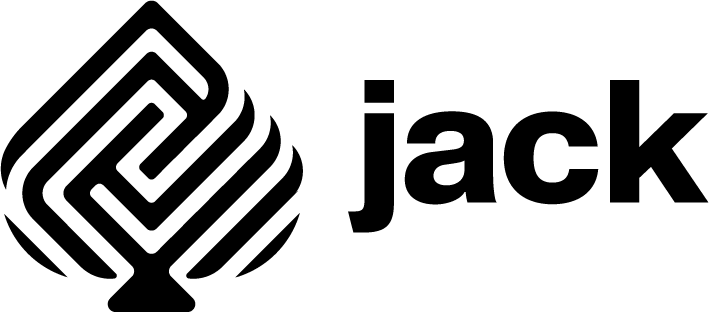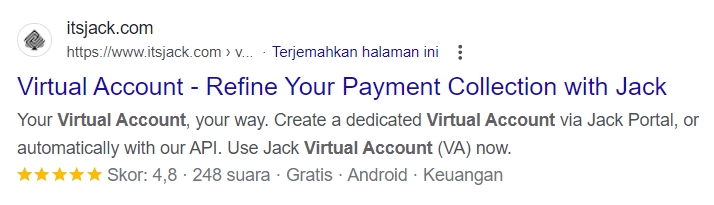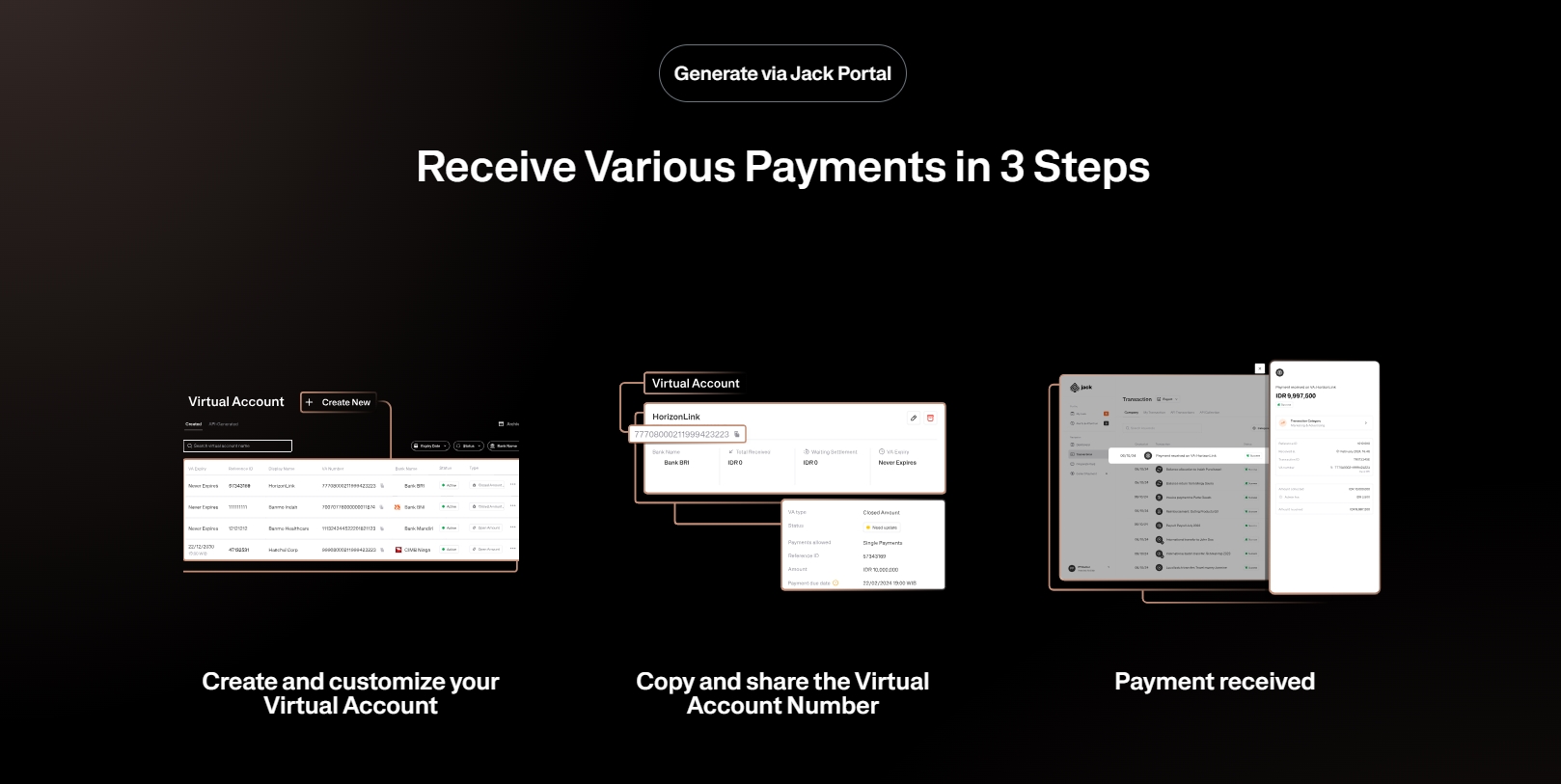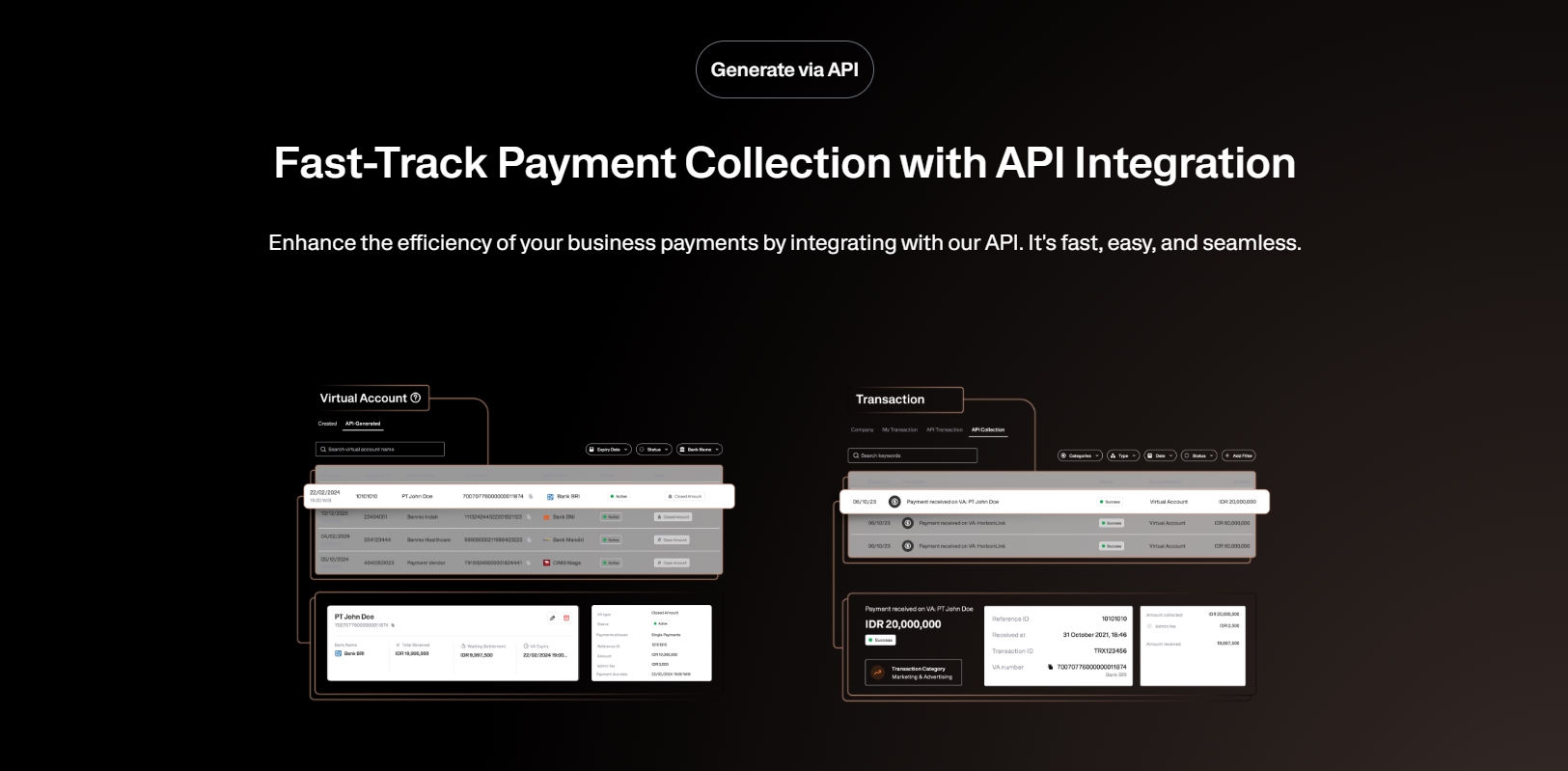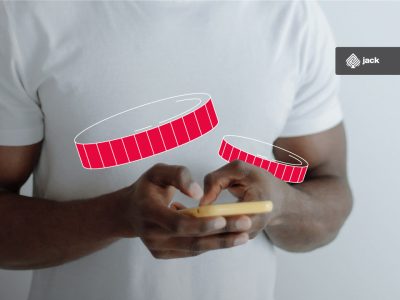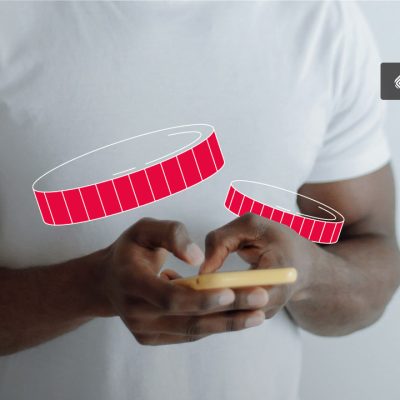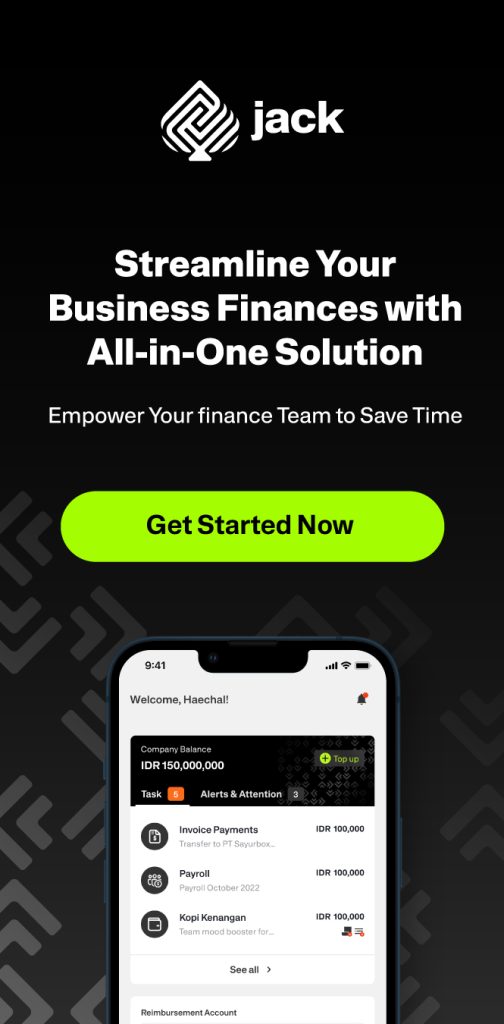It’s all about Bank Mandiri. Transferring virtual accounts between banks is a very useful feature for online banking users. One way to perform a virtual account transfer to a different bank is through Bank Mandiri’s services.
See Also Corporate Credit Card: Definition, Types, Benefits, and How Cards Work for Startups
Therefore, it’s not surprising that many of this bank’s customers are eager to know how to easily transfer virtual accounts to different banks from Mandiri.
10 Steps to Transfer a Virtual Account to a Different Bank from Mandiri
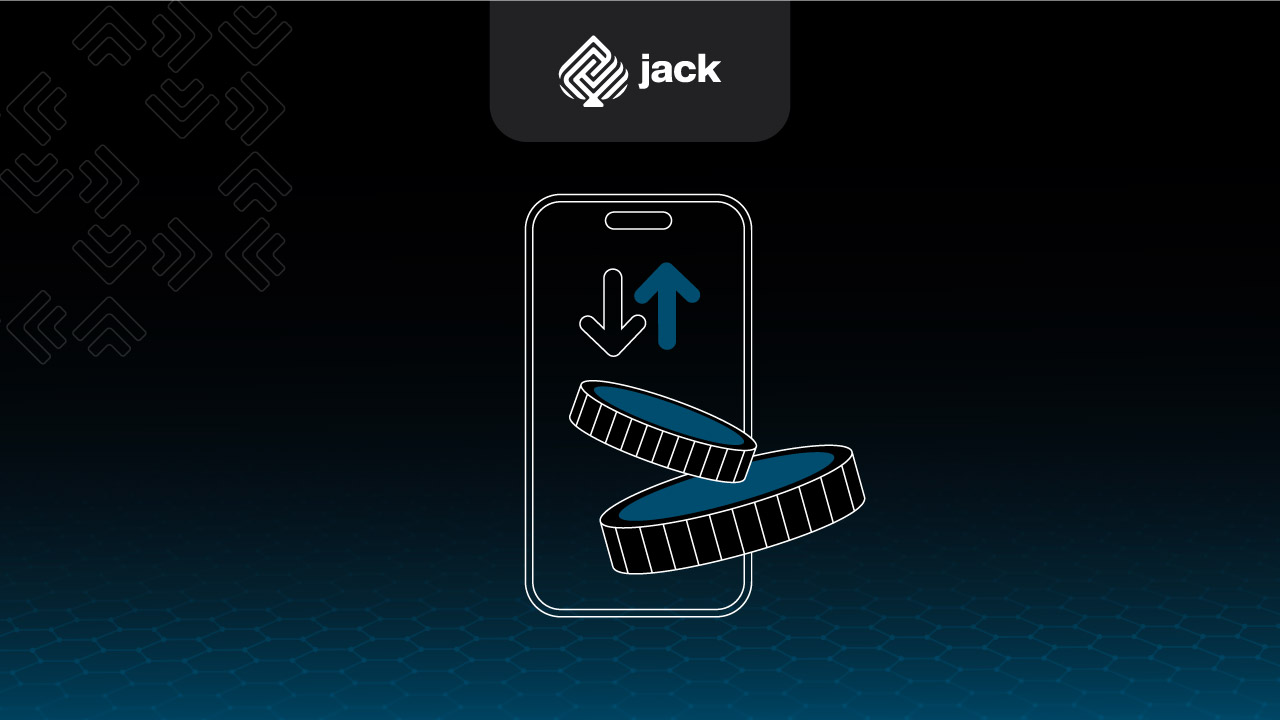
It’s important to understand that Mandiri Internet Banking is a mobile banking application from Bank Mandiri that facilitates various online banking transactions, including interbank virtual account transfers.
Here are 10 steps to transfer a virtual account to a different bank using Mandiri Internet Banking.
1. Download and Install the Mandiri Internet Banking or Livin Application
The first step is to download and install the Mandiri Internet Banking application via Google Play Store or App Store. This service is currently provided by Bank Mandiri in the form of the Livin app, allowing customers to easily download and use the app for transferring virtual accounts to different banks.
2. Register and Activate Your Account
After installing the app, register and activate your Mandiri Internet Banking account by following the steps provided in the app. This step is crucial because, without registration and account activation, you won’t be able to use the services or features available in the app. Once you have an account, you can access and utilize all the banking features within the app.
3. Log In to Your Mandiri Internet Banking Account
After successful registration, log in to your Mandiri Internet Banking account using the user ID and password you created. Ensure the user ID and password are easy to remember but secure, and consider noting them down in a secure place.
4. Select the Virtual Account Transfer Menu
On the main screen of the Mandiri Internet Banking app, select the Transfer menu to start the virtual account transfer process. This feature is typically easy to find and clearly displayed on the internet banking page. Follow the prompts to proceed with this transaction.
5. Choose the Type of Transfer
After selecting the Transfer menu, choose the type of transfer you want to perform. This step is crucial to ensure you are sending the funds correctly to the intended recipient. For this process, specifically, choose the virtual account transfer option.
6. Enter the Virtual Account Number
Next, enter the Virtual Account number you wish to transfer funds to. Ensure the Virtual Account number entered is correct and matches the recipient’s details. Double-checking the number and name associated with the recipient can help avoid transfer errors.
7. Select the Destination Bank
On the next screen, select the destination bank for the Virtual Account transfer. Ensure the destination bank is registered within the Mandiri Internet Banking system. Note that some banks may not collaborate with Bank Mandiri, which could affect the ability to transfer funds between banks.
8. Enter the Transfer Amount
After selecting the destination bank, enter the amount you wish to transfer. Make sure the entered amount is accurate. Additionally, be aware of any minimum or maximum transfer limits that may apply, which can vary depending on the type of card you use.
9. Confirm the Transaction
Once all the data is entered correctly, confirm your Virtual Account transfer transaction. Ensure all details are accurate before proceeding. This confirmation step is critical, as errors can lead to funds not being transferred correctly or being difficult to retrieve.
See the API Document from Jack Finance here
10. Input Security Code
Finally, enter the required security code to complete your Virtual Account transfer. This code ensures the transaction is secure. Once this step is complete, your interbank Virtual Account transfer will be processed.
By using Mandiri Internet Banking, you can easily transfer Virtual Accounts between banks without needing to visit a physical bank. Additionally, the process is quick and secure.
Use Jack for your business needs
So, don’t hesitate to use the Livin app from Mandiri Internet Banking for your various banking transactions. Follow the steps above to transfer virtual accounts to different banks safely and quickly.