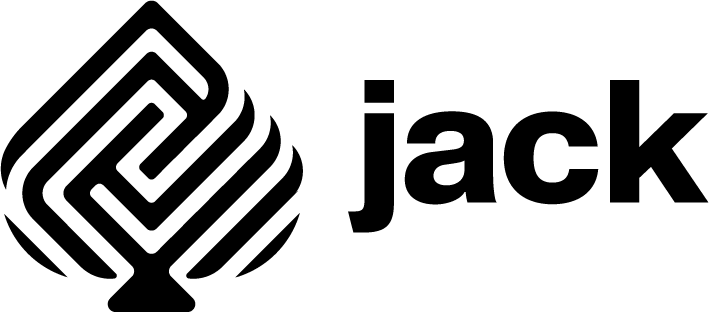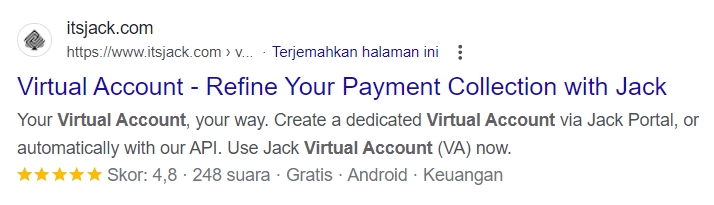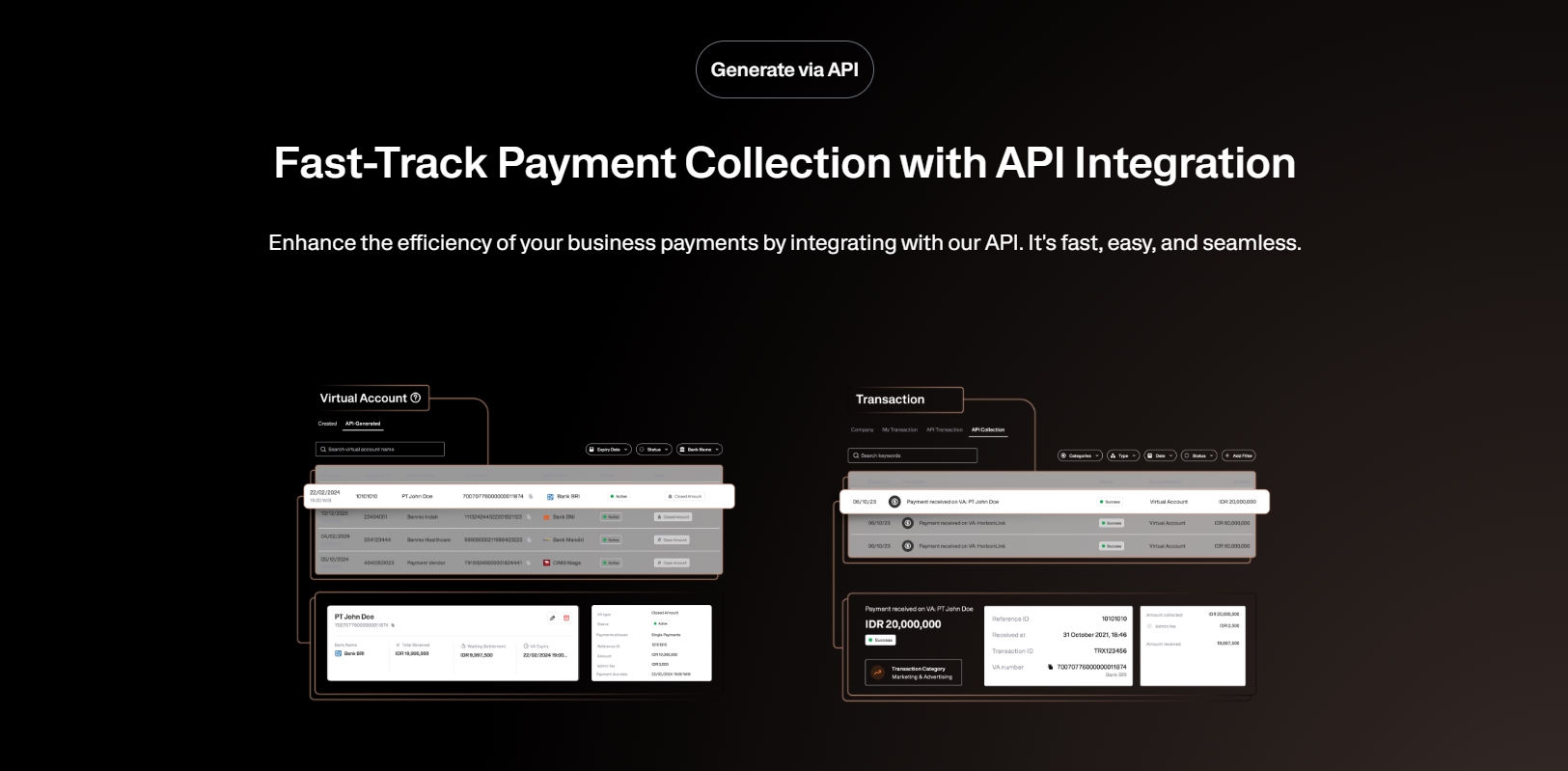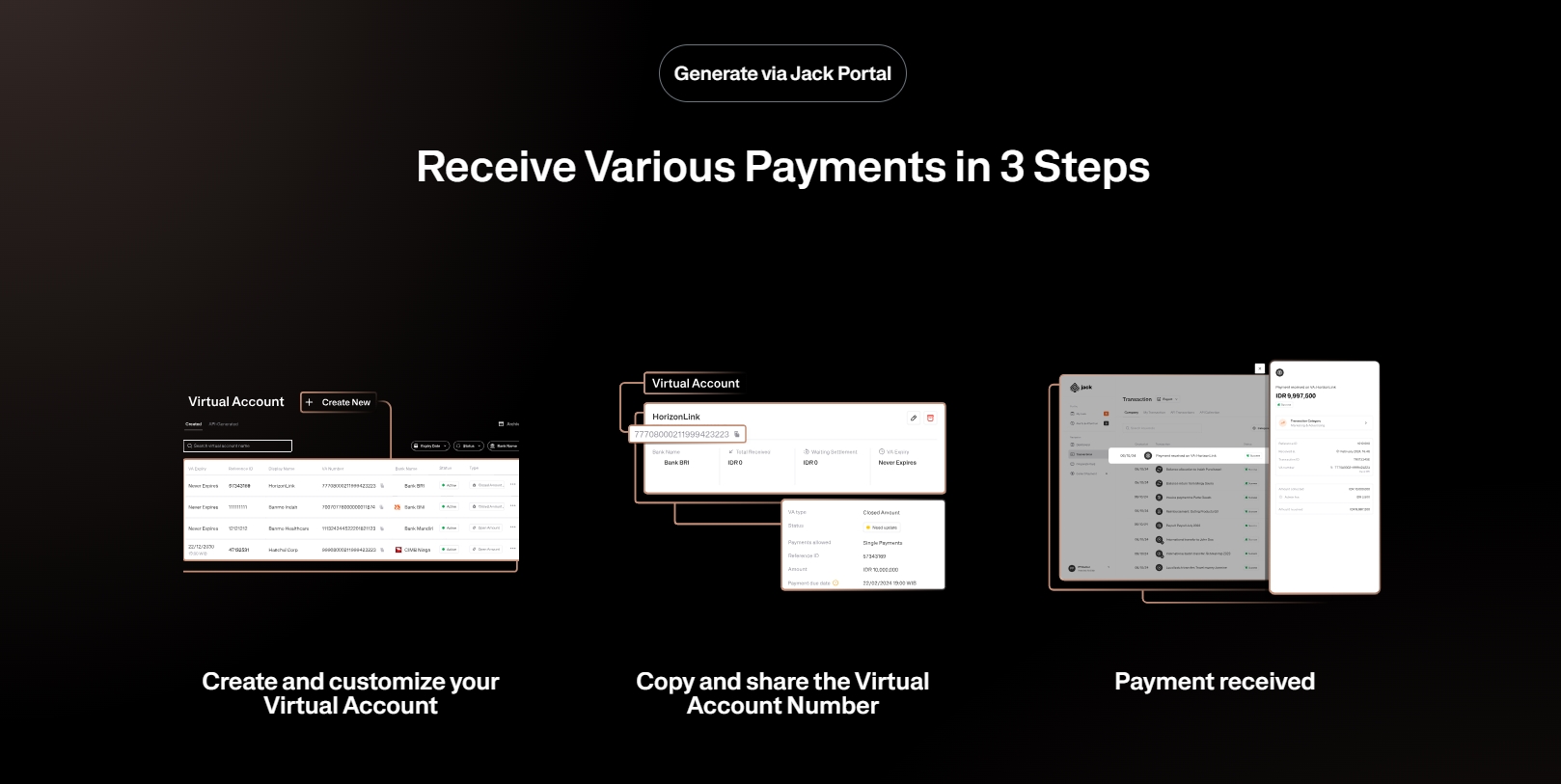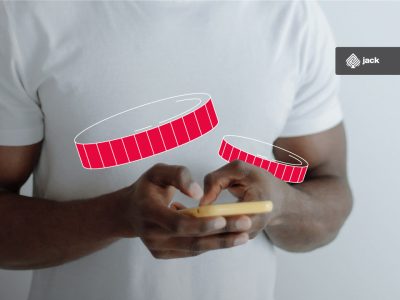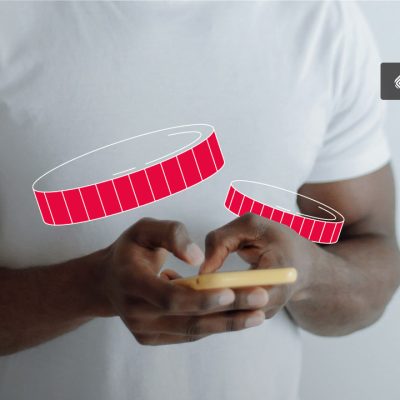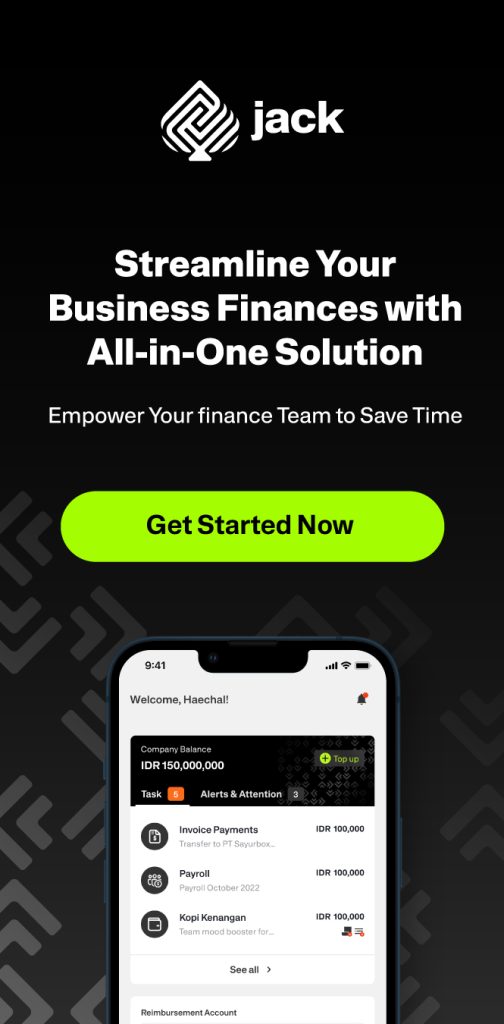Transferring virtual accounts between banks is a very useful feature for online banking users. One way to perform a virtual account transfer to a different bank is through Klik BCA, which also facilitates BCA Business transactions.
Therefore, many customers of this bank seek to understand the complete process of transferring a virtual account to a different bank from BCA Business.
7 Steps to Transfer a Virtual Account to a Different Bank from BCA Business
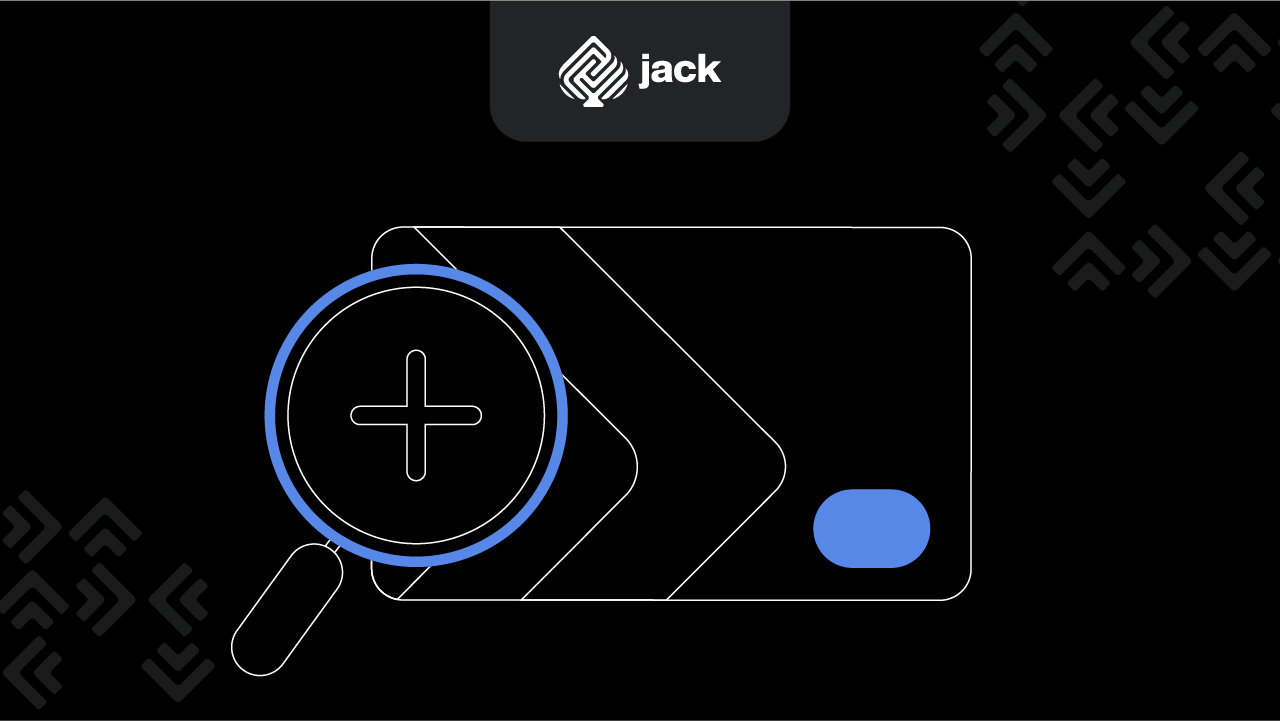
Klik BCA is an internet banking service from Bank BCA that makes it easy for customers to perform various online banking transactions, including interbank virtual account transfers. Here are 7 steps to transfer a virtual account to a different bank through Klik BCA:
1. Login to Klik BCA Account
The first step is to log in to your Klik BCA account using your registered username and password. If you do not have an account, prioritize creating one. This will make it easier for BCA Business customers to perform banking transactions anytime and anywhere without limitations.
Also, ensure you have a token or security code for online transactions. This is crucial to avoid the risk of online banking crimes. Therefore, Bank BCA usually requires customers to have a specific token or security code for this purpose.
2. Select the Transfer Menu
After successfully logging in, the next step in transferring a virtual account to a different bank from BCA Business is to select the Transfer menu on the Klik BCA main screen. Then choose the Transfer to Virtual Account menu to proceed further.
It should be noted that this virtual account service allows all BCA Business customers to perform interbank transfers. Therefore, there is no need to worry if you need to send funds to another bank in real time.
3. Enter the Virtual Account Number
Next, enter the Virtual Account number you wish to transfer to. Ensure the entered Virtual Account number is correct and matches the recipient’s details.
Therefore, in the process of transferring a virtual account to a different bank from BCA Business, it is best to verify the number and the recipient’s name from the start.
This minimizes the risk of errors in the fund transfer transaction process, ensuring that the funds are sent and received by the recipient in a short time or real time.
4. Select the Destination Bank
On the next screen, select the destination bank for the Virtual Account transfer. Ensure the destination bank is registered in the Klik BCA system. Not all banks may have partnerships with Bank BCA, and some destination banks may not have transfer service agreements with Bank BCA.
Therefore, BCA Business customers must confirm that the destination bank is indeed partnered with Bank BCA Business.
5. Enter the Transfer Amount
After selecting the destination bank, enter the amount you wish to transfer. Ensure the entered amount is correct. Double-check the transfer amount to avoid unwanted errors.
It is advisable for BCA Business customers to always double-check before executing a fund transfer transaction.
Additionally, the allowable transfer amount from BCA Business to other banks may have limitations, including minimum and maximum transfer limits. Learn more about your account type to avoid issues with daily transfer limits to other banks.
6. Confirm the Transaction
After all the data has been correctly entered, confirm your Virtual Account transfer transaction. Ensure all entered data is correct before proceeding. This includes the recipient’s name, the destination account number, and the destination bank branch.
Confirming ensures the transaction can be carried out more smoothly and efficiently. If there is an error, the transfer process is typically halted by Bank BCA Business.
7. Input Security Code
Finally, enter the required security code to complete your Virtual Account transfer transaction. This is crucial for BCA Business customers in Indonesia, as the security code ensures transaction and account safety.
After entering the security code, the interbank Virtual Account transfer transaction is usually processed immediately. Without this, the transaction is unlikely to proceed further by Bank BCA Business.
From the explanation above, it is evident that using Klik BCA allows you to easily transfer Virtual Accounts between banks without the hassle of visiting a physical bank. Additionally, the process of transferring Virtual Accounts through Klik BCA for BCA Business is also quick and secure.
See the API Document from Jack Finance here
Use Jack for your business needs
So, don’t hesitate to use Klik BCA internet banking services for your various banking transactions. Ensure you follow the steps above for transferring virtual accounts to different banks from BCA Business via Klik BCA accurately.