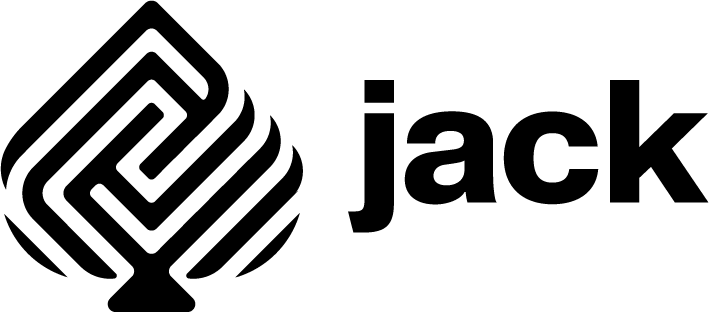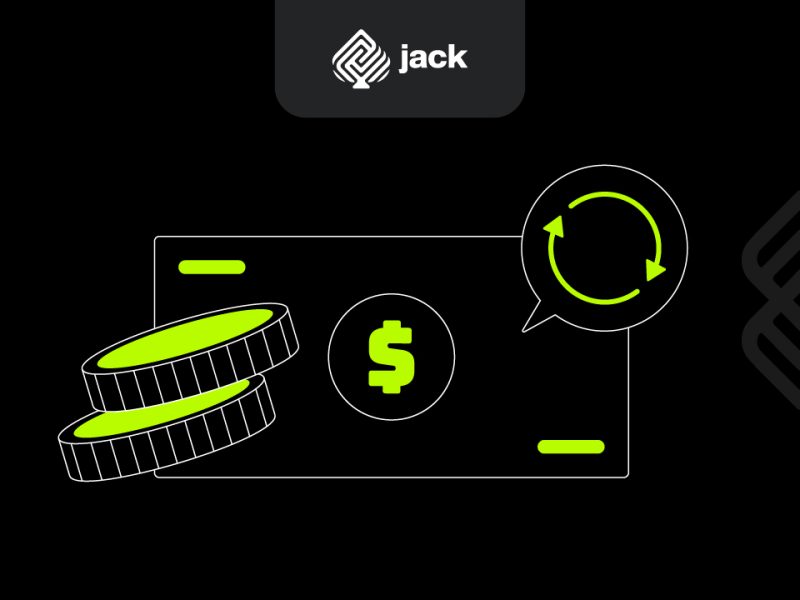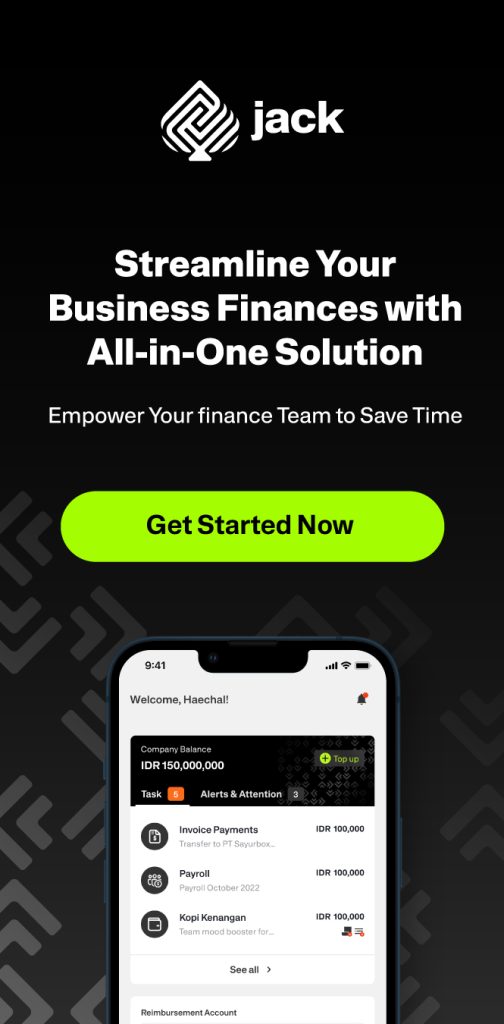In the advancing digital era, many financial services have transformed into more efficient and convenient processes. Interbank money transfer is one of the most prominent examples. Now, there’s no need to visit a bank branch or ATM to transfer funds to another bank account. You can easily do it through mobile applications like the Transfez app. In this guide, we will delve into the details of how to transfer money between different banks using this app.
What is the Transfez App?

Before understanding how to transfer money between different banks with the Transfez app, let’s first understand what the app is. Transfez is a mobile application that allows you to perform various financial transactions, including interbank money transfers. The app has many useful features that make it very popular among users in Indonesia.
The Transfez app enables you to send money to other bank accounts quickly and securely. It is an easier and more efficient alternative to traditional transfer methods that involve visiting a physical bank or ATM. You can use Transfez anytime and anywhere, as long as you have an internet connection.
Why Should You Use the Transfez App?
Before delving further into how to transfer money between different banks with the Transfez app, let’s look at why you should consider using this app as your primary means of conducting financial transactions.
User-Friendly Interface
The Transfez app is designed with a user-friendly interface. This means that even if you’re not a tech expert, you can easily use it. The simple and easy-to-understand transaction process makes it suitable for users from various backgrounds.
Security Guaranteed with the Transfez App
Security is a critical aspect of any financial transaction. The Transfez app prioritizes the security of your information and funds. Every transaction you make through this app is encrypted with high-end technology, minimizing the risk of personal or financial data leakage. This provides users with the assurance that their money is safe during the journey.
Competitive Fees
One of the primary considerations when making money transfers is the associated fees. The Transfez app often offers lower transfer fees compared to those charged by conventional banks. This means you can save money when choosing to use Transfez as your transfer medium.
Quick Process Time
Time is a valuable asset, and Transfez understands this. With this app, you can send money quickly and efficiently. Interbank transactions that often take time in conventional arrangements can be processed swiftly, saving you time.
Transfez App has Good Customer Support
No matter how easy an app is to use, there will always be situations where you need assistance or have questions. The Transfez customer support team is known for being friendly and competent. They are ready to help you resolve issues or answer any questions you may have about the app.
9 Ways to Transfer Money Between Banks Using the Transfez App

Now that we understand why using the Transfez app is a smart choice for managing your finances, let’s discuss the detailed steps on how to transfer money between different banks using this app.
Download and Install the Transfez App
The first step is to download the Transfez app from the official app store on your device. If you’re using Android, visit the Google Play Store, or if you’re using iOS, download it from the Apple App Store. After downloading, install the app on your phone.
Register or Log In
If you’re using Transfez for the first time, you need to register to create an account. This involves filling in some personal data and creating a secure password. However, if you already have an account, simply enter your login credentials.
Add Your Bank Account
Once you’ve successfully logged in, you need to add your bank account to the app. This is a crucial step as this account will be the source of funds you’ll be sending. Make sure to provide accurate details to ensure smooth transactions.
Select the Transfer Destination
Now, you need to choose the destination bank account that will receive your funds. You also need to input the destination account details, such as the account number and account owner’s name. Double-check this information very carefully to avoid errors.
Enter the Amount
The next step is to enter the amount of money you want to transfer. Make sure to check your account balance to ensure you have enough funds for this transfer. Errors in entering the amount can lead to discrepancies and issues in the transaction process.
Choose the Source Bank
Select your own bank from the list of banks available in the Transfez app. This is the bank that will be used to send the funds. Make sure you choose the correct bank to ensure your funds will arrive at the intended destination successfully.
Confirm and Send
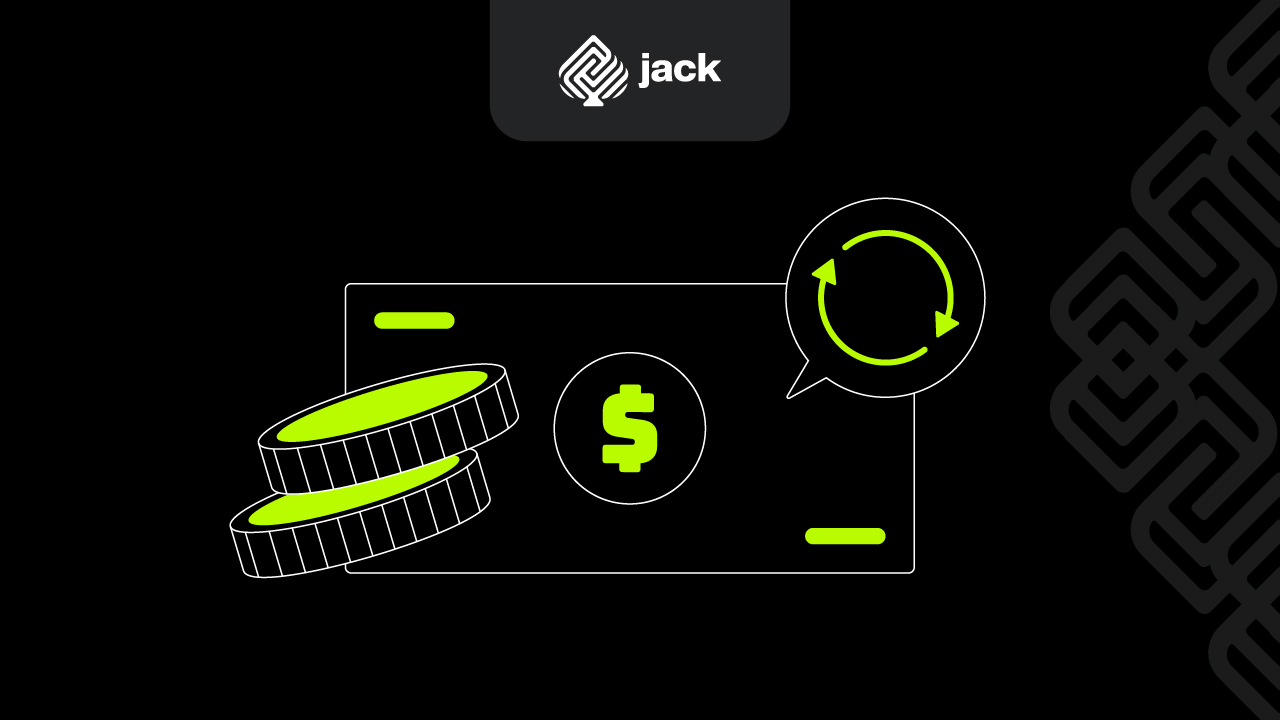
Once you’ve filled in all the required details, it’s time to confirm the transaction. Double-check again that all the information you entered is correct. This is a crucial step to avoid errors that could lead to transaction failures.
Wait for Confirmation in the Transfez App
After sending the transfer, you need to be patient and wait for confirmation of the transaction. Usually, Transfez will provide a notification or email informing you that the transfer has been successful. In some cases, you may also receive a reference number for your transaction.
Save the Transfer Proof
After successfully completing the transfer, make sure to save the transfer proof as a reference. You may need it for record-keeping purposes or claims if necessary.
In an increasingly digitized world, the way we conduct financial transactions is also undergoing changes. Interbank money transfers are one of the processes that have undergone significant transformation.
Use Jack for your business needs
 The Transfez app has made it an easier and more convenient task. In this guide, we’ve explained the complete steps on how to transfer money between different banks using this app.
The Transfez app has made it an easier and more convenient task. In this guide, we’ve explained the complete steps on how to transfer money between different banks using this app.