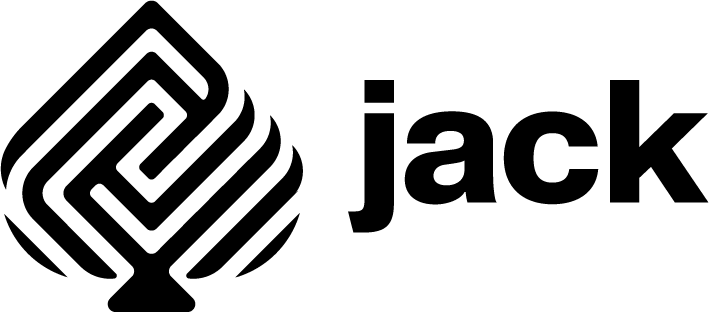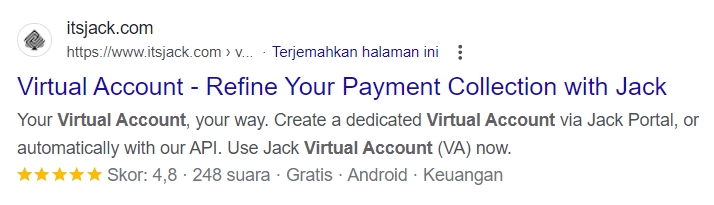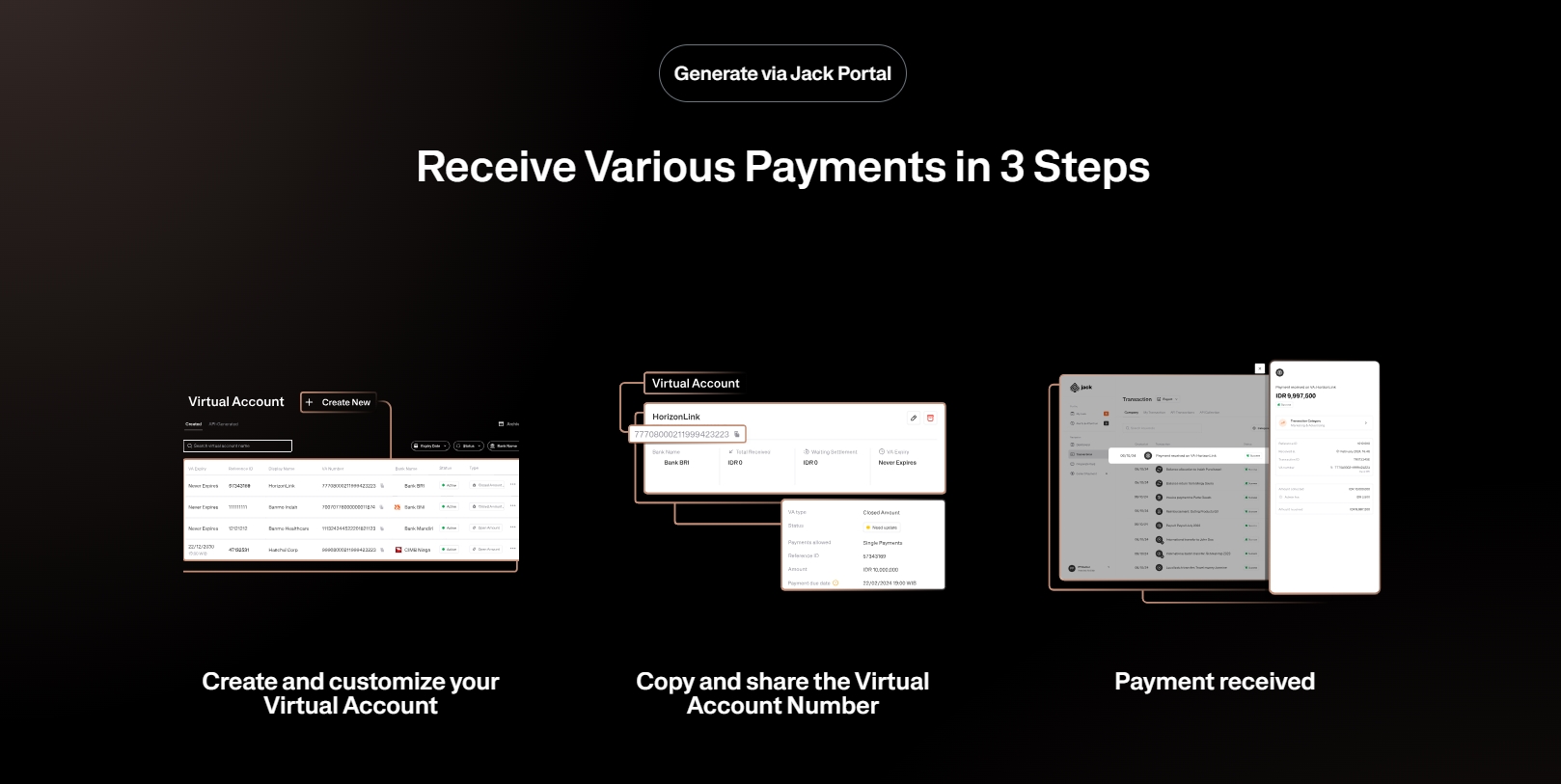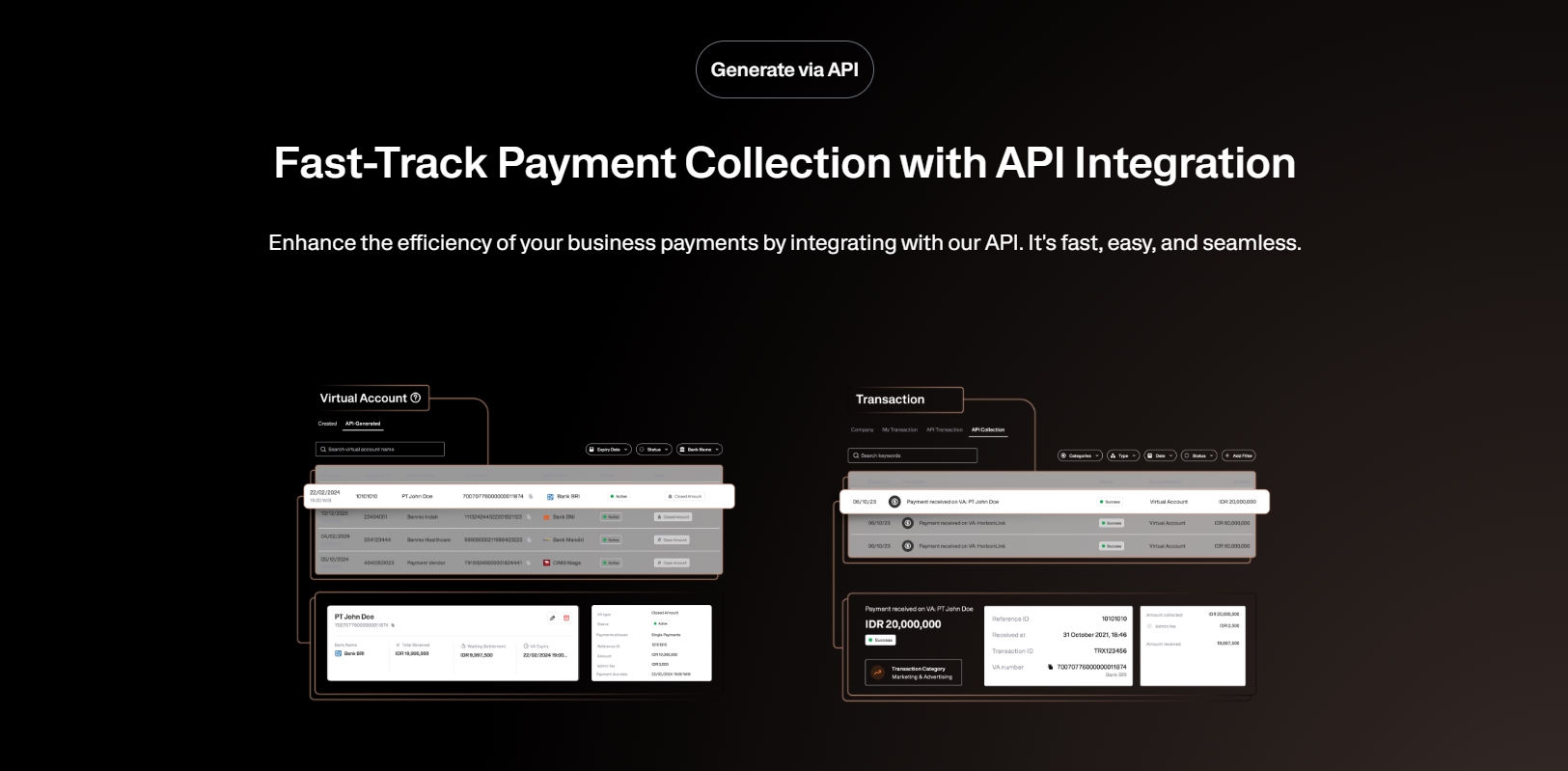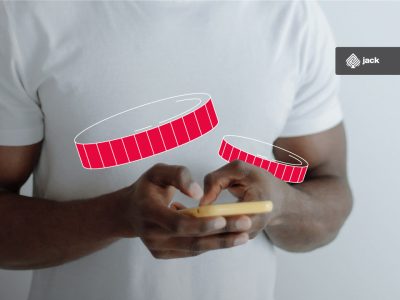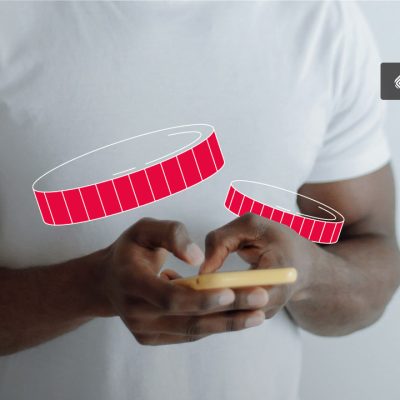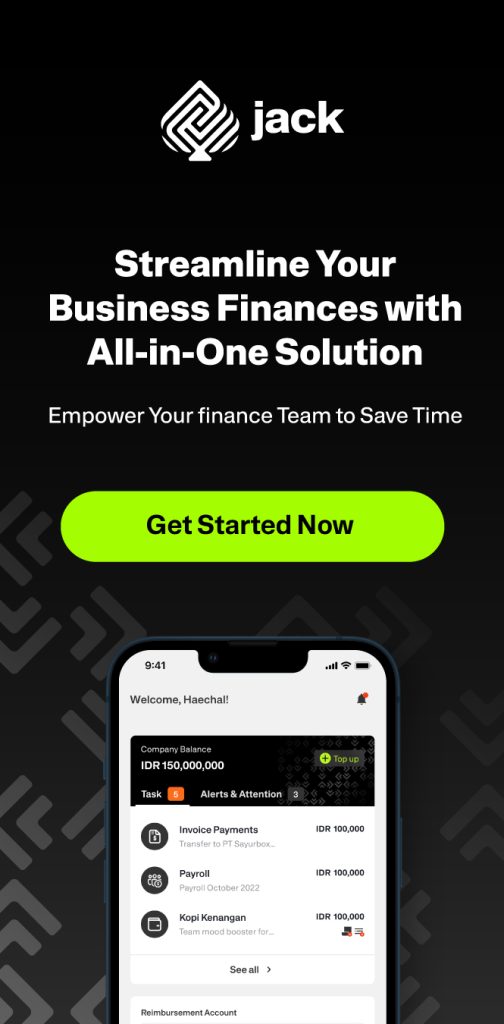Understanding how to transfer using different bank virtual accounts can facilitate your transactions. This transfer method is increasingly preferred in today’s digital era due to its numerous benefits, including enhanced security and efficient transfers.
See Also How to Transfer to Mandiri Virtual Account
Transfer Using Different Bank Virtual Accounts
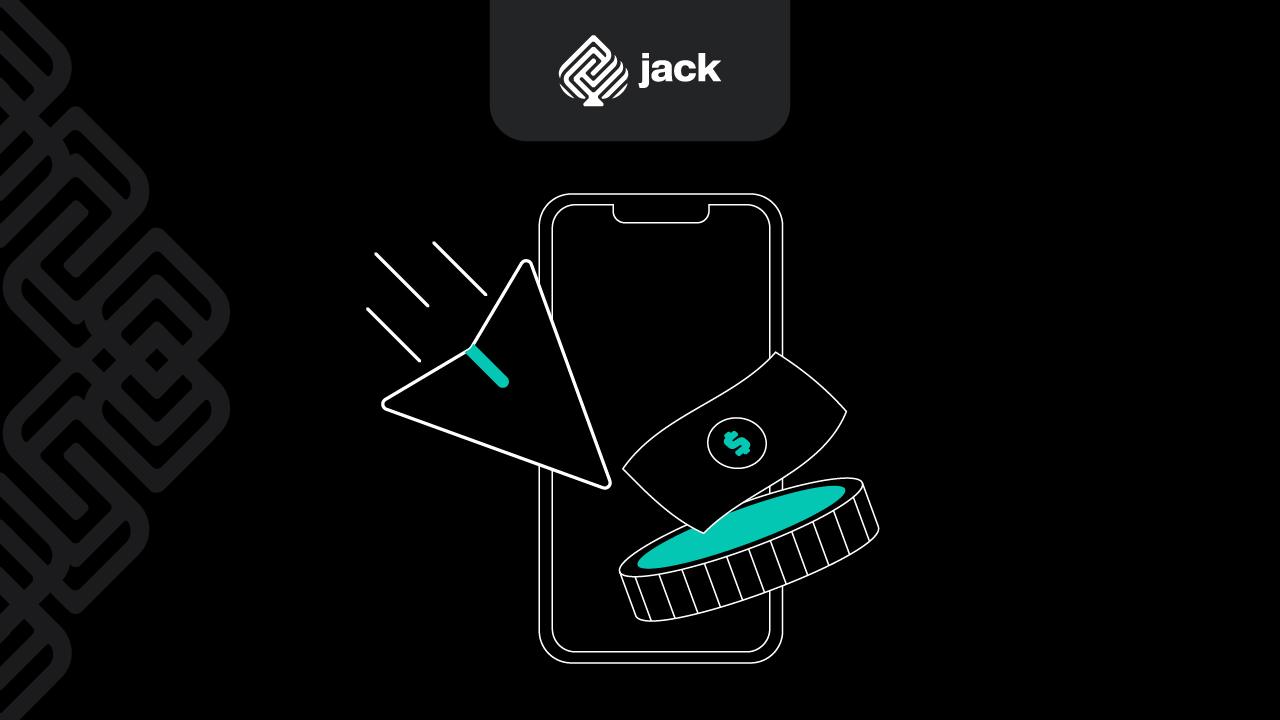
Here are the steps you need to follow to transfer between different banks via virtual accounts:
1. Ensure Your Account is Registered
Before starting any financial transaction involving different virtual bank accounts, you must first have a bank account. This includes the bank account that will be used for various transactions, including transfers. You should also have a bank account to receive funds via VA transfers.
Make sure the virtual account you will transfer to is registered with the target bank. Verify the virtual account number is correct and accurate. If you do not have a virtual account, visit the bank to open one or open an account online as per the bank’s facilities.
2. Open the Mobile Banking Application
If you already have a virtual account, online transfers can be the most suitable option. It’s straightforward; just open the mobile banking application of the bank you will use for transferring to a different bank’s virtual account. Ensure you know which bank will handle the transfer and download the mobile banking application of that bank.
After downloading the application, open the mobile banking platform on your device. If you cannot find the application, don’t worry, mobile banking can also be accessed via a website or browser. Ensure you have an internet connection to facilitate transactions through the bank’s application or website.
Next, log in to perform transactions. Logging in typically starts with entering your username followed by an MPIN or password.
3. Select the Interbank Transfer Option
After logging in, review all available menus. Among these, you will find the transfer option. Select or click on this option to proceed with the transaction. Alternatively, you can select and click on the interbank payment option.
Typically, the option for transferring to different bank virtual accounts is available under the interbank transfer or inter-account transfer menu. Each bank might have different terms for these options in their application platforms, but the function of the inter-account and interbank transfer features is very beneficial. You can easily transfer funds using mobile banking.
4. Enter the Virtual Account Number
The transfer process continues by entering the virtual account number to which you will transfer funds. Ensure you have the correct information about the destination VA number. Then, input the virtual account number into the designated field in the mobile banking platform.
This field typically appears on the screen after you click on the interbank or inter-account transfer option. Enter the virtual account number carefully to avoid errors. Verify that the account number is correct and accurate. Next, input the amount to be transferred to the recipient bank. Ensure the amount is correct to avoid mistakes.
5. Verify Data for Different Bank Virtual Account Transfers
After filling in the recipient’s virtual account number, additional data such as the recipient’s name might be required. There could also be a field for notes or additional information about the transfer.
Fill in these fields as needed and verify all the data you have entered. This includes verifying the virtual account number and the transfer amount.
6. Confirm and Process the Transfer
After verifying the data, confirm your virtual account transfer. Follow the subsequent steps as displayed on the screen according to the provided instructions. Once confirmation is done, click or press the transfer, continue, or send button to proceed with the transfer.
7. Save the Transfer Receipt
Transferring funds via virtual account services is reliable. Even if the transfer is between different banks, the mobile banking platform ensures a smooth process. After completing the transfer, ensure to save the transfer receipt. This receipt might be needed in the future as it serves as proof of payment.
See the API Document from Jack Finance here
The steps for transferring between different bank virtual accounts mentioned above can serve as a reference for achieving quick and convenient transactions. Remember that the processing time for interbank virtual account transfers can vary depending on each bank’s policies. Also, check for any transfer fees to avoid discrepancies in the amount transferred.
Use Jack for your business needs
Errors during transfer can usually be corrected, but this might take time. Therefore, it is crucial to ensure the accuracy of all transaction details when transferring between different bank virtual accounts.