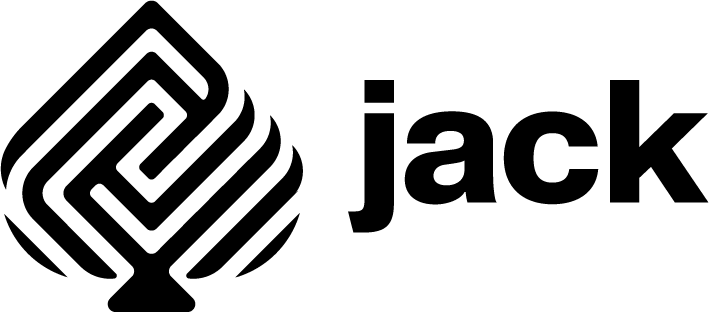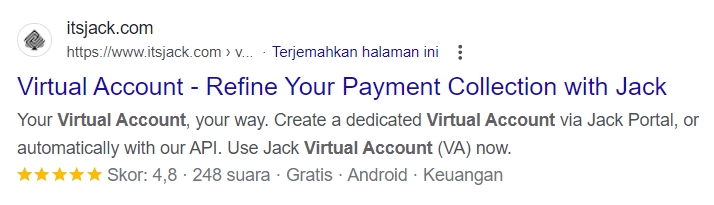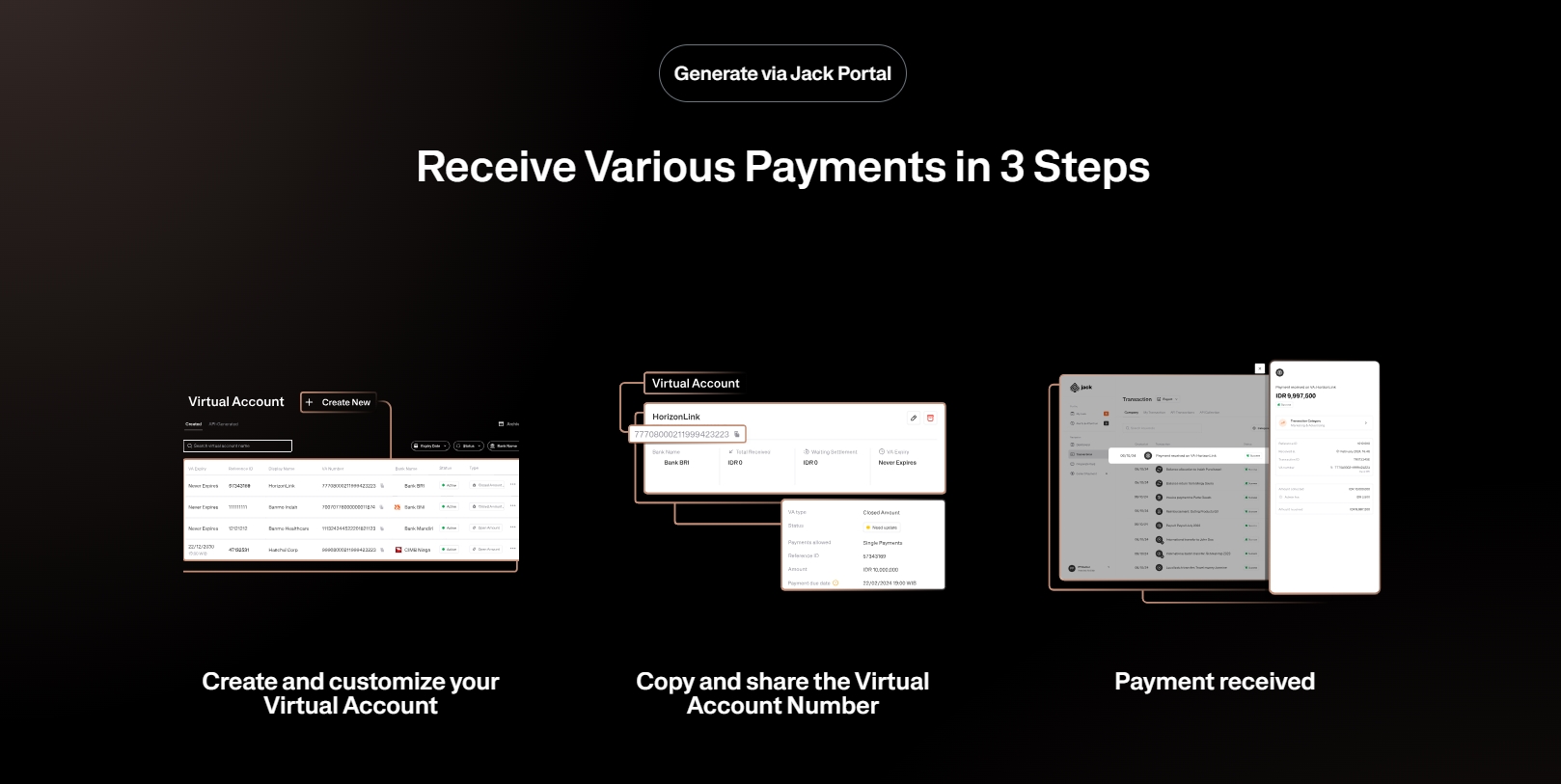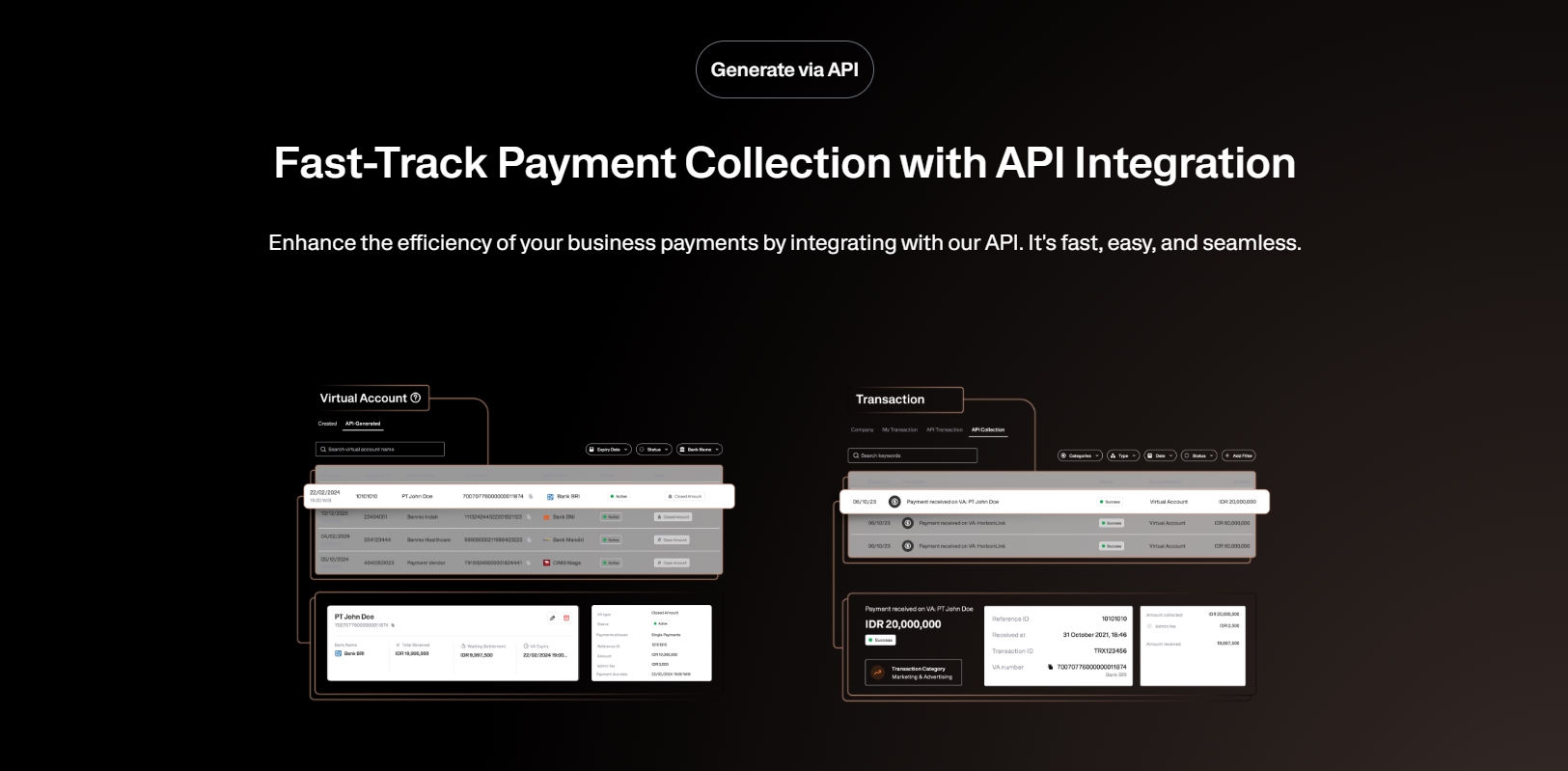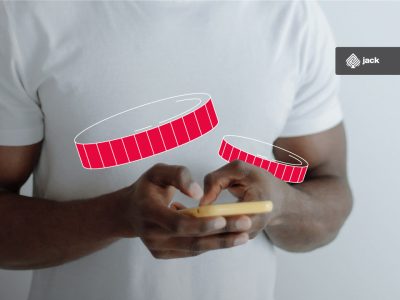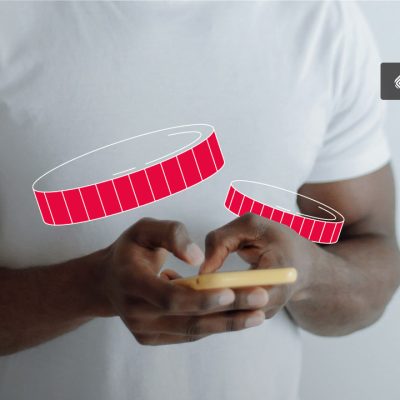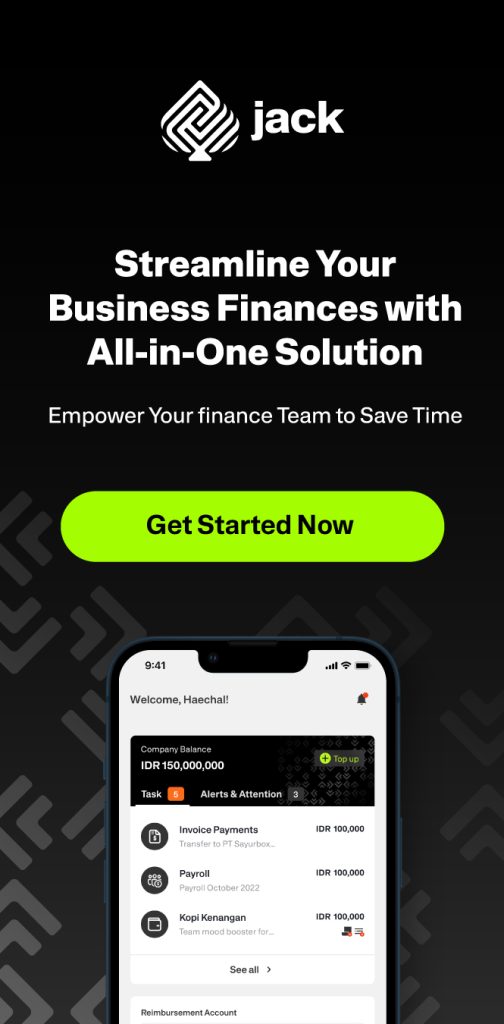In the current digital banking world, Bank BCA, one of the leading private banks in Indonesia, has launched an interesting feature through the MyBCA application.
This app supports customer needs and can also be used to transfer virtual accounts to different banks.
See Also Corporate Credit Card: Definition, Types, Benefits, and How Cards Work for Startups
It’s certainly intriguing to know how to transfer a virtual account to a different bank using MyBCA. For those curious, you’ve come to the right article! Let’s dive into the information!
Understanding Virtual Accounts
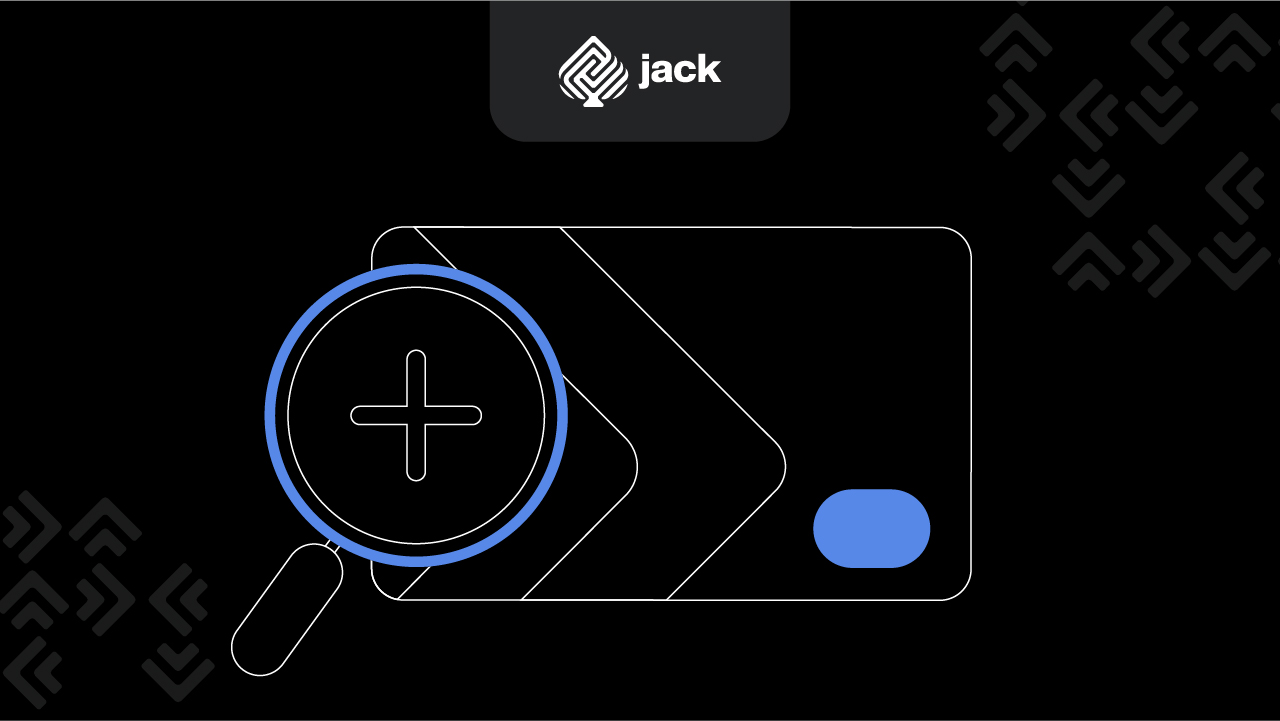
Before delving into the specifics of transferring virtual accounts to a different bank using MyBCA, it’s essential to understand the basics of this process. First, know what a virtual account transfer entails to grasp how the process works.
Interbank transfers are crucial banking services in daily life. They allow us to easily send and receive money from different bank accounts without the hassle of visiting a bank branch. One increasingly popular method of interbank transfers is through virtual accounts.
A virtual account is a virtual bank account number used to receive payments from various sources, including interbank transfers. With a virtual account, you no longer need to use your real account number for transactions, thereby maintaining your privacy and security.
The process of interbank transfers via virtual accounts is simple and fast. You only need to enter the recipient’s virtual account number, the amount to be transferred, and a unique code usually provided by the party transferring the money. The money will be deposited into the recipient’s account within a relatively short time, depending on the bank’s policies.
Benefits of Using MyBCA for Virtual Account Transfers
Using virtual accounts for interbank transfers offers several advantages, including ease of transaction, speed of transfer, and security of personal information. Additionally, virtual accounts simplify monitoring financial transactions, as each transaction is automatically recorded in the banking system.
Despite the many benefits, it’s essential to remain vigilant against potential risks such as fraud or personal information leaks. Always verify the legitimacy of the transferring party and never disclose your personal information to unknown individuals.
Interbank transfers via virtual accounts are practical and efficient solutions for financial transactions, providing better security and privacy. Therefore, it is wise to use this service cautiously to avoid potential risks. MyBCA offers a safe and low-risk service for such transfers.
How to Transfer Virtual Account to a Different Bank from MyBCA
Transferring virtual accounts via MyBCA is not only safer but also easier. For those planning to transfer funds, follow the steps below. These steps are practical and efficient in helping you complete the transfer quickly and securely. Here are the steps:
1. Access MyBCA via Internet
First, ensure you have access to MyBCA through your chosen device. You can use internet services available on your smartphone or gadget. Through this service, you can quickly and easily transfer virtual accounts to a different bank using MyBCA.
If you already have the application, create an account to take full advantage of it. Note that accessing the app requires a login ID and password. Once logged in, BCA customers can navigate the app’s menu.
2. Navigate to the Transfer Menu in MyBCA
After successfully accessing MyBCA, enter the access code for mobile banking transactions. Log in successfully and find the m-Transfer menu within the app.
Choose the m-Transfer menu and then select the interbank transfer option. It’s advisable to register the virtual account number used for the fund transfer beforehand to ensure a smooth and quick process.
3. Perform the Virtual Account Transfer
After registering the account number, access the interbank transfer feature, enter the recipient’s account number, and the amount to be transferred. Proceed by pressing the transfer button and wait until the process is completed successfully.
Wait until the transfer is finished and you receive a notification. Besides the online notification, if the transfer is successful, a transfer receipt will be available for future use.
See the API Document from Jack Finance here
By following the above information on how to transfer a virtual account to a different bank using MyBCA, BCA customers can easily send funds anywhere, including to various banks in Indonesia. No need to worry about difficulties in sending money for purchases, business needs, or any payments.
Use Jack for your business needs
Take advantage of the virtual account transfer service from MyBCA and enjoy the convenience of conducting financial transactions online, in real-time, quickly, accurately, effectively, and efficiently. With MyBCA, business processes, including interbank fund transfers, will run smoothly.