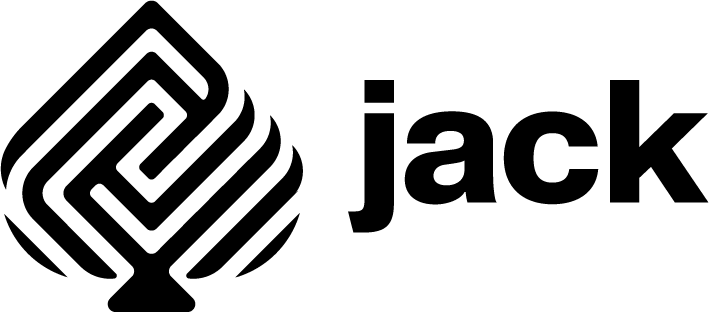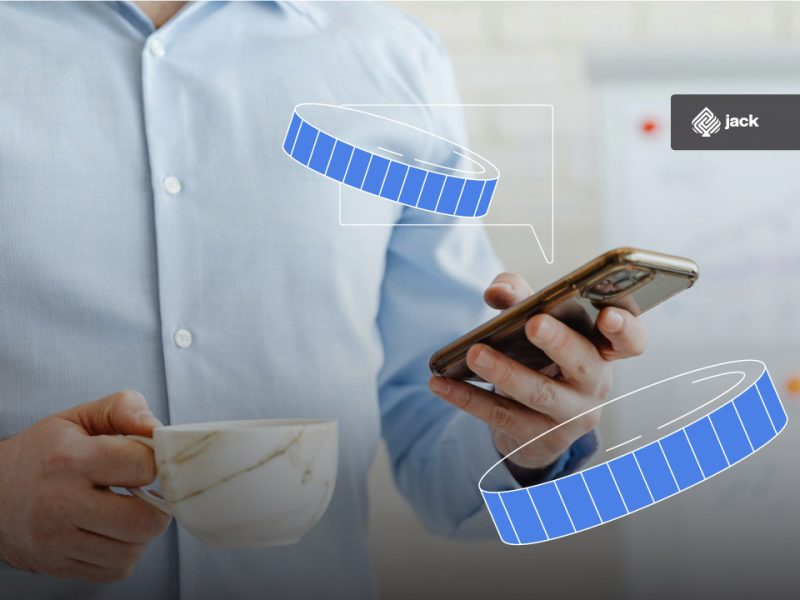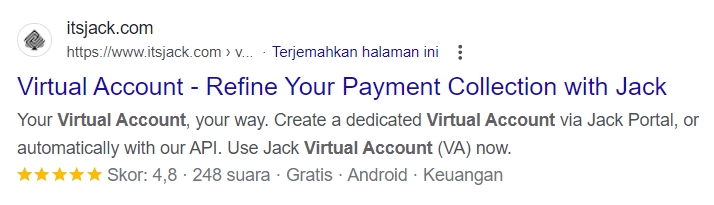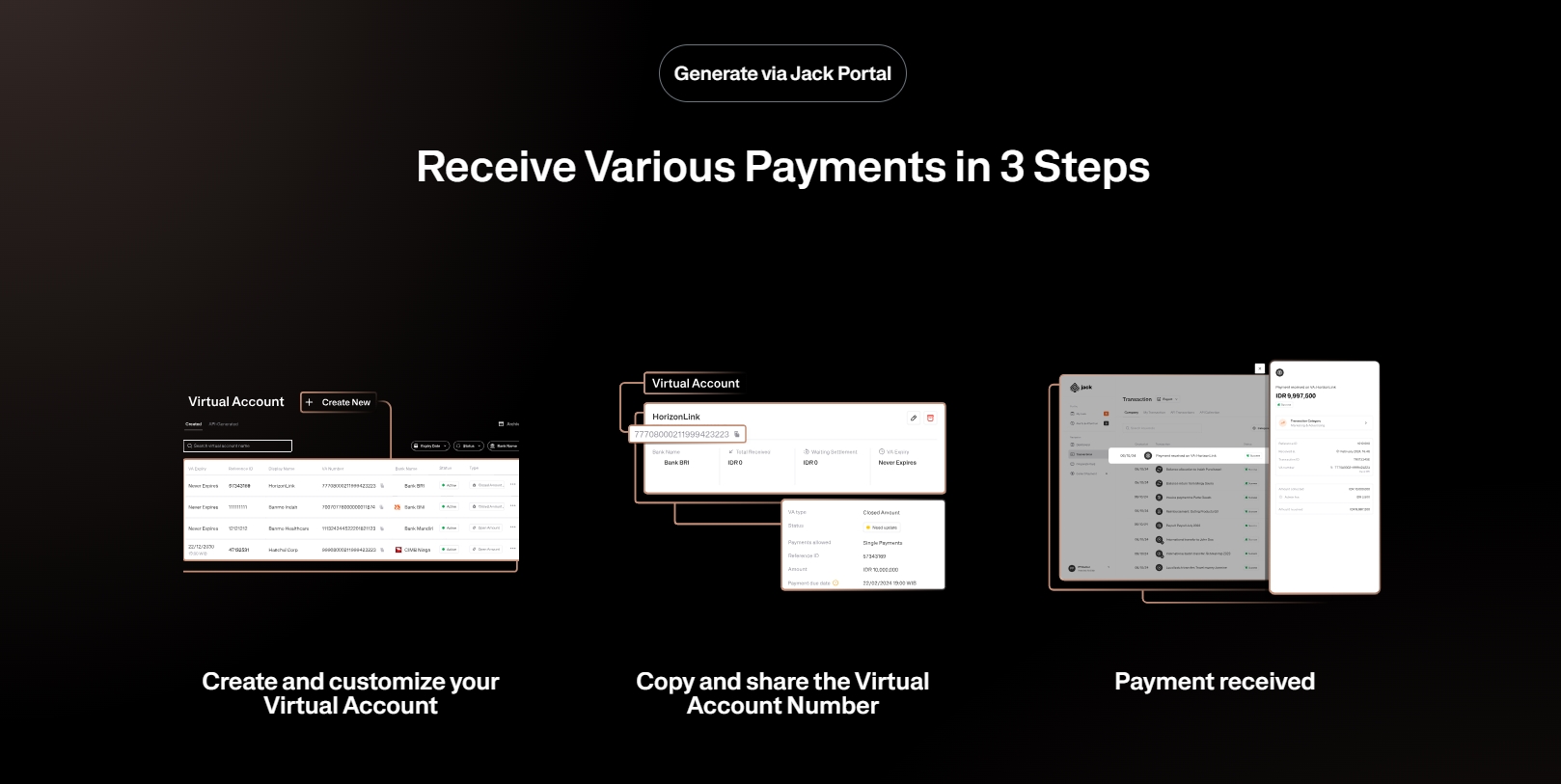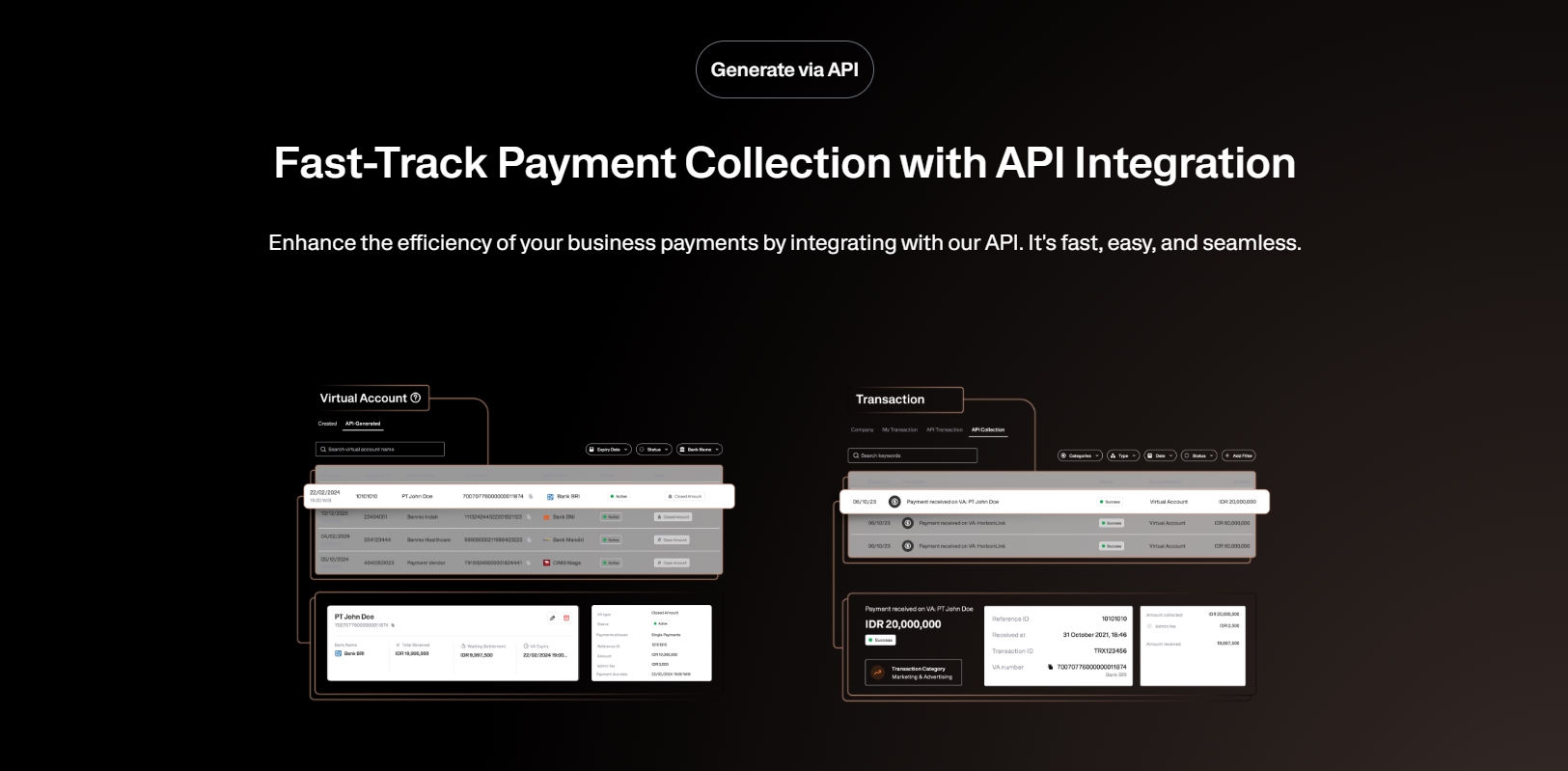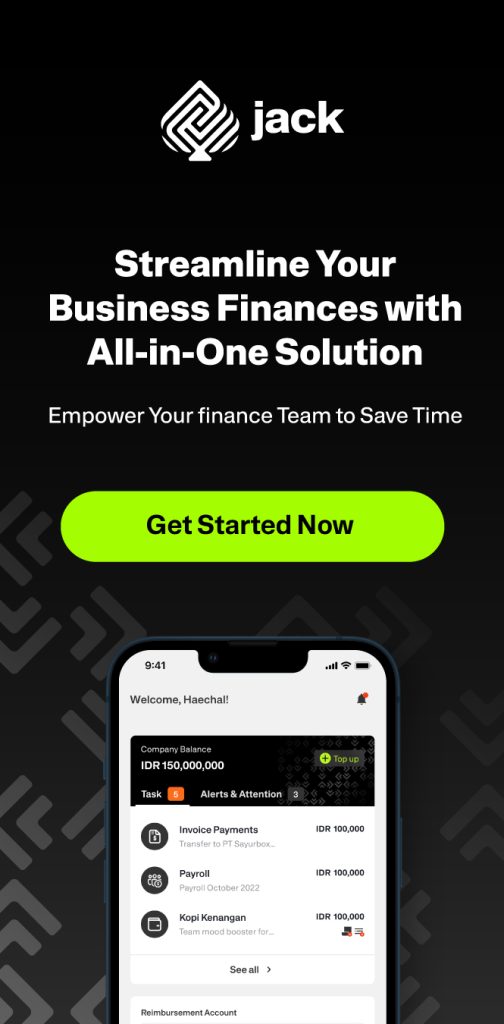In today’s digital era, various banking services have become increasingly accessible. One convenience offered is the ability to transfer money between accounts at different banks instantly.
See Also Corporate Credit Card: Definition, Types, Benefits, and How Cards Work for Startups
One way to do this is through the Livin Mandiri service. This article will delve into how to transfer a virtual account to a different bank using Livin Mandiri.
Introduction to Livin Mandiri and Virtual Account Transfers
Livin Mandiri is a leading digital banking application in Indonesia that allows its users to perform various banking transactions, including bill payments, interbank transfers, mobile top-ups, and much more.
One of Livin Mandiri’s standout features is its ability to facilitate quick and easy interbank virtual account transfers.
A virtual account transfer involves transferring money between two different bank accounts using a virtual account number for identification.
This virtual account number replaces a regular account number, and each customer has a unique virtual account number for receiving payments.
Preparation Before Making a Transfer
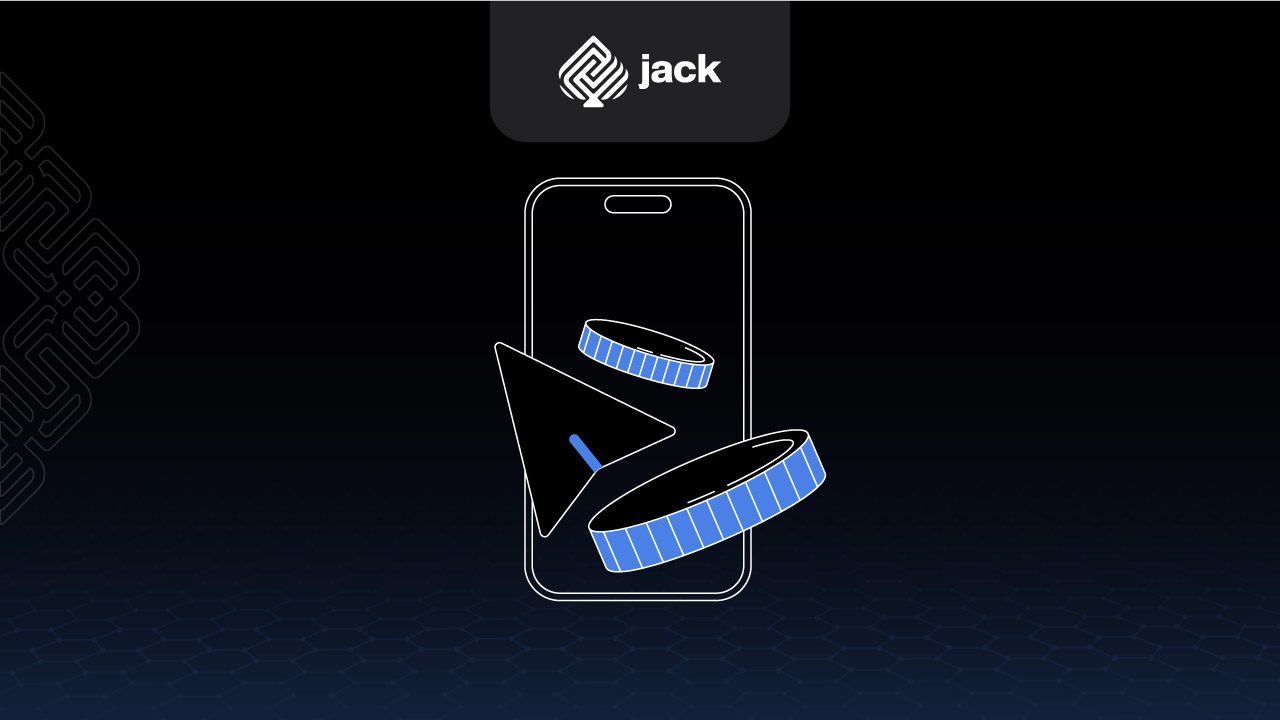
Before you transfer a virtual account through Livin Mandiri, there are several preparations you need to make to ensure the process runs smoothly. Here are the preparation steps:
1. Ensure Sufficient Balance
Make sure your Mandiri account balance is sufficient to complete the virtual account transfer. Also, ensure that the account is linked to the Livin Mandiri app to conduct transactions seamlessly.
2. Download and Install the Livin Mandiri App
If you don’t already have the Livin Mandiri app on your phone, download and install it from the Google Play Store or Apple App Store. After downloading, register and follow the necessary verification steps.
3. Have the Destination Virtual Account Information
Ensure you have complete information about the destination virtual account, including the virtual account number and the account holder’s name. This information is usually obtained from the party you intend to transfer funds to, such as an online store or other service providers.
4. Ensure a Stable Internet Connection
Ensure your phone has a stable and smooth internet connection. A good internet connection will ensure that the virtual account transfer process is done without any unwanted interruptions or disruptions.
5. Have the Transaction Authentication Code (OTP)
Ensure you have the transaction authentication code (OTP) needed to confirm and complete the virtual account transfer. The OTP is usually sent via SMS or email according to the contact information registered with your bank.
6. Understand Transfer Fees and Limits
Before making a virtual account transfer, ensure you understand the fees that your bank may charge. Also, note the transfer limit that can be done in one day to avoid hitting the transaction limit.
Spend with Flexibility, Anywhere with Jack
Steps to Transfer a Virtual Account to a Different Bank Using Livin Mandiri
Livin Mandiri is a banking app that makes various transactions easy, including interbank transfers. Here are the steps to transfer money from your virtual account in bank A to a virtual account in bank B through Livin Mandiri:
1. Download and Install the Livin Mandiri App
The first step is to download and install the Livin Mandiri app from the Google Play Store or App Store, depending on the type of device you are using.
2. Login or Register
After installing the Livin Mandiri app, open it and log in using your username and password. If you do not have an account, you can register first through the app.
3. Select the Transfer Menu
After successfully logging in, select the transfer menu available in the Livin Mandiri app. Usually, the transfer menu can be found at the bottom of the screen or on the main menu of the app.
4. Choose Transfer Type
On the transfer screen, select the type of transfer you want to perform. In this case, choose the “Interbank Transfer” option or a similar term used in the app.
5. Enter the Destination Virtual Account Number
Next, enter the destination virtual account number you wish to transfer to. Ensure the number is correct and matches the information you have.
6. Enter the Transfer Amount
After entering the destination virtual account number, enter the transfer amount. Double-check the amount you entered to avoid mistakes.
7. Confirm and Approve the Transaction
After entering the transfer amount, confirm the transaction and make sure to review the transaction details again. Once you are sure all information is correct, proceed to approve the transaction.
8. Verify the Transaction
The final step is to verify the transaction using the security method specified, such as using a PIN or token provided by the Livin Mandiri app.
Additional Tips and Considerations
Although the process of transferring a virtual account to a different bank through Livin Mandiri is quite easy, there are a few additional tips and considerations to ensure your transaction runs smoothly and safely:
1. Check Service Availability
Before making a transfer, ensure that the interbank virtual account transfer service through Livin Mandiri is available for your destination bank. While most major banks in Indonesia support this service, it’s always wise to check first.
2. Ensure Correct Destination Virtual Account Number
One of the most important things in making a transfer is ensuring the destination virtual account number you enter is correct. A small mistake in the number can result in your funds being sent to the wrong account.
3. Consider Timing and Fees
Each bank may have a specific timeframe for interbank transfers. Make sure you are aware of these timeframes to avoid delays. Additionally, check if there are any fees charged by the bank for making a virtual account transfer.
4. Use a Secure Internet Connection
Ensure you use a secure and reliable internet connection when making transfers through the Livin Mandiri app. Avoid using public Wi-Fi networks, which are vulnerable to hacking or data theft.
5. Keep Transaction Receipts
After successfully making a transfer, be sure to keep the transaction receipt provided by the Livin Mandiri app. This receipt will be useful as proof if there are any issues or discrepancies in the transfer process.
6. Double-Check Transaction Details
Before completing the transaction, take the time to double-check all the transaction details you have entered. Ensure the transfer amount and the destination virtual account number are correct to avoid unwanted errors.
7. Contact Customer Service if You Encounter Issues
If you experience any problems or difficulties during the transfer process, do not hesitate to contact Livin Mandiri customer service. They are ready to help you resolve issues quickly and efficiently.
See the API Document from Jack Finance here
This easy guide on how to transfer a virtual account to a different bank using Livin Mandiri provides a practical and efficient solution for conducting financial transactions.
Use Jack for your business needs
By following the steps and tips mentioned above, you can easily transfer funds from your virtual account to another bank account without leaving the comfort of your home. So, take advantage of this convenience to simplify your daily financial activities.