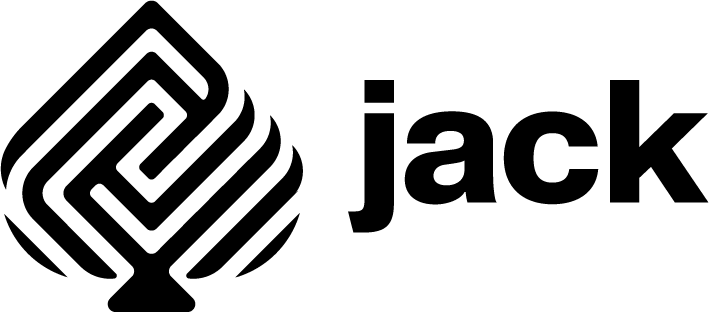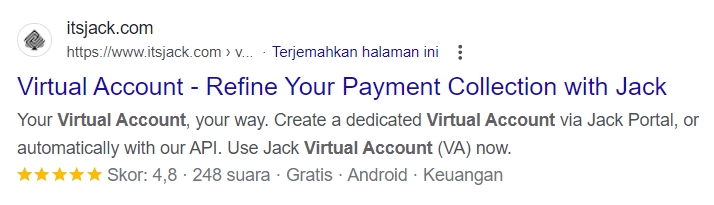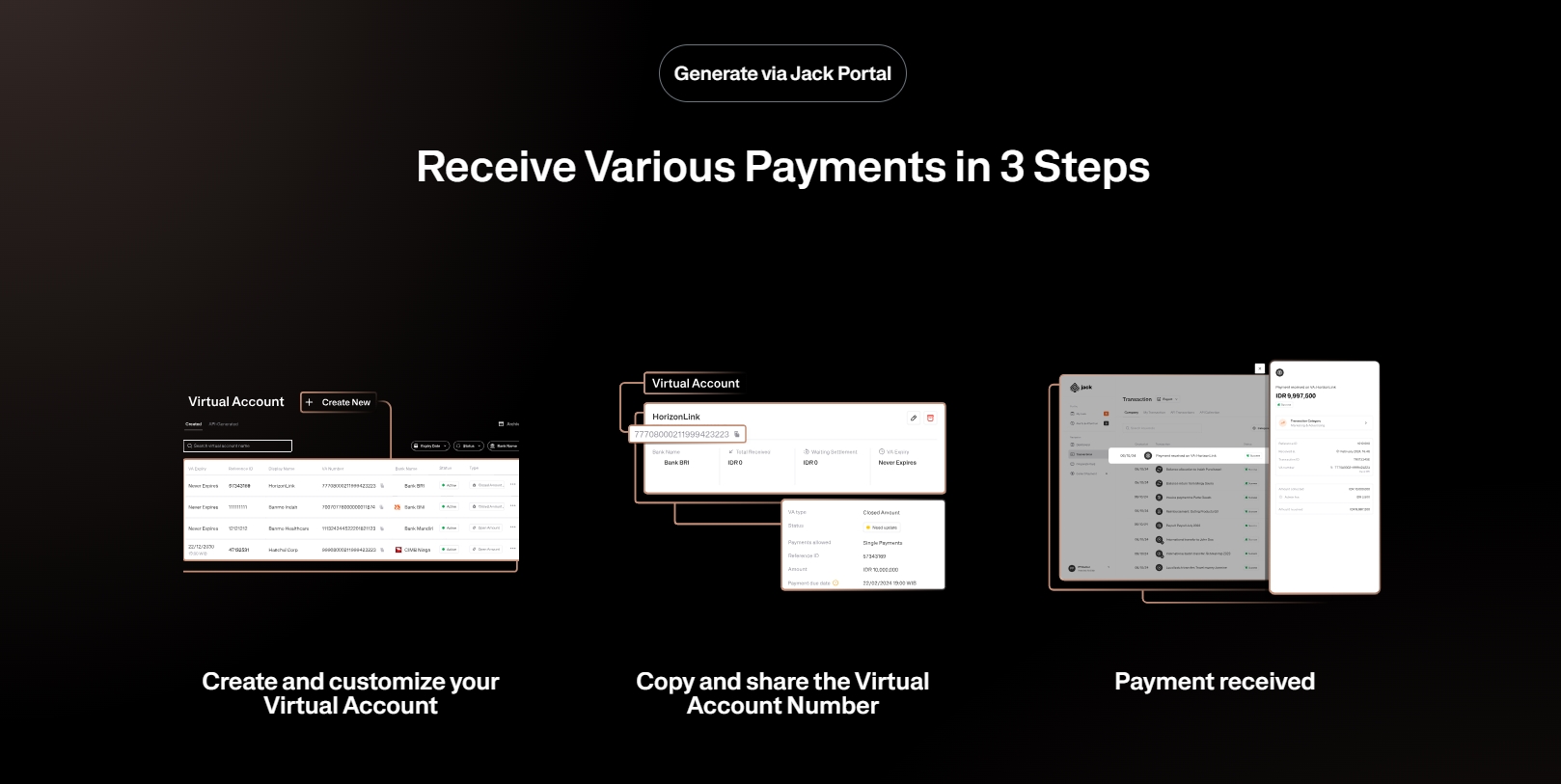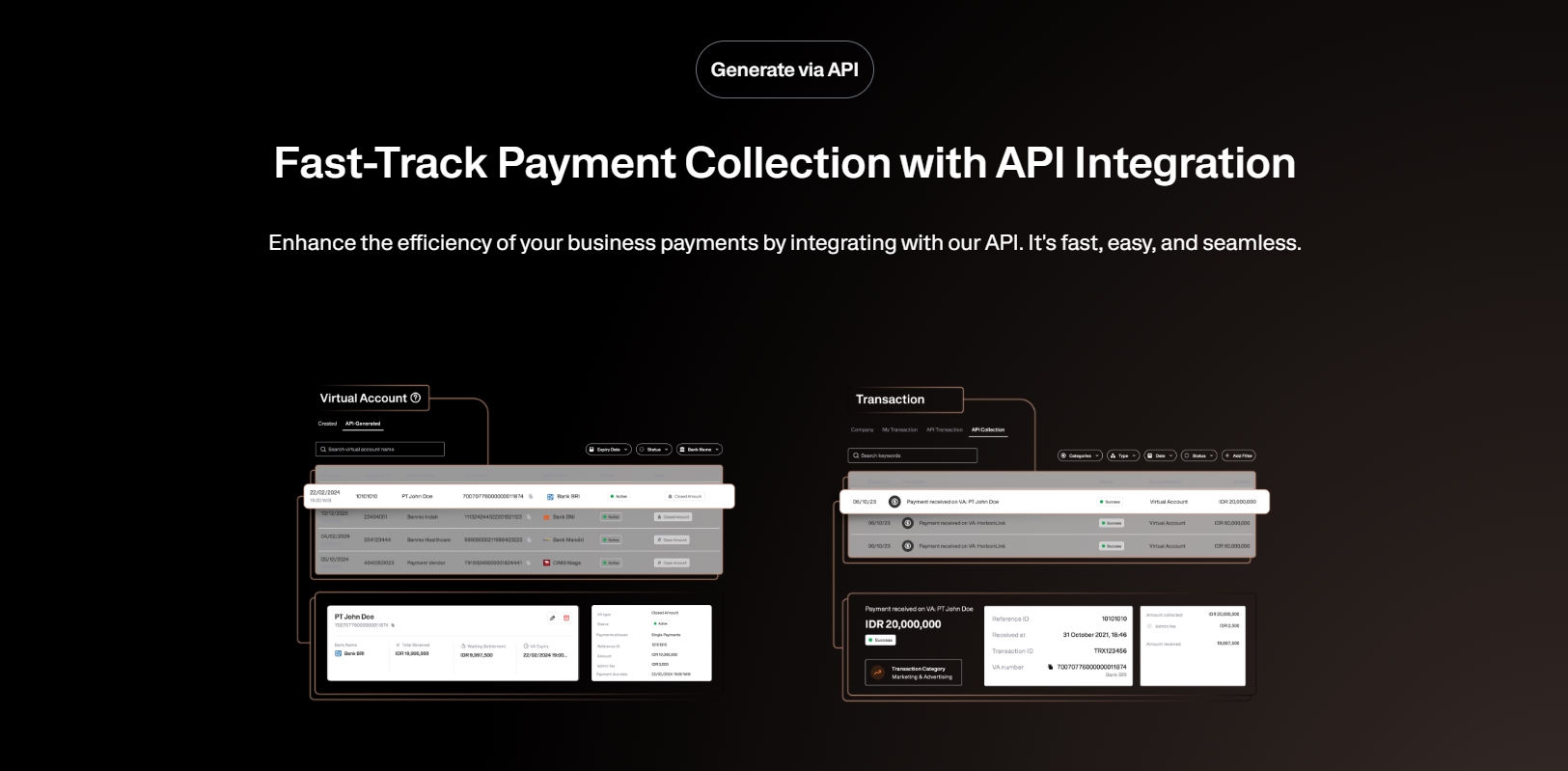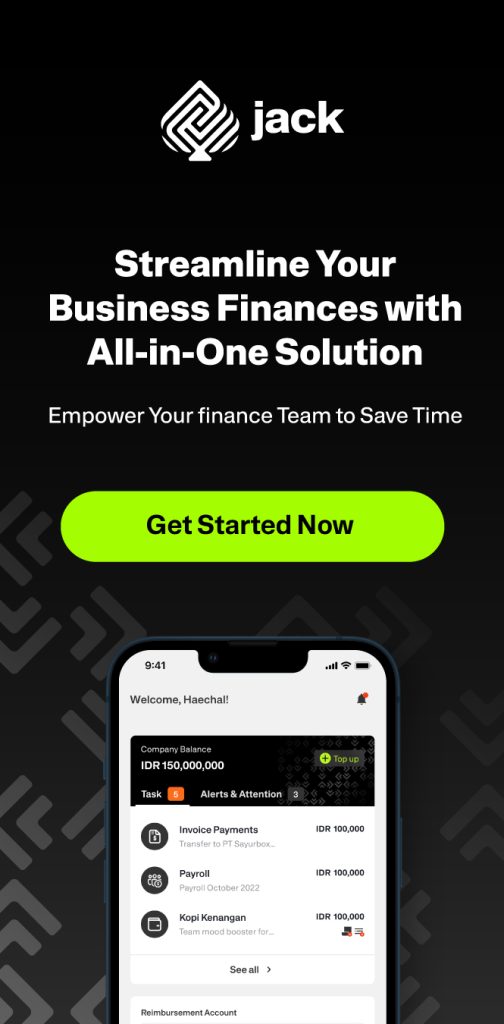In today’s digital era, the convenience of conducting banking transactions is one of the significant advantages enjoyed by the public.
See Also Corporate Credit Card: Definition, Types, Benefits, and How Cards Work for Startups
One increasingly popular feature is interbank virtual account transfers via mobile banking services.
This article will detail how to transfer a virtual account to a different bank using M-Banking, providing a practical solution for many people in conducting cross-bank financial transactions.
Understanding the Concept of Interbank Virtual Account Transfers
Before we dive into the steps for transferring a virtual account to a different bank through mobile banking services, it’s important to understand the basic concept of a virtual account.
A virtual account is a bank-created account number used to facilitate transactions between customers and other parties. This number can be used to receive payments from various sources without having to open a new bank account.
Each virtual account has a unique identifier that distinguishes it from regular bank accounts and is usually linked to specific transactions or account holders.
When we talk about interbank virtual account transfers, we mean transferring funds from a virtual account held at one bank to a virtual account at another bank.
This allows for flexibility and ease in conducting cross-bank financial transactions without going through complicated processes.
In the context of interbank virtual account transfers via mobile banking services, technology has simplified this process by providing user-friendly platforms accessible through mobile devices.
However, there are several steps to follow to successfully make this transfer. Let’s discuss these steps in the following subheading.
Steps to Transfer a Virtual Account to a Different Bank Using M-Banking

To perform an interbank virtual account transfer via M-Banking, there are several steps you need to follow to ensure the process runs smoothly and safely. Here are the steps:
1. Log into the M-Banking App
The first step is to log into your bank’s M-Banking app. Ensure you have downloaded and registered to use the app beforehand. Once logged in, you will be directed to the app’s main page.
2. Select the Transfer Menu
After logging into the M-Banking app, select the menu related to transfers. Usually, this option is located at the bottom or top of the screen, depending on the layout of each bank’s app.
3. Choose the Type of Transfer
Within the transfer menu, you will be given several transfer options, such as transfers within your own bank, transfers to another bank, or virtual account transfers. Select the virtual account transfer option to proceed.
4. Enter the Destination Virtual Account Number
After selecting the appropriate transfer type, the next step is to enter the destination virtual account number. Ensure the number entered is correct and matches your transfer destination.
Errors in entering the virtual account number can result in funds being sent to the wrong recipient.
5. Enter the Transfer Amount
After entering the destination virtual account number, you will be asked to enter the transfer amount. Double-check the amount entered to ensure it matches your needs.
6. Verify the Transaction
Before completing the transfer process, you will be asked to verify the transaction. Some banks may require you to enter an OTP (One-Time Password) sent via SMS or a security app.
7. Confirm the Transaction
After verification, the final step in transferring a virtual account to a different bank via M-Banking is to review the transaction details before confirming. Check the destination virtual account number, transfer amount, and any administrative fees (if applicable) before approving the transaction.
8. Complete the Transaction
After confirming the transaction, you will receive a notification that the transfer has been successfully completed. The funds will be immediately sent to the destination virtual account, and you can view your transaction history to verify that the transfer was successful.
Tips and Tricks for Ensuring Transaction Security
While M-Banking services offer the convenience of transferring a virtual account to a different bank, security remains a primary factor to consider. Here are some tips and tricks to help ensure your transactions are secure:
1. Use a Secure Internet Connection
Ensure you use a secure and reliable internet connection when conducting transactions via M-Banking. Avoid using public Wi-Fi networks, which are vulnerable to cyber-attacks.
2. Update Your M-Banking App
Always use the latest version of the M-Banking app. Regularly update it to ensure you have the latest security features provided by the service provider.
3. Enable Additional Security Features
Many M-banking apps offer additional security features, such as two-factor authentication or OTP (One-Time Password) usage. Enable these features to enhance the security of your transactions.
4. Keep Your Account Information Confidential
Do not share your account information or security codes with anyone, including bank representatives. Avoid using easily guessed passwords and ensure to change them periodically.
5. Verify Transaction Details Carefully
Before confirming a transaction, carefully review all transaction details. Check the destination virtual account number, transfer amount, and any administrative fees to avoid errors.
6. Use a Secure Device
Ensure you use a secure and trusted device when conducting transactions via M-Banking. Avoid using devices that have been rooted or jailbroken, as this can increase security risks.
7. Enable Transaction Notifications
Some M-banking apps offer transaction notification features that can send alerts to your phone whenever a transaction is made using your account. Enable this feature to monitor your transaction activity better.
8. Avoid Accessing M-Banking from Unofficial Links
Avoid accessing your M-Banking app through unofficial links or websites. Always access it through the official app downloaded from legitimate app stores, such as Google Play Store or Apple App Store.
9. Keep Transaction Receipts Safely
Ensure you keep your transaction receipts safe for future reference. You can save them as screenshots or print them as valid transaction proof.
See the API Document from Jack Finance here
Thus, transferring a virtual account to a different bank using M-Banking is a practical and efficient solution for conducting financial transactions.
By following the steps mentioned above and applying the appropriate security tips, you can easily and securely transfer funds from your virtual account to another bank account.
Use Jack for your business needs
Take advantage of this convenience to simplify your daily financial activities comfortably and securely.