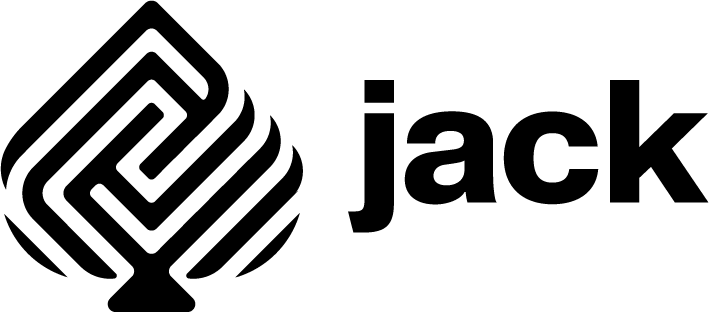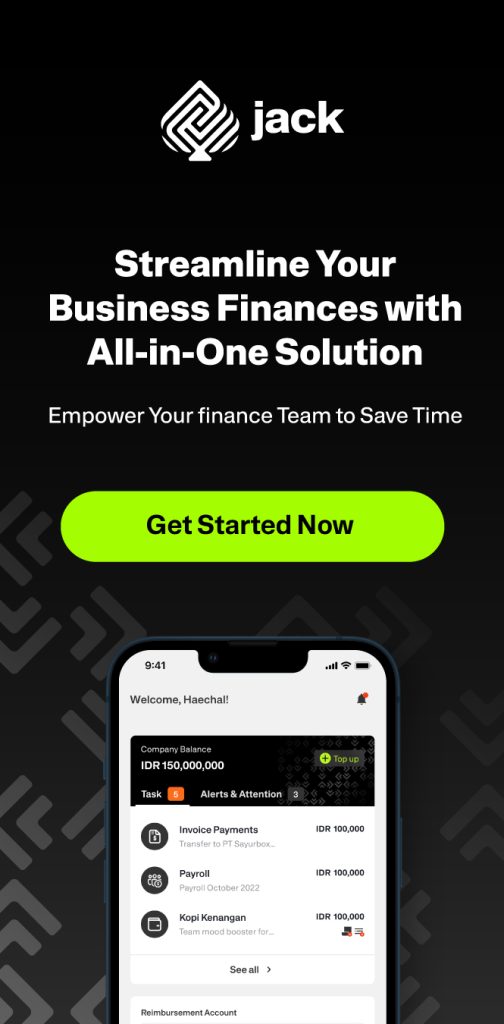Efficiency and speed in managing data have become crucial factors for business success. One technology that is increasingly being adopted to support this need is OCR (Optical Character Recognition). This technology can convert physical documents or digital images into editable, storable, and processable text data for computer systems.
Also read: Easier, Automatic, and Real-Time Transactions with API Disbursement
For companies that handle large volumes of documents such as invoices, receipts, or identity forms, OCR helps speed up workflows and minimise human error in data entry.
This article will provide a comprehensive explanation of what OCR is, how it works, its benefits in business operations, and how it is applied on platforms like Jack Finance.
What Is OCR Technology?

OCR (Optical Character Recognition) is a technology used to recognise text within scanned documents or images, and then convert that text into a digital format. This enables computers to read letters, numbers, and symbols from files in the form of photos, PDFs, or scanned physical documents, and turn them into editable and searchable data.
Everyday examples of OCR usage include:
- Scanning and extracting data from ID cards or passports
- Reading data from purchase invoices or payment receipts
- Converting printed documents into editable digital formats
How Does OCR Work?
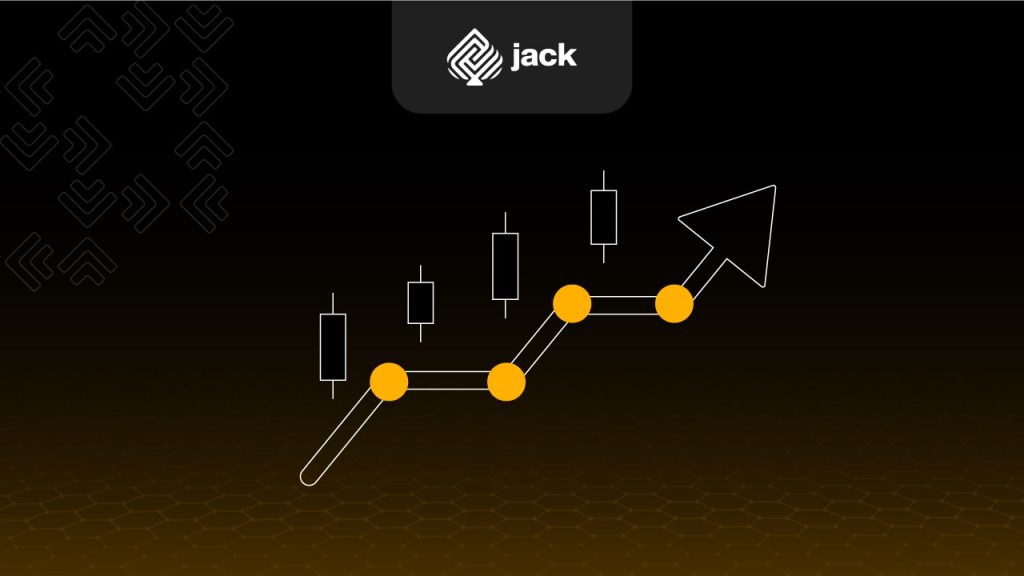
Generally, the OCR process includes the following stages:
1. Document Scanning
Physical or image-based documents are uploaded to the OCR system via camera, scanner, or file upload.
2. Image Preprocessing
The system cleans the image by removing noise or shadows, adjusts contrast, and aligns the text for accurate reading.
3. Character Recognition
OCR uses AI algorithms to detect and recognise letters, numbers, and symbols from the image.
4. Conversion to Digital Text
The recognised text is then converted into structured, machine-readable data.
5. Verification and Validation (Optional)
In more advanced systems, OCR results can be automatically or manually verified to ensure accuracy.
Also read: How to Create a Virtual Credit Card According to the Issuing Bank
Benefits of OCR in Business Operations
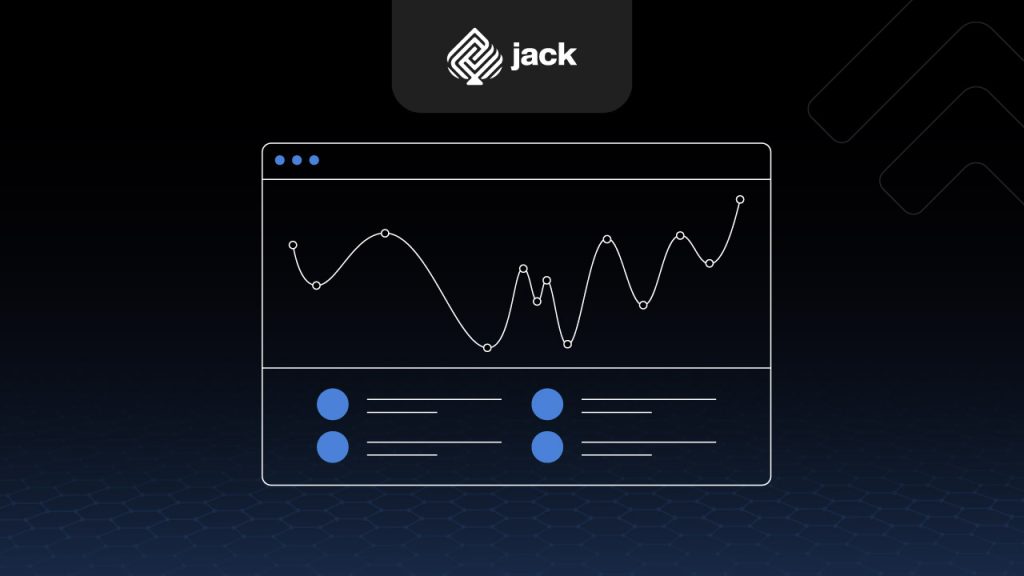
Implementing OCR into business processes provides significant advantages, especially in terms of efficiency and data accuracy. Here are the key benefits:
1. Time-Saving in Data Entry
Without OCR, admin staff must manually retype data from physical documents. With OCR, the process is automated and completed in seconds.
2. Reduced Human Error
Typing mistakes or oversight during manual input are common. OCR minimises these risks through automated data capture.
3. Faster Document Verification
With OCR, documents such as ID cards, tax numbers, invoices, and bills can be read and verified by the system without manual involvement.
4. Improved Team Productivity
With reduced administrative workload, teams can focus more on strategic tasks and decision-making.
5. Supports Digitalisation and Paperless Office
OCR encourages digital transformation by reducing dependence on physical paperwork, making business operations more modern and eco-friendly.
Also read: Corporate Card: Definition, How it Works & Benefits for Startups
Real-World Application of OCR on Platforms like Jack Finance
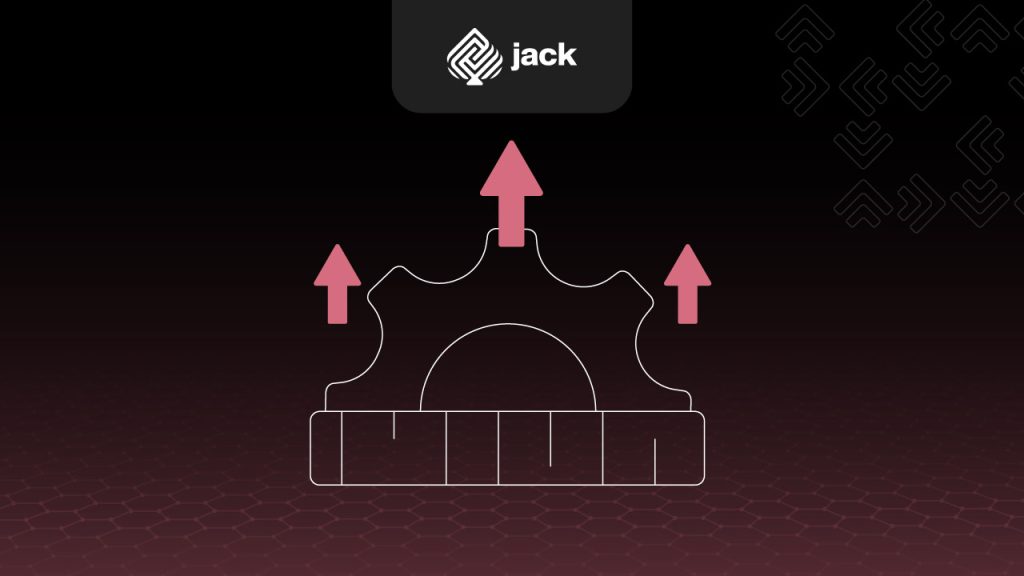
As a financial platform providing transaction and business expense management solutions, Jack Finance can adopt OCR to streamline various processes such as:
Auto-reading invoices or receipts for simplified reimbursement submissions
Identity verification by extracting data from ID cards or legal documents
Recording transaction details from supporting documents without manual input, and automated validation by matching document data with system records
With OCR integration, Jack Finance users no longer need to manually input data for every transaction. Simply upload the document, and the system processes and stores the relevant information accurately and efficiently.
Challenges in Using OCR

Although OCR provides numerous benefits, it also comes with certain challenges:
1. Low image quality affects accuracy
Blurry, dark, or misaligned images may cause character misrecognition by the system.
2. Difficulty with handwriting
Some OCR technologies still struggle to accurately read handwritten text.
3. Non-standard document formats
Inconsistent layouts can make it harder for the system to extract structured data automatically.
However, with advancements in artificial intelligence and machine learning, OCR capabilities are continuously improving and becoming more reliable.
OCR (Optical Character Recognition) is a modern solution that helps companies read, convert, and manage data from physical documents quickly and efficiently. With the ability to accelerate workflows, reduce data entry errors, and support digitalisation, OCR is a vital technology for today’s businesses.
For current and future users of financial platforms like Jack Finance, OCR adoption improves operational efficiency, speeds up transactions, and enhances overall user experience.
Business document management no longer has to be manual and time-consuming; with the right technology, everything becomes faster, more accurate, and well-organised.
Use Jack for Your Business Needs
Jack Finance empowers your business to manage expense submissions, track purchases, and process vendor payments more efficiently, all supported by document-based automation. #GoDigital with OCR and experience its advantages firsthand in your day-to-day business operations.